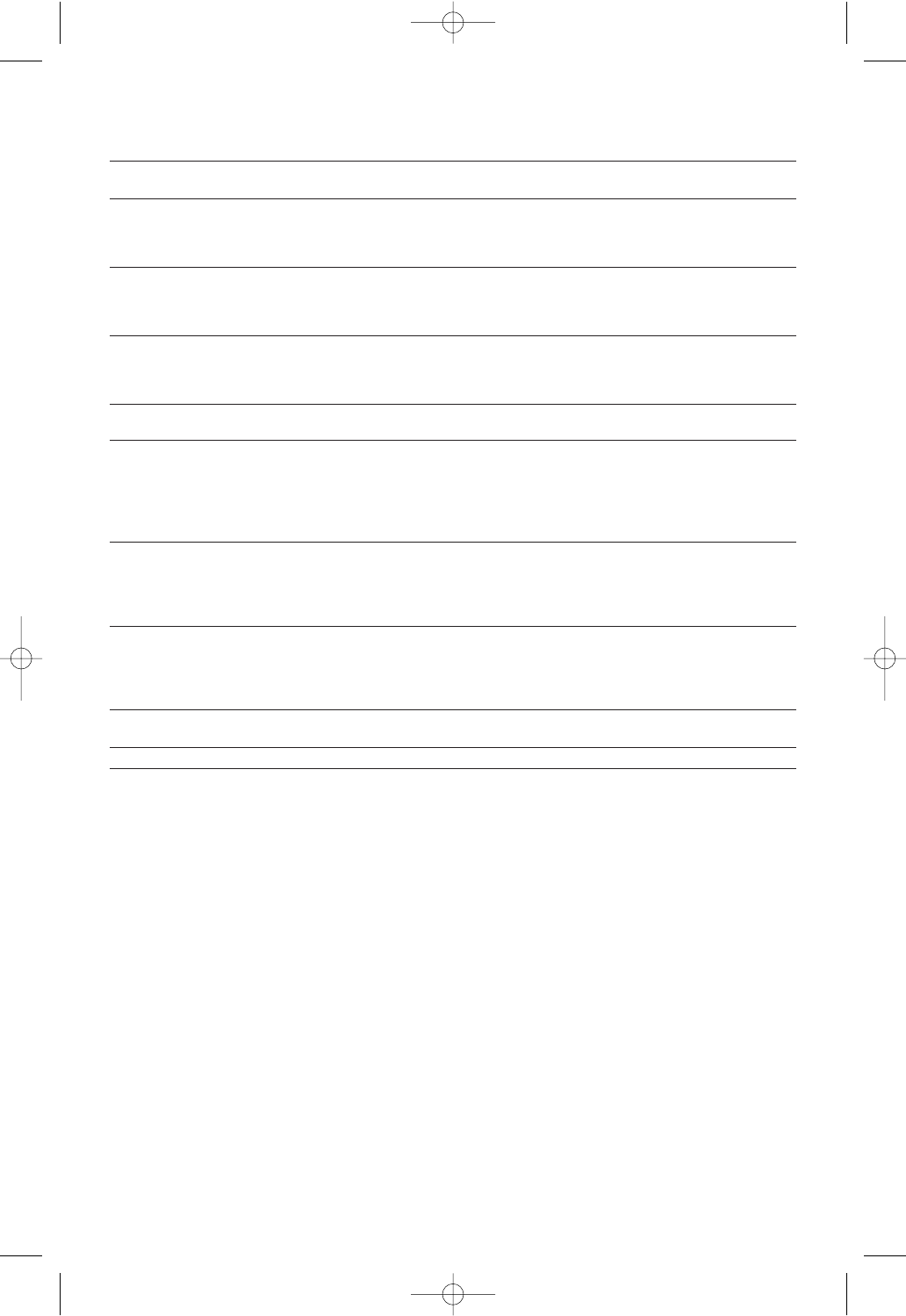PROBLEM POSSIBLE CAUSES WHAT TO DO
DishDrawer® interior is
stained
• Some foods, like tomato based products, may
stain the inside of the DishDrawer®.
• Pre-rinse dishes before placing in the
DishDrawer®. Alternatively, using the Rinse
programme after adding the dishes may
minimise staining.
Dishes did not dry • Incorrect loading.
• Rinse aid depleted.
• Rinse aid setting too low.
• Eco wash programme used.
• Ensure the dishes are not nesting together.
• Refill the rinse aid dispenser.
• Increase the rinse aid setting.
• Choose a standard wash programme.
Foaming • Incorrect amount of detergent.
• Too much egg in the wash load.
• Rinse aid setting too high.
• Refer to the detergent section or consult the
detergent manufacturer’s instructions.
• Add detergent to the pre-rinse compartment.
• Decrease the rinse aid setting.
No detergent dispensed • Detergent was wet when loaded. • Clean the dispenser and ensure the dispenser
is dry when adding detergent.
Excessive motor noise • The filter plate and/or spray arm is incorrectly
placed.
• No water in the motor area. This usually
occurs on the first use or when the
DishDrawer® has not been used for long
periods of time.
• Refer to the user maintenance section for
details on correct placement.
• Run the DishDrawer® through a wash
programme.
Water leaking • Drain hose disconnected from waste pipe.
• Supply inlet hose not properly connected.
• Other leaks.
• Reconnect the drain hose to the waste pipe.
• Ensure the inlet hose is connected securely.
• Turn water and power supplies to the
DishDrawer® off. Call your dealer, Customer
Care Centre or Authorised Service Agent.
DishDrawer® will not open • Childlock function is on or the Closed
Drawer option is on, or both.
• Turn Lock off. Hold down the LOCK button
until the ‘lock’ symbol (prefinished models) or
the green light (integrated models) disappears
and/or press the POWER button to open the
DishDrawer® .
Intermittent beeping • DishDrawer® is in pause mode. • Close the DishDrawer® and press the
START/PAUSE button.
Continuous beeping • A fault has occured. • Refer to the fault codes section.
20