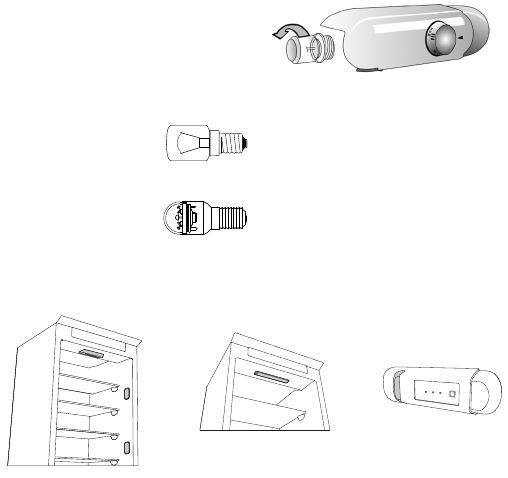9
Replacing the light bulb or LED (depending on the model)
Always disconnect the appliance from the power supply before replacing the light bulb. Then follow the
instructions based on the type of light bulb for your product.
Replace the light bulb with one with the same features, available from the Technical Assistance Service and
authorised sellers.
Light type 1)
To remove the light bulb, unscrew it in an anti-clockwise direction, as
shown in the figure. Wait 5 minutes before reconnecting the appliance.
- traditional light bulb (max 25W)
or
- LED light bulb (with the same features)
only available from the Technical Assistance Service
Light type 2)
If the product has LED lights, as
demonstrated in the figures below,
contact the Technical Assistance
Service if you need a replacement.
LEDs last longer than traditional
light bulbs, improve internal
visibility and are environmentally-
friendly.
Light bulb
LED light bulb
In the event of non-use of the applicance
Disconnect the appliance from the power supply, empty it, defrost it (if necessary) and clean it.
Keep the doors slightly ajar to let air circulate inside the compartments. By doing this, you avoid the
development of mould and bad odours.
In the event of an interruption to the power supply
Keep the doors closed so the food stays cold for as long as possible. Do not re-freeze food that has partially
defrosted. If there is a prolonged power cut, the black out alarm may also activate (in products with
electronics).
Refrigerator compartment
The refrigerator compartment allows for the storage of fresh food and drink.
The refrigerator compartment defrosts completely automatically.
The occasional presence of drops of water on the internal back wall of the compartment is a sign of the
automatic defrosting phase. The defrosting water is channelled into a drain and then collected in a
container, where it evaporates.