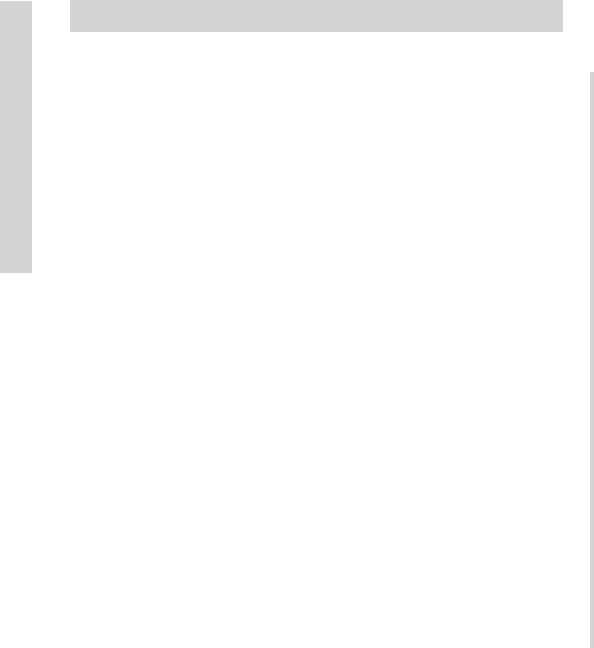78
SXRC Remote Control
Specifications
Kompressor™
Powered by the on-board SX DAP (Digital Audio Processor),
the Kompressor™ included in all SX Series amplifiers (and
controlled by the SXRC) is a complete digital compressor solution
used to compress or expand the audio signal in different ways
based on the setting selected.
Using ‘real world’ testing in the automotive environment,
KICKER engineers developed three compression/expansion
settings for use in your SX Series amplifiers. Each setting
controls 6 Kompressor™ parameters:
Compression Above Threshold - Controls how much expansion
or compression is applied to the audio signal when its level is
higher than the threshold.
Compression Below Threshold - Controls how much expansion
or compression is applied to the audio signal when its level is
lower than the threshold.
Threshold - This is the signal strength reference point that the
Kompressor™ uses to determine when to compress or expand
the signal.
Integration Time - Controls the energy detection part of the
Kompressor™ circuitry and determines whether to look for peak
output, averaged output or anything in between the two extremes.
Attack Time - Controls how quickly the Kompressor™ reacts to
any signal above or below the threshold.
Release Time - Controls how quickly the Kompressor™ effect is
released when any signal above or below the threshold is
detected.
When you select one of the Kompressor™ presets (Contour,
Red-Line or Attack) each of these 6 parameters is adjusted to
provide the desired effect on the audio Signal.
Contour - This preset applies expansion below the threshold
point to provide a fuller sound at lower volume levels. Effect
decreases at higher volume levels. Nice effect for someone
wanting a fuller sound at low to moderate listening levels.
ATTACK - This preset applies expansion above the threshold
point to provide a nice quick punch or attack to the music.
Effect increases with higher volume levels. Like music with a
quick and punchy sound? Sub-bass need a little more snap to
it? Give this one a try.
Red-line - Provides a quick clamp to dynamic peaks while
still allowing a full sound to come through. Effect increases
at higher volume levels. Like to play it loud but want to
protect your speakers? Want low level details to come
through over road noise? Want a more even volume level to
your music? All can be achieved with this preset.
OFF - Pretty much says it all. This turns the Kompressor™
off. This is the factory default setting.
After selecting your Kompressor™ setting you can adjust the
Threshold level through a 48 dB window (+24 dB to -24 dB from
the default setting) by accessing the Kompressor™ Adjustment
(KOMP ADJ.) setting located in the System menu. There you can
change the threshold point to customize the Kompressor™ effect
to fit your speakers, car or personal tastes.