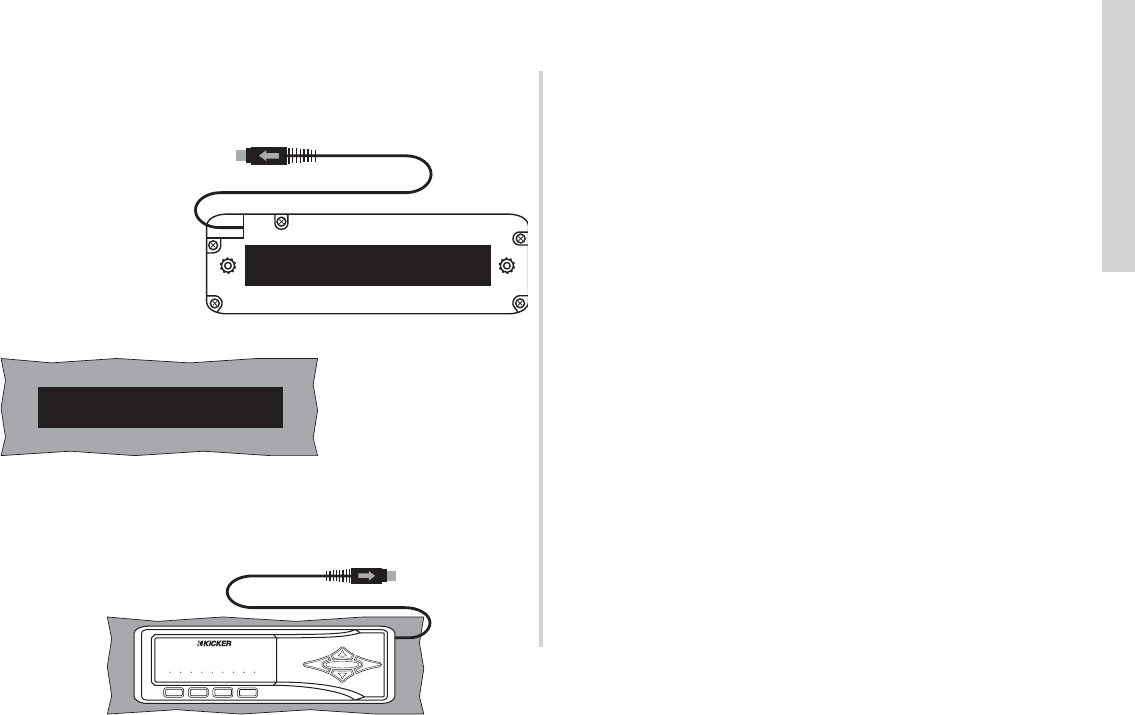11
SXRC Remote Control
Installation
Surface Mounting With Velcro
If you do not want to cut any openings or drill any holes you
can use a material such as Velcro™ to secure your SXRC
Control Head to your dashboard or other mounting surface.
Velcro™ is not supplied with your SXRC but can be obtained
from any local fabric or retail store.
Velcro™ is a two
piece product, one half
is soft and fuzzy(loop)
while the other is stiff
and prickly (hook).
Place a 5” (127 mm)
strip of the loop half on
the SXRC.
Place the 5” (127 mm)
strip of the hook half on
the mounting surface.
The SXRC Control Head will now be able to stick to the dash
or other mounting surface. Route the SXRC Control Head cable
to your SXRC Interface Box location.Your SXRC Control Head is
now mounted and you can move on to the wiring section of this
manual.
Got No Time For Mounting
If this is the case there are many options...ranging from ‘Ok’ to
‘What are you thinking?’...and we do not recommend any of
them. But we know some of you may use these...or a variation of
them...so we included these for your entertainment. Got your own
idea? E-mail them to questions@kicker.com, Attn: Hank.
In the center console. This one makes some sense as it
keeps the SXRC in an ‘easy to access’ location while protecting it
from your gym bag that gets tossed in the ride everyday for ball
practice.
In the glove box. Another excellent choice for protection. Just
be sure you run the SXRC Control Head cable through the back
of the glove box...not out the front with the door pinching the wire.
Lay it in the seat. This allows quick and easy access to your
SXRC...just be sure that your girl or best friend Larry does not sit
on it when sharing your ride. Being ‘sat on and squashed’ is not
covered under warranty.
Lay it in the catch-all pocket in your center console. This
also allows quick and easy access to your SXRC...plus it adds
another item to rattle along with all those nickels, dimes and
quarters sitting there. Could be very harmonious.
Stand vertically in your cup holder. This is an excellent
location that puts your SXRC within reach. Just be sure to tell
your guests riding in the car that one cup holder is for you and
the other is for your remote...they will just have to hold their
128 oz. Super Ultra Chug drink.
Under your seat. This location is not ideal but is usable. When
you need to adjust your SXRC simply ‘tap’ the brakes which will
slide the unit forward onto your floor mat for easy access.