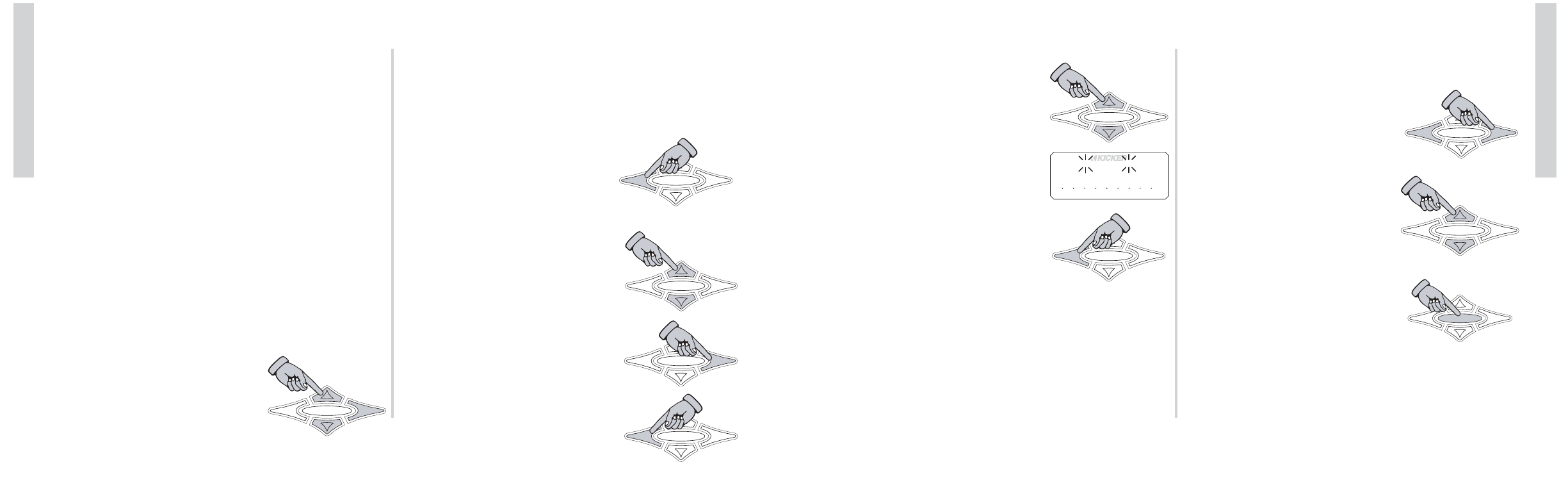17
SX .4 Series Amplifiers
Operation
SICK BAY - cont
7c.)
PINK NOISE is a built in pink noise generator
to test operation of the amplifier
Use the
UP and DOWN
keys to select NOISE ON or
NOISE OFf.
When the PINK NOISE is ON
the
LEFT and RIGHT indicators
in the ISIS VFD will blink on
and off.
When you are done using the
PINK NOISE generator press the
ESC key to return to the SICK
BAY menu.
NOTE...
If you exit the SICK BAY menu with the PINK NOISE generator
still on, the
LEFT and RIGHT ISIS VFD indicators will remain
blinking as a reminder.
8.) Amp Name - Here you can assign a unique name to
your KICKER SX amplifier. This name will replace the model
name in the DEFAULT screen. If you change your mind and
do not want to change the name, press and hold the
HOME key for 1.5 seconds BEFORE making any changes.
The
ESC and ENT keys move
the cursor left or right to select
which character to change.
Use the
UP and DOWN keys to
change the character displayed
(A, B, C...1, 2, 3...etc)
When you are finished press and
hold the
HOME key for 1.5
seconds to save your new
amplifier name.
PRESS &
HOLD
16
SX .4 Series Amplifiers
Operation
SYSTEM MENU - This menu item contains many diagnostic
tools and first time setup options. Use the
UP and DOWN
arrow keys to scroll through the options and press ENT to
select. Press the
ESC key to return to the SYSTEM menu.
1.)
Volt Now - Displays the current voltage at the
amplifiers +12 volt terminal.
2.)
Volt Min - Displays the lowest voltage seen at the
amplifiers +12 volt terminal since being installed.
3.)
Volt Max - Displays the highest voltage at the
amplifiers +12 volt terminal since being installed.
4.)
Temp Now - Displays the current temperature of
the amplifier.
5.)
Temp Max - Displays the highest temperature the
amplifier has reached since being installed.
6.)
Run Time - Displays the total time the amplifier
has been powered up since installation in 1/10th of
an hour increments
7.)
Sick Bay - Contains several
diagnostic tools. Once in this menu
you use the
UP and DOWN keys to
scroll through
CURRENT, HISTORY and
PINK NOISE options. Press the ENT
key to select.
7a.) CURRENT shows amplifiers current status or fault
code. The 6 possible codes are:
normal - No problem, normal operation.
thermal - Thermal cutoff protection engaged.
short - Short circuit protection engaged.
Hi-Volt - High voltage protection engaged.
FUSE - Faulty or blown power fuse.
SERVICE - Amp requires service by KICKER.
When you are done viewing
the current status press the
ESC key to return to the SICK
BAY menu.
7b. )
HISTORY logs the last 5 fault codes and how
long ago they happened when
compared to the RUN TIME log.
Use the
UP and DOWN
keys to select the HISTORY log
entry you want to view.
Press and hold the
ENT key
to view the time it happened.
When you are done viewing
the history press the
ESC key.