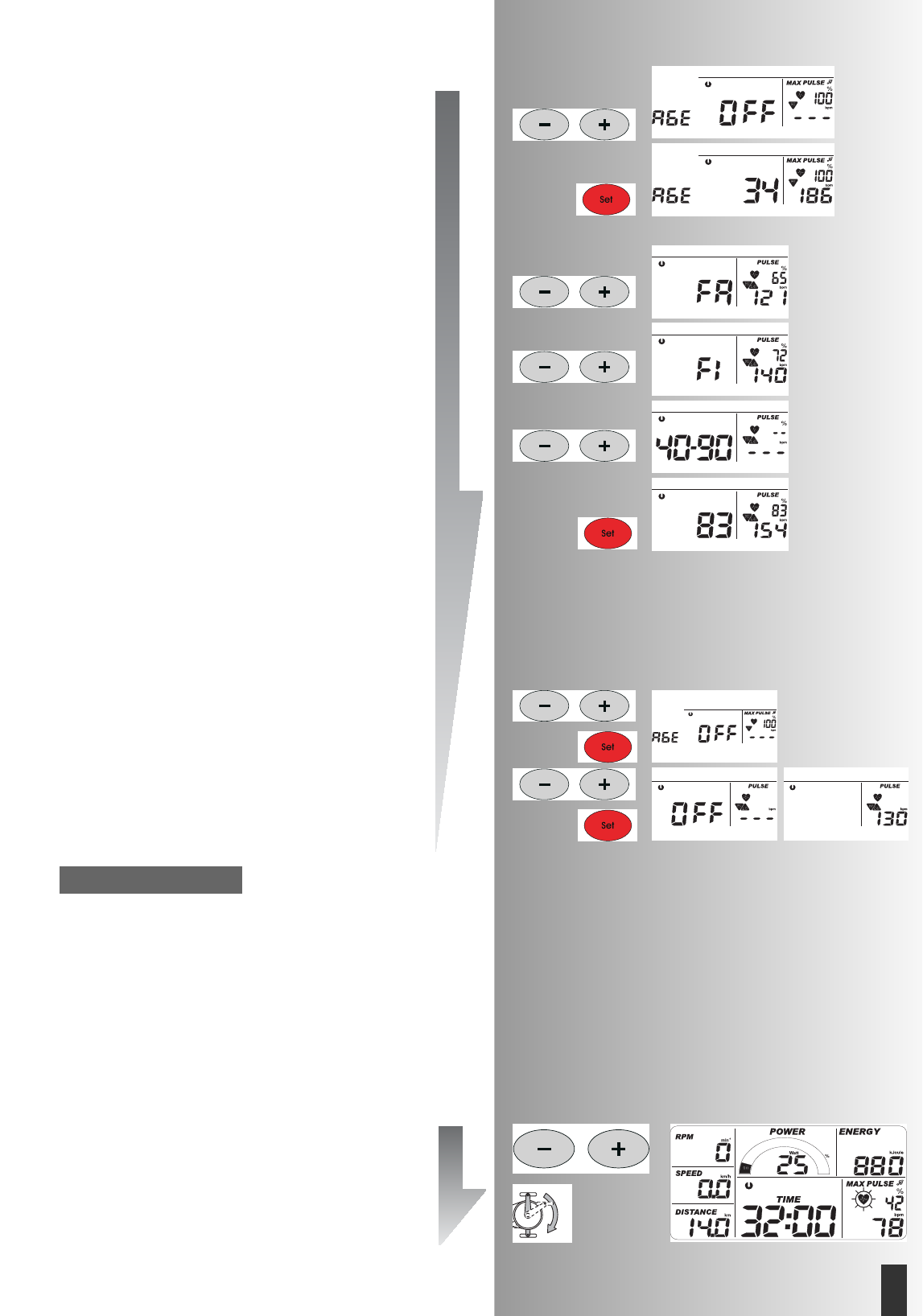Age entry
Entry of the age serves determination and monito-
ring the maximum pulse (symbol HI, warning sound,
if activated).
• Enter values with “Plus” or “Minus” (e.g. 34).
From this entry, the maximum pulse “186” is cal-
culated according to (220 - age)
Confirm with “SET”.
Display: next menu target pulse selection “FA=65%”
Target pulse selection
(2 default % values or 1 changeable % value of the
maximum pulse can be set)
•Make selection with “Plus” or “Minus”
• Fat burning 65 %, Fitness 75 %, Manual 40 -
90%
Confirm with “SET” (e.g. Manual 40 - 90 %)
• Enter values with “Plus” or “Minus” (e.g. Manual
83)
Confirm with “SET” (end of default mode)
Display: Readiness for training with all defaults
or
Target pulse entry
The entry 40 - 200 serves determination and moni-
toring of an age-independent training pulse (symbol
HI, warning sound, if activated, no maximum pulse
monitoring). For that, the age entry must be set to
OFF.
•With “Plus” and “Minus” simultaneously de-select
the age entry. Display: “AGE OFF”
Confirm with “SET”.
Display: next default “target pulse” (OFF)
• Enter value with “Plus” or “Minus” (e.g. 130)
Confirm with “SET” (end of default mode)
Display: Readiness for training with all entered
default values
•An overview over all pulse events is summarized
in a table on page 25.
• The defaults are lost on “Reset”.
If for individual settings “Storage of defaults” is
activated (page 26), the pulse defaults and the
set initial power remain stored. With the next sel-
ection of Count Up / Count Down, the data are
taken over.
Readiness for training
Power
• Alter power with “Plus” or “Minus”.
Start of training by pedaling. The power set befo-
re the training is stored.
Comment:
23
GB