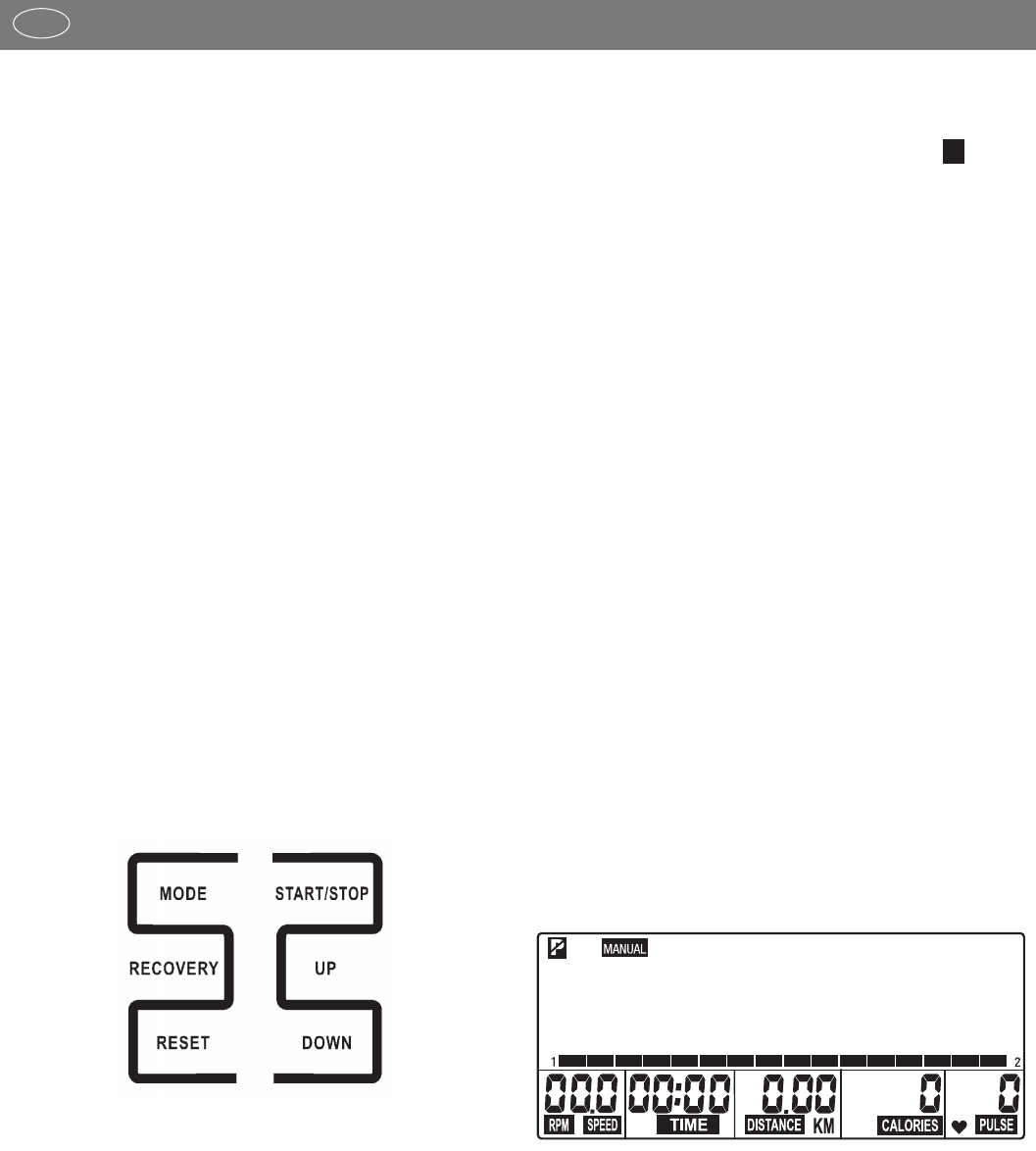32
Istruzioni d’uso del computer per l’allenamento con
display digitale
1. Avvio senza nozioni preliminari
È possibile iniziare l’allenamento anche senza nozioni preliminari.
Sul display sono visualizzate tutte le indicazioni necessarie. Per
allenarsi in modo efficiente e per regolare le impostazioni di
esercizio individuali si prega di leggere e seguire queste istru-
zioni per l’uso.
Leggere anche le indicazioni generali contenute nelle istruzioni
per l’allenamento.
Dopo aver azionato l’apparecchio (allacciamento alla rete
elettrica) o inserito l’avvio RESET, sul display appare la scritta
completa = Test di segmento con un segnale acustico. Succes-
sivamente viene visualizzata brevemente l’ora. Per modificare
l’ora occorre premere il tasto UP e DOWN: selezionare l’ora
desiderata con UP / DOWN e confermare con MODE, pro-
cedere con l’impostazione dei minuti e confermare nuovamente
con MODE.
Dopodiché appare la segnalazione dell’utente (U 1-4)
U = USER = Utente.
Possono essere salvati i dati di 4 differenti utenti da poter
richiamare ogni volta che si avvia l’apparecchio. Perciò, sulla
base dei dati salvati, l’allenamento può essere effettuato da 4
persone distinte anche in periodo di tempo prolungato.
Con i tasti UP e DOWN scegliere l’utente desiderato e con-
fermare la selezione premendo il tasto MODE.
2. Tasti di funzione
START / STOP
Con questo tasto è possibile iniziare l’allenamento senza una
preimpostazione oppure dopo aver indicato i valori prede-
finiti o aver scelto un programma di allenamento automatico.
Premendo ancora una volta questo tasto la funzione di conteggio
del computer si arresta. Le impostazioni possono essere modi-
ficate senza dover interrompere l’allenamento. Premendo nuo-
vamente il tasto START il computer riprende il conteggio dopo
la nuova impostazione.
MODE
Premendo rapidamente il tasto MODE scegliere tra le funzioni
[TIME; DISTANCE, CALORIES e PULSE] per visualizzare o per
impostare i valori individuali.
DOWN / UP
– Con i tasti DOWN e UP vengono impostati i valori prede-
finiti. Per far ciò l’apparecchio deve trovarsi in posizione di
STOP > il simbolo in alto a sinistra lampeggia
– Con questi tasti è possibile diminuire o aumentare l’intera
gamma delle prestazioni durante l’allenamento > rappre-
sentazione grafica.
– Nella preselezione, premendo i tasti DOWN e UP , viene
selezionata la configurazione utente desiderata (USER).
– Si possono usare i tasti DOWN e UP anche per scegliere
il programma di allenamento desiderato (MANUAL,
PROGRAM, USER o TARGET H.R. .
DOWN impostazione decrescente di valori predefiniti.
Premendo rapidamente il tasto DOWN vengono diminuiti i valori
di regolazione delle varie funzioni > [TIME; DISTANCE,
CALORIES e PULSE]. Se il tasto DOWN viene premuto più a
lungo il valore desiderato può essere raggiunto più rapidamente.
UP impostazione crescente di valori predefiniti.
Premendo rapidamente il tasto UP vengono aumentati i valori
di regolazione delle varie funzioni > [TIME; DISTANCE,
CALORIES e PULSE]. Se il tasto UP viene premuto più a lungo
il valore desiderato può essere raggiunto più rapidamente.
RESET
Premendo rapidamente il tasto RESET si passa alla selezione
delle impostazioni per i programmi di allenamento > barra in
alto sul display [MANUAL; PROGRAM; USER; TARGET H.R.]
Premendo a lungo il tasto RESET il computer viene riavviato:
impostazione dell’ora e selezione dell’utente (U1-4)
RECOVERY
Con il tasto RECOVERY si attiva la rilevazione della frequenza
di recupero alla fine dell’allenamento.
3. Display
Informazioni generali: il display si suddivide in tre settori:
1. La riga superiore rappresenta lo stato o la selezione del pro-
gramma di allenamento e l’indicatore di condizione per l’età.
2. La parte centrale del display rappresenta graficamente tutti
i valori della prestazione (profilo del percorso) e offre un
semplice quadro di orientamento nel corso dell’allenamento.
Un segmento a barra = minimo rendimento; otto segmenti
a barra sovrapposti = massimo rendimento. I gradi di resi-
stenza sono visualizzati accanto alle barre, a sinistra per i
numeri dispari (1, 3,...,15) e a destra per quelli pari
(2, 4, ..,16).
Funzioni e impiego del computer d’allenamento
I
P