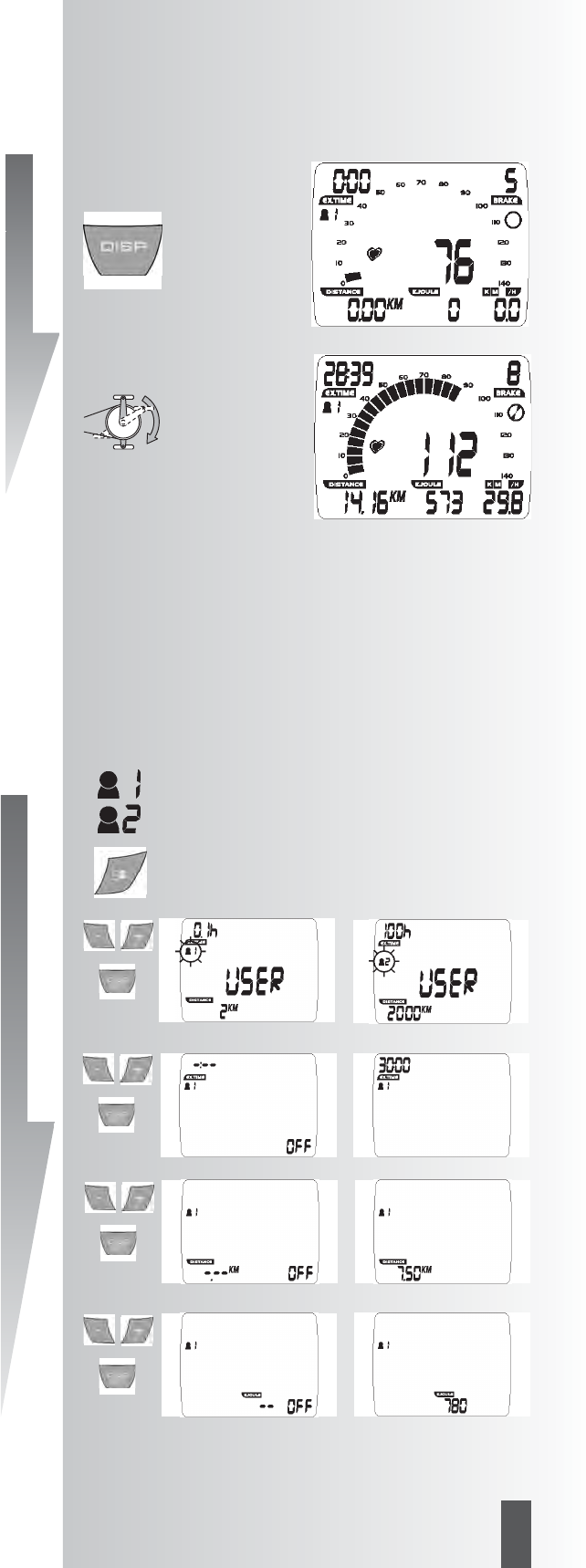Træning
1. Træning uden indstillinger / pulsmåling /
klar til træning.
•TrykDISP tasten
Person 1 vises
Klar til træning vises med 0 værdier. En pulsværdi vises
så snart pulssignalet er fundet via øreclips, håndpulssæt
eller plug-in modtager.
Modstandsniveau vises
Og / eller
• Når der trædes i pedalerne.
”EX. TIME” træningstid, ”DISTANCE”, energi forbrug og
hastighed vises i øgende rækkefølge.
Pedalomdrejninger vises
Det animerede hjul er aktiv.
2. Træning med indstillinger/ pulsmåling.
Det er muligt at indtaste tid, distance og energiforbrugs
indstillinger. Når træningen startes , vil disse værdier tælle
ned. Når 0 opnås vil displayet blinke og et signal lyde.
Derefter vil de indstillede værdier tælle op.
Når pulsfunktionen er aktiveret, kan pulsen overvåges med
en afvigelse på +/- 10 slag, så som en maxpuls afvigelse
med et advarselssignal.
Valg af personer.
Elektronikken har hukommelse for 2 personer, hvilket tilla-
der 2 personer at indstilles forskellige træningsværdier.
Dette er aktuelt, hvis man bruger samme data hver gang
man træner. Det er dermed ikke længere nødvendigt at
indtaste værdier før træningen. Den samlede træningstid
og antal kørte kilometer gemmes også under person 1 og
2.
• Tryk ”Person” for valg af person.
Display:
”Person 1” blinker, total træningstid og kilometer
vises.
• for at skifte person tryk ”Plus” eller ”Minus”
• Bekræft person med ”DISP/SET”
Indstilling af tid (EX. TIME)
• Indtast værdi ved brug af ”Plus” eller ”Minus” (f.eks.
30:00)
Bekræft med ”DISP/SET”
Display:
næste menu ”DISTANCE”
Indstilling af distance (Distance)
• Indtast værdier ved brug af ”Plus” eller ”Minus” (f.eks.
7.50)
Bekræft med ”DISP/SET”
Display:
næste menu ”Energi”
Indstilling af energi (Kjoule/Kcal)
• Indtast værdier ved brug af ”Plus” eller ”Minus” (f.eks.
780)
Bekræft med ”DISP/SET”
• Vælg Kjoule eller Kcal ved brug af ”plus” eller ”Minus”
Bekræft med ”DISP/SET”
Display:
næste menu ”Alder”
FB601/610
97
DK