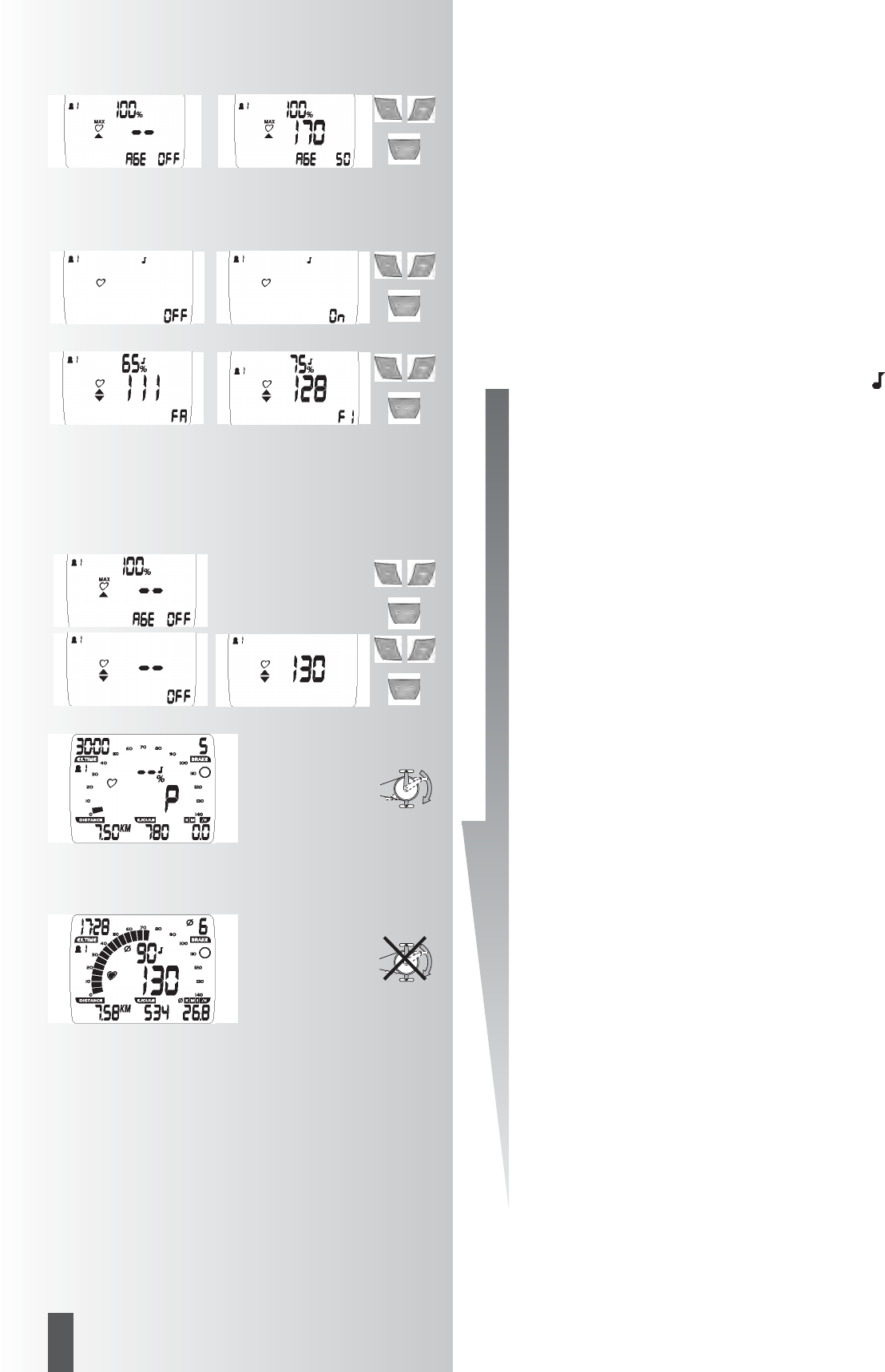Confermare con “DISP/SET”.
• Selezionare con “Più” o “Meno” l’unità KJoule o kcal
Confermare con “DISP/SET”.
Visualizzazione:
prossimo menu ”Età”
Età (AGE)
L’immissione dell’età si utilizza per ricavare e controllare le
pulsazioni massime (simbolo MAX, con tono di avverti-
mento, se attivato).
• Immettere i valori con “Più” o “Meno” (ad es. 50)
In tal caso si ricava un valore di 170 per le pulsazioni
massime, ottenuto in base al rapporto (220 – età).
Confermare con “DISP/SET”.
Visualizzazione:
prossimo menu ”Tono di allarme”
Tono di allarme in caso si superino le pulsazioni mas-
sime
• Utilizzare “Più” o “Meno” per selezionare il simbolo
Confermare con “DISP/SET”.
Visualizzazione:
prossimo menu per la selezione delle pul-
sazioni da raggiungere “FA 65%”
Controllo delle pulsazioni FA 65% / FI 75%
• Effettuare la selezione con “Più” o “Meno”
• Combustione dei grassi 65%, fitness 75% sempre delle
pulsazioni massime
Confermare con “DISP/SET” (si termina la modalità di
impostazione)
Visualizzazione:
Pronto per il training con le impostazioni
o
Immissione delle pulsazioni
L’immissione 40 - 199 si utilizza per determinare e control-
lare le pulsazioni di allenamento non dipendenti dall’età
(simbolo HI, con tonodi avvertimento, se attivato, ma
senza controllo delle pulsazioni massime).
In tal caso l’opzione per l’età deve essere impostata su
“OFF”.
• Con “Più” o “Meno” disattivare il controllo delle pulsa-
zioni massime.
Visualizzazione:
“AGE OFF”
Confermare con “DISP/SET”.
Visualizzazione:
prossima impostazione “Pulsazioni da
raggiungere”
• Immettere il valore con “Più” o “Meno” (ad es. 130)
Confermare con “DISP/SET” (si termina la modalità di
impostazione)
Visualizzazione:
Pronto per il training con le impostazioni
• Pedalare
Il conteggio per le impostazioni è a scalare.
Interruzione o termine dell’allenamento
Se vengono effettuate meno di 10 pedalate al minuto
l’elettronica rileva un’interruzione dell’allenamento. La
ruota di animazione viene rappresentata vuota. Vengono
visualizzati i dati di allenamento raggiunti. Giri, pulsa-
zioni, velocità e livello di frenatura sono rappresentati
come valori medi con il simbolo Ø.
I dati di allenamento vengono visualizzati per 4 minuti. Se
durante questo intervallo di tempo non vengono premuti
tasti e non viene ripreso l’allenamento, l’elettronica passa
in modalità stand-by con visualizzazione dell’orario.
Trainings- und Bedienungsanleitung
58
I