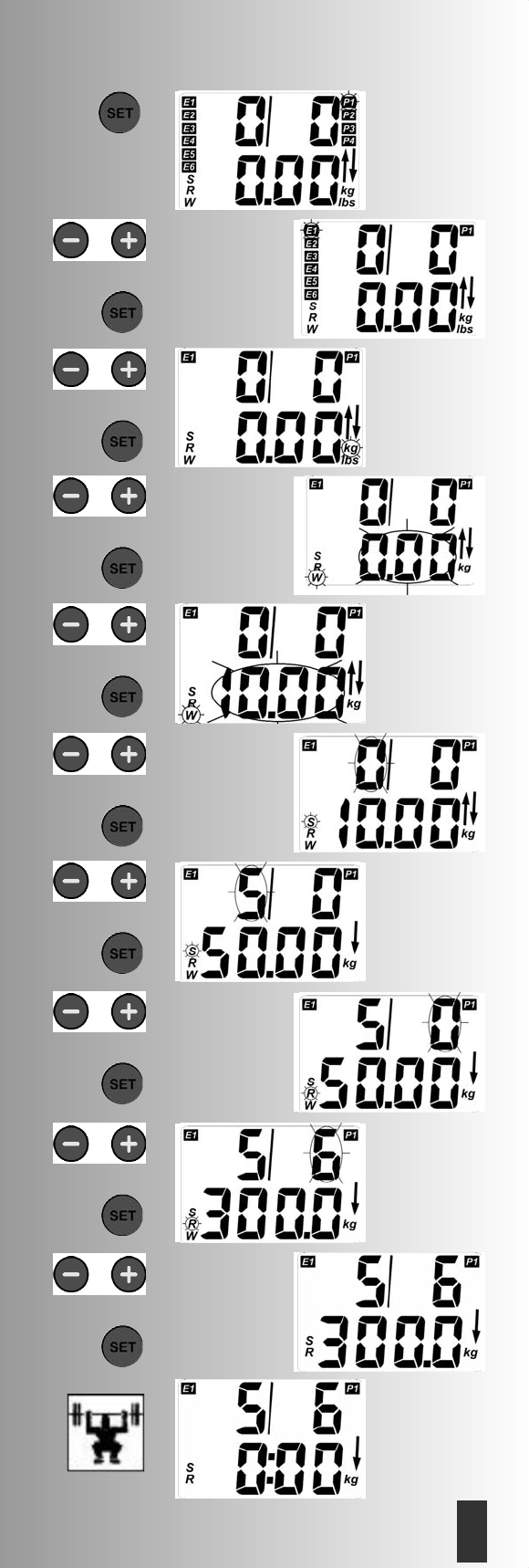ST8200
Funzioni
Accensione del display
Per accendere il display premere il tasto SET. Sullo schermo
appariranno brevemente tutti i segmenti. Successivamente, il sim-
bolo P1 lampeggia per procedere alla selezione della persona.
Selezione persona (P1-P4)
Selezionare mediante i tasti -/+ una delle persone in memoria e
confermare con il tasto SET. Successivamente, il simbolo E1 lam-
peggia per procedere alla selezione dell’esercizio.
Selezione esercizi in memoria (E1-E6)
Selezionare mediante i tasti -/+ uno degli esercizi in memoria e
confermare con il tasto SET. Successivamente, i simboli kg o lbs
lampeggiano per procedere alla selezione dell’unità di peso.
Visualizzazione unità di peso (kg/lbs)
Selezionare con i tasti -/+ l’unità di peso in kg o lbs e conferma-
re con il tasto SET. Successivamente, valore di peso e simbolo
(W) lampeggiano per procedere all’impostazione.
Inserimento del peso (W)
Inserire il peso impostato mediante i tasti -/+ e confermare con il
tasto SET. Successivamente, serie di allenamenti e simbolo (S)
lampeggiano per procedere all’impostazione.
Selezione della modalità count up o count
down
Immettendo o meno il numero delle serie di allenamenti è possibi-
le scegliere se allenarsi in modalità count up (il peso impostato si
somma) oppure in modalità count down (il peso totale diminuisce
gradualmente).
Modalità count down
Impostare con i tasti -/+ le serie di allenamenti (S). Il peso
impostato viene sommato alle serie di allenamenti e visualizzato
come peso totale. Confermare l’impostazione con il tasto SET.
Il numero delle ripetizioni e la lettera (R) lampeggiano per proce-
dere all’impostazione. La freccia verso il basso indica la moda-
lità count down.
Modalità count up
Se le serie di allenamenti (S) non vengono inserite e si conferma
con il tasto SET con il valore “0” lampeggiante, ad ogni solleva-
mento il valore in chilogrammi si aggiunge al peso impostato per
arrivare ad un peso totale. La freccia verso l’alto indica la moda-
lità count up. Ulteriori informazioni sono reperibili nella sezione
Allenamento pronto in modalità count up.
Inserimento ripetizioni (R)
Impostare le serie di allenamenti (R) con i tasti -/+. Il peso
impostato viene sommato alle serie e alle ripetizioni e visualizza-
to come totale. Confermare l’impostazione con il tasto SET.
Attenzione
Un doppio bip segnala il superamento del numero di ripetizioni
consentito, che danno una somma di oltre 9999 kg/399 lbs.
Allenamento pronto in modalità count down
Solo in questa videata è possibile visualizzare l’allenamento in
modalità count down e si ha il conteggio dei sollevamenti. Nella
riga inferiore l’indicazione della durata si alterna a quella del
peso.
4
I