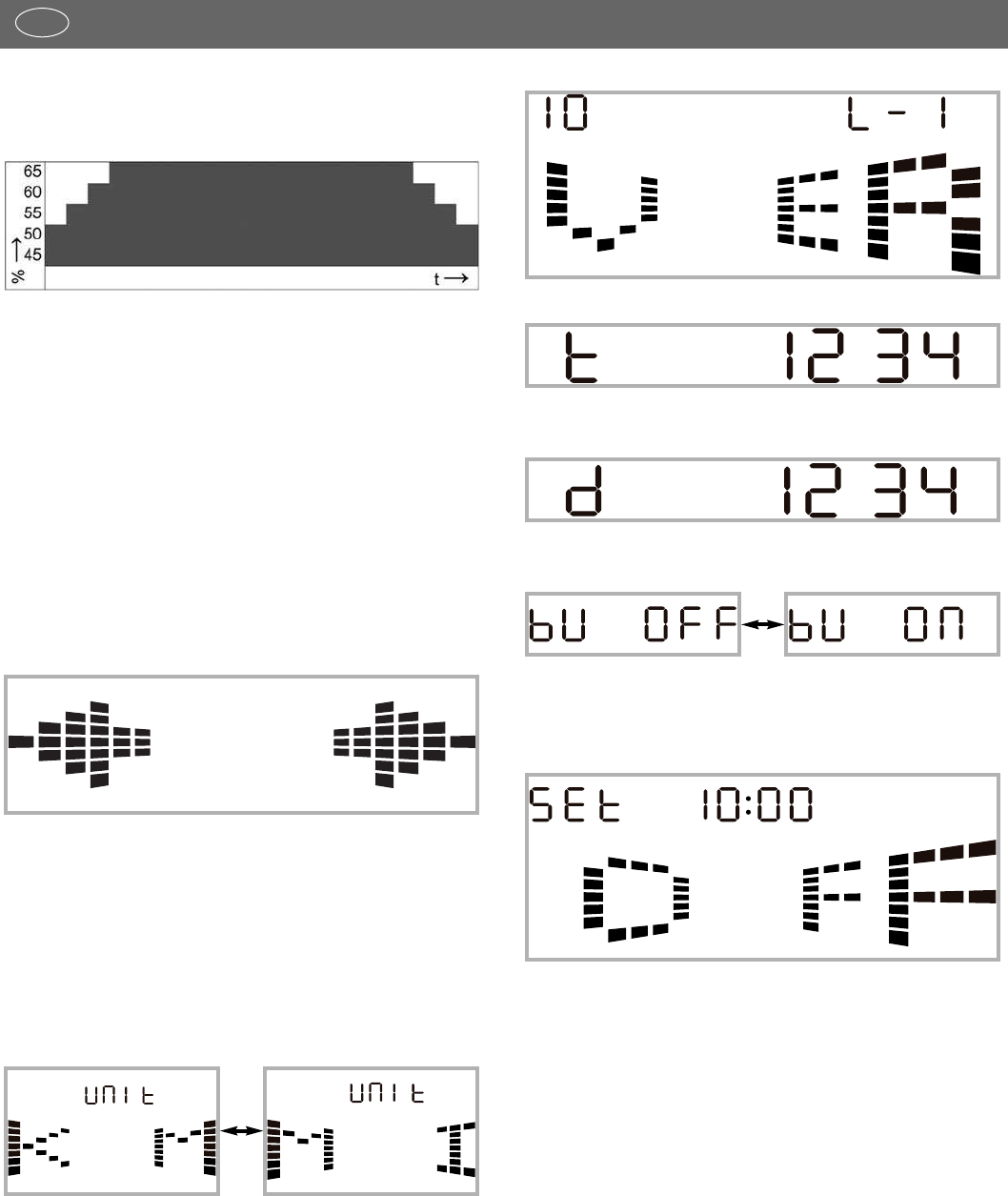88
7. Tryk på Enter for at begynde træningen.
8. Du kan standse træningen ved at trykke på STOP-knappen. Træ-
ningen kan genoptages inden for 3 minutter.
P6 : Pulsprofil
OBS pulskontrolprogrammer (HRC):
Hvis løbebåndet ikke kan finde din puls, reduceres hastigheden af
sikkerhedsmæssige årsager til 1km/h (metrisk), 0.6MPH (engelsk).
SYSTEMOMSTILLING
Menuunderpunkterne Unit (metrisk/engelsk), LCD og Controller Ver-
sion, samlet løbetid, samlet tilbagelagt strækning, Summer (on/off)
og indstilling af Standby tid kan bearbejdes selvstændigt. LCD og
Controller Version, samlet løbetid, samlet tilbagelagt strækning kan
kun læses og ikke ændres.
For at kunne gennemføre systemomstillinger, skal du befinde dig i
programudvalg.
Hold SPEED-knappen (-) nede i mindst 2 sekunder, og du befinder
dig i systemomstillingsmenuen.
Programmeringsoverfladen kan du til enhver tid forlade med STOP-
knappen uden at have foretaget ændringer.
Du kan skifte til andre menuunderpunkter ved at trykke på SPEED-
knappen (-) eller SPEED-knappen (+).
1) Skift mellem metrisk og engelsk system-
På displayet står der “Unit”.
Tryk på START for at skifte mellem KM og MI.
Tryk på STOP for at bekræfte og forlade menuen.
Måleenheden for hastighed og strækning ændres tilsvarende.
2) LCD og Controller Version
3) Den samlede løbetid i timer
4) Den samlede tilbagelagte strækning (km eller mil)
5) Tænd eller sluk for summer
Tryk START for at tænde eller slukke for summeren.
Displayet skifter derefter til programudvalget modus.
6) Indstilling standby-tid
Tryk START for derefter at indstille slukketiden med knapperne
Speed (+) eller Speed(-).
Tryk på START igen for at bekræfte det indtastede.
DK