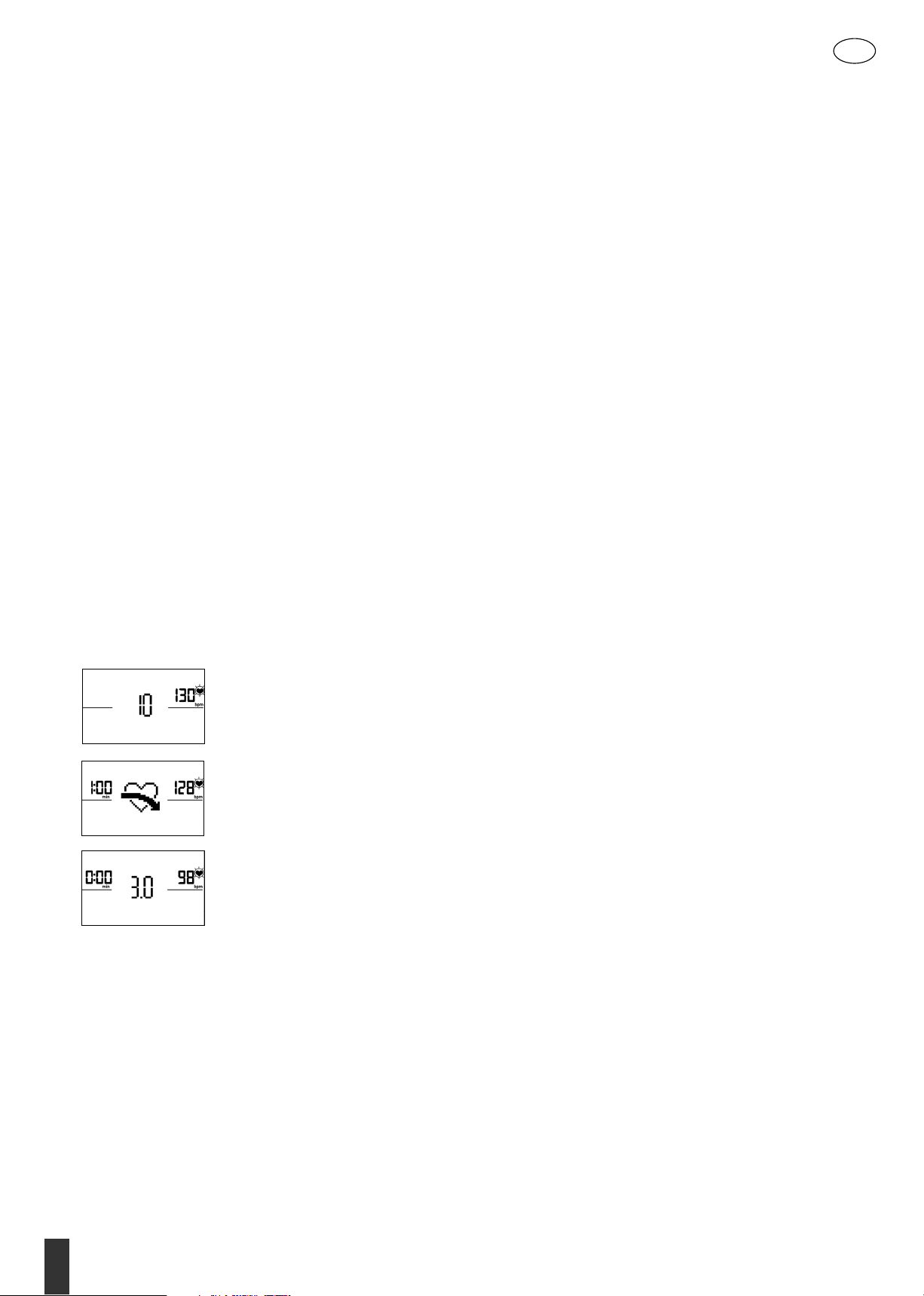EN
Training Program Functions
Training modes AUTO and MANU (ONLY FOR ERGOMETER)
AUTO mode (rotation speed-independent):
In this mode, you enter the target performance value in watts. By turning the knob, this watt target value can be changed.
The Ergometer System calculates the necessary brake resistance level from the target value in watts and the current peda-
ling rate, and changes it immediately based on changes in the pedaling rate. Thus you have the safety of always training
at the desired watt target level.
MANU mode (rotation speed-dependent):
In the MANU mode, you choose a brake resistance level (a “gear”). This remains constant regardless of your pedaling
rate. The performance in watts is the result, and it varies with changes in gear selection (resistance) or pedaling rate.
The performance display in the points area is automatically adjusted. This is indicated by an animated figure running up
or down.
Pulse Zones
5 Pulse Zones, Z1-Z5, are displayed. They are calculated based on the age entered.
Maximal Training Program pulse (HR Max) = 220 - age
Z1 = 50- 60% of the HR Max = WARM-UP
Z2 = 61- 70% of the HR Max = FAT BURNING
Z3 = 71- 80% of the HR Max = ENDURANCE
Z4 = 81- 90% of the HR Max = INTENSIVE ENDURANCE
Z5 = 91-100% of the HR Max = MAXIMUM RANGE
The Pulse Zones are displayed in the text space, when this function is activated under “Personal Settings>Pulse Zones”.
Recovery Pulse Measurement
During the Training Session and active pulse measurement, press the Recovery Pulse key. After 10
seconds the measurement will begin.
The device will measure your pulse in a 60-second countdown.
Subsequently, the recovery pulse grade will be displayed.
The display will be ended after 20 seconds or by pressing the Recovery Pulse key.
If at the beginning or end of the countdown no pulse is registered, an error message will appear.
Turning off the display
After 4 minutes without activity, or by pressing and holding the left key, the display is turned off.
Pulse Measurement
The pulse can be measured via 2 sources:
1. Hand pulse
2. Chest strap (Bluetooth)
Chest strap not always included at delivery.
For heartrate-oriented Training Programs, the chest strap is recommended.