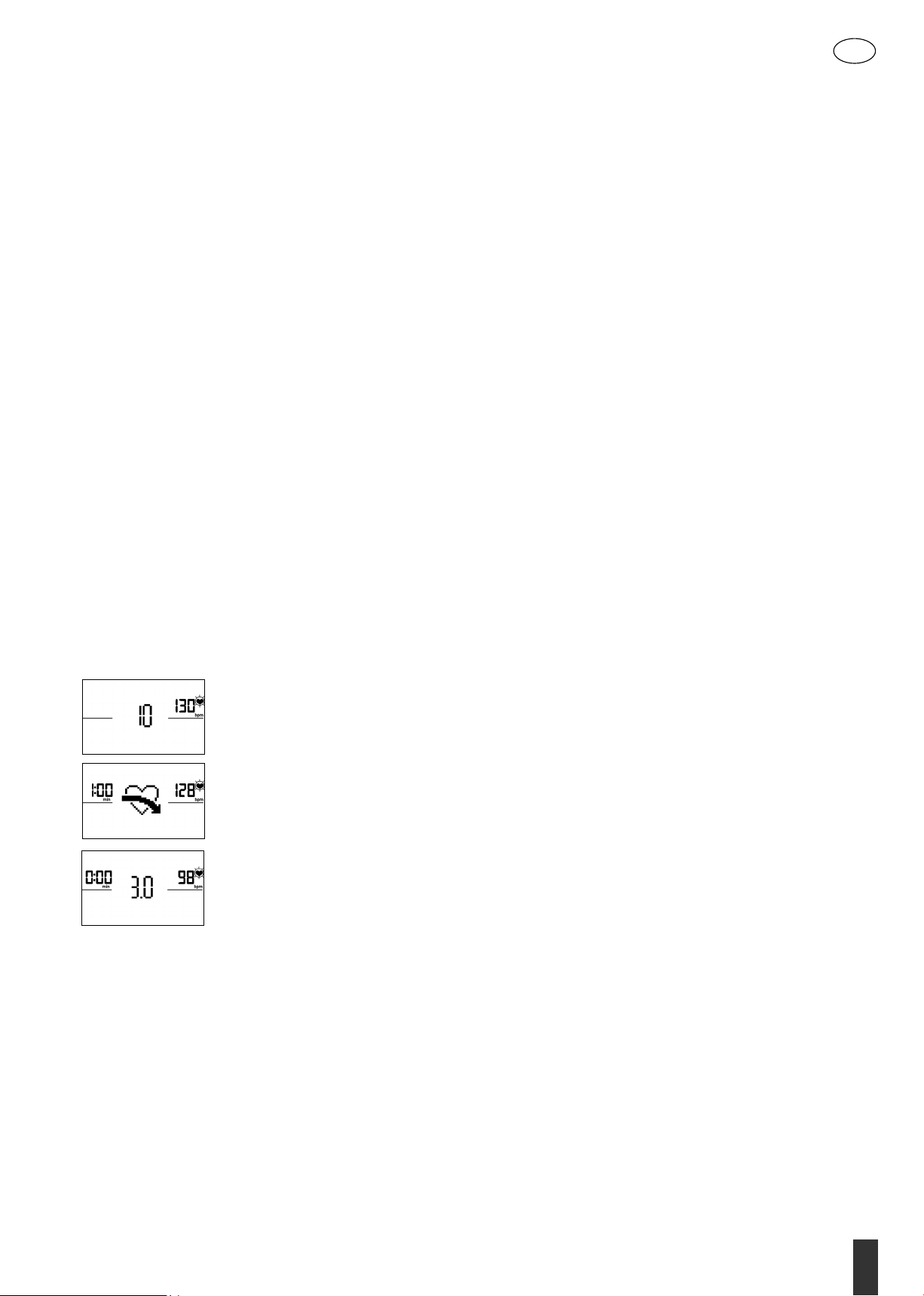7
D
Trainingsfunktionen
Die Trainingsmodi AUTO und MANU (NUR FÜR ERGOMETER)
AUTO Modus (drehzahlunabhängig):
In diesem Modus geben Sie die Zielleistung in Watt vor. Durch Drehen am Drehknauf ändert sich dieser Watt-Zielwert.
Das Ergometersystem berechnet aus dem Watt-Zielwert und der aktuellen Trittfrequenz die für den Zielwert benötigte
Bremsstufe und ändert diese sofort bei einer Veränderung der Trittfrequenz ab. Dadurch haben Sie die Sicherheit stets die
vorgegebene Wattleistung zu trainieren.
MANU Modus (drehzahlabhängig):
Beim MANU Modus wählen Sie einen Bremswiderstand („einen Gang“). Dieser bleibt ganz unabhängig von Ihrer Tritt-
frequenz konstant. Die Leistung in Watt ist das Resultat und schwankt bei Änderungen von Gangwahl (Widerstand) oder
Trittfrequenz.
Die Leistungsdarstellung im Punktefeld wird automatisch angepasst. Eine nach oben oder unten laufende Animation zeigt
dieses an.
Pulszonen
Es werden 5 Pulszonen Z1-Z5 angezeigt. Sie werden in Abhängigkeit des eingegebenen Alters berechnet.
Maximaler Trainingspuls (HR Max) = 220 - Alter
Z1 = 50- 60% vom HR Max = AUFWÄRMMEN
Z2 = 61- 70% vom HR Max = FETTVERBRENNUNG
Z3 = 71- 80% vom HR Max = AUSDAUER
Z4 = 81- 90% vom HR Max = AUSDAUER INTENSIV
Z5 = 91-100% vom HR Max = MAXIMALBEREICH
Die Pulszonen werden im Textfeld angezeigt, wenn die Funktion unter
”Persönlichen Einstellungen>Pulszonen” aktiv ist.
Erholungspulsmessung
Drücken Sie im Training und aktiver Pulsmessung die Erholungspuls-Taste. Nach 10 Sekunden star-
tet die Messung.
Die Elektronik misst 60 Sekunden rücklaufend Ihren Puls.
Danach wird die Erholungspulsnote angezeigt.
Die Anzeige wird nach 20 Sekunden oder durch Drücken der Erholungspuls-Taste beendet.
Wird zu Beginn oder Ende des Zeitrücklaufs kein Puls erfasst, erscheint eine Fehlermeldung.
Abschalten des Displays
Nach 4 Minuten Inaktivität oder durch langes Drücken auf die linke Taste schaltet das Display aus.
Pulsmessung
Die Pulsmessung kann über 2 Quellen erfolgen:
1. Handpuls
2. Brustgurt (Bluetooth)
Der Empfänger ist hinter der Anzeige platziert.
Brustgurte gehören nicht immer zum Lieferumfang.
Für herzfrequenzorientiertes Training wird ein Brustgurt empfohlen.