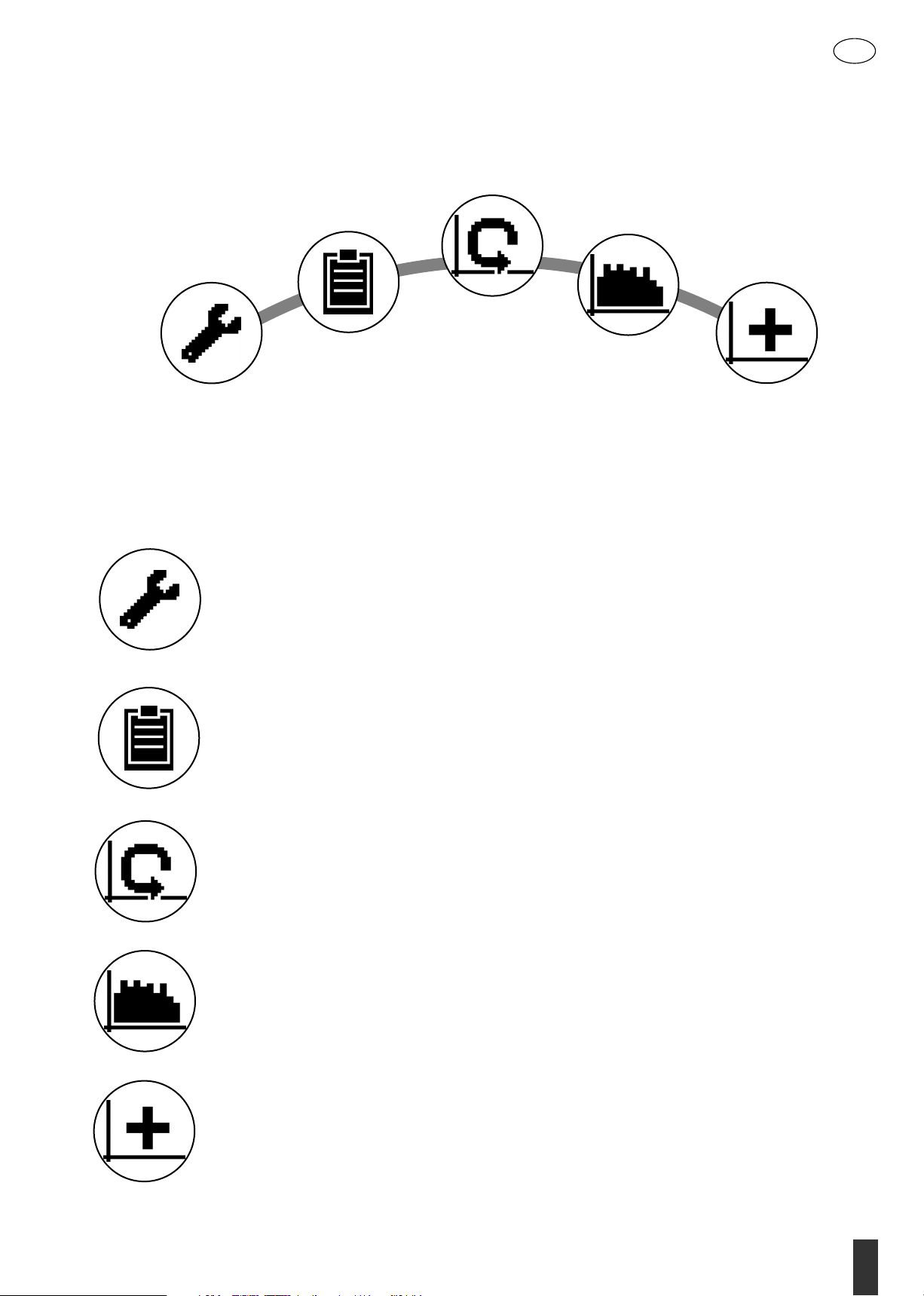5
D
1. Persönliche Einstellungen
In diesem Menüpunkt können Sie alle nutzerspezifischen Einstellungen vornehmen (z.B. Änderung des
Alters). Änderungen in diesem Menü haben keine Auswirkungen auf die Daten anderer Nutzer.
2. Meine Ergebnisse
Unter ‚Meine Ergebnisse‘ lässt sich die persönlich erzielte Gesamtleistung sowie das Ergebnis des letz-
ten Trainings ablesen.
3. Mein letztes Training
Mit Auswahl dieses Menüpunktes gelangt man direkt in das zuletzt gestartete Training. Dieser Menü-
punkt ist immer vorausgewählt, wenn man ins Nutzermenü gelangt. Somit ist das letzte Training nur
einen Klick entfernt.
4. Meine Trainingsliste
In der dahinterliegenden Auswahl finden sich alle auf dem Gerät gespeicherten Trainings. Die unter-
schiedlichen Trainingsformen werden weiter unten beschrieben.
5. Trainingskonfigurator
Mit dem Trainingskonfigurator lässt sich ein individuelles Trainingsprofil erstellen. Haben Sie es ein-
mal erstellt, wird das Profil in der Trainingsliste abgelegt. Jedem Nutzer steht ein Speicherplatz für ein
individuell konfiguriertes Training zur Verfügung. Durch Konfiguration eines neuen Trainings wird das
bisherige Training überschrieben.
Das Menü
Zweite Ebene: Das Nutzermenü – Im persönlichen Konto des Nutzers
Persönliche
Einstellungen
Meine
Trainingsliste
Mein
letztes Training
Meine
Ergebnisse
Trainings-
konfigurator
Haben Sie einen individuellen Nutzer ausgewählt, gelangen Sie in das Nutzermenü dieser Person. Hier dreht sich fast
alles um das persönliche Training. Das Nutzermenü des Gastnutzers beinhaltet lediglich die drei rechten Elemente.