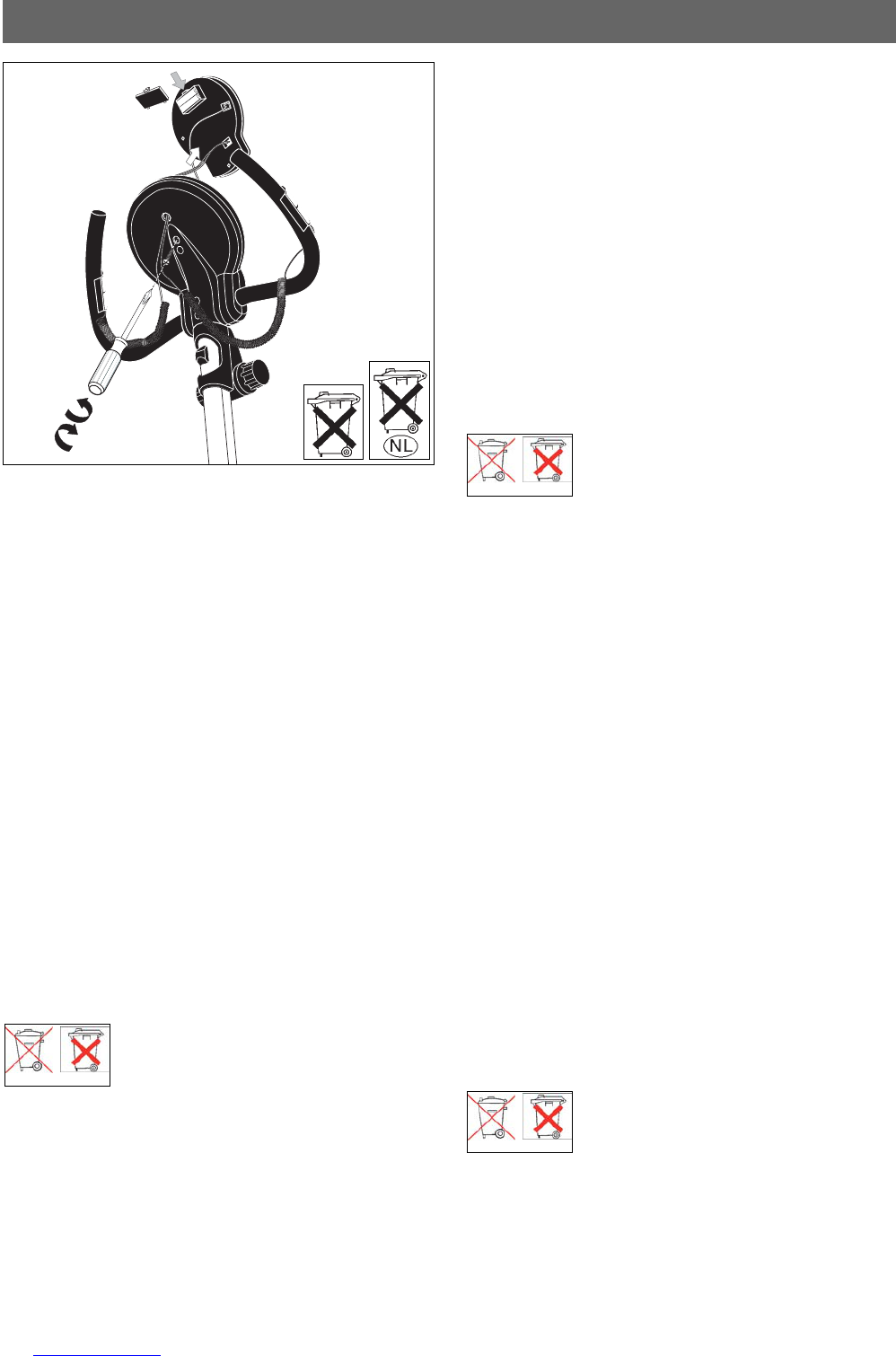26
Batteriewechsel
an the bottom of the battery compartment.
■ Should there be any misoperation after switching on the com-
puter again, shortly disconnect the batteries once again and re-
insert them.
IImportant: The guarantee does not cover worn-out batteries.
„Legal advice according to § 12 of the statutory order for the
disposal of batteries:
Batteries must not be disposed of via the regular household waste.
As of 1 October 1998 final consumers are obliged to return used
batteries, while they do not need to differentiate between manu-
facturers or shops selling the batteries. In accordance with the
statutory order for batteries, disposal of batteries in the house-
hold waste is prohibited! Used batteries can be returned directly
at or close to the points of sale.
Contaminant-containing batteries are specially marked/identified.
The chemical symbols Cd, Hg and Pb signify the elements cad-
mium, mercury and lead.
Batteries identified as contaminant-containing
these chemical symbols are indicated below the
symbol of a crossed-out waste bin (see exam-
ple).”
– F – Changement de piles
Un affichage de l'ordinateur faible ou éteint impose un change-
ment des piles. L'ordinateur est équipé de deux piles. Effectuez le
changement comme suit:
■ Enlevez le couvercle du logement des piles et remplacez-les par
deux piles neuves du type AA 1,5V.
■ Veillez au marquage au fond du logement lors de la mise en
place des piles.
■ En cas de dysfonctionnement après la remise en marche, enle-
vez brièvement les piles et remettez-les ensuite.
Important: Les piles usées sont exclues des dispositions de garantie.
"Avis légal selon le §12 de la réglementation relative aux pi-
les:
Les piles ne doivent pas être mises dans les déchets domestiques.
Le consommateur final est tenu depuis le 01.10.1998 de rendre
les piles usagées, ce pour quoi il ne vous faut pas faire de tri en
fonction du type de pile ni du fabricant, ni du vendeur. Jeter les
piles dans les déchets domestiques est expressément interdit par
la réglementation relative aux piles ! Vous pouvez rendre les pi-
les usagées directement au point de vente ou à proximité de chez
vous.
Les piles contenant des substances dangereuses font l'objet d'un mar-
quage spécifique.
Les symboles chimiques Cd, Hg et Pb sont pour cadmium, mer-
cure et plomb.
Dans le cas de piles faisant l'objet d'un mar-
quage, ces symboles chimiques se trouvent en
dessous du graphique d'une poubelle barrée
(cf. exemple)."
– NL – Omwesseln van de Batterijen
Een zwakke of gewiste computerweergave maakt een batteri-
jwisseling noodzakelijk. De computer werkt op 2 batterijen. Om-
wisseling van de batterijen gaat als volgt:
– D – Batteriewechsel
Eine schwache oder erloschene Computeranzeige macht einen
Batterie wechsel erforderlich. Der Computer ist mit zwei Batterien
ausgestattet. Nehmen Sie den Batteriewechsel wie folgt vor:
■ Nehmen Sie den Batteriefachdeckel ab und ersetzen Sie die
Batterien durch zwei neue vom Typ AA 1,5V.
■ Achten Sie beim Einsatz der Batterien auf die Kennzeichnung
im Batteriefachboden.
■ Sollte es nach dem Wiedereinschalten zu Fehlfunktionen
kommen, klem men Sie die Batterien noch einmal kurz ab und
wieder an.
Wichtig: Aufgebrauchte Batterien fallen nicht unter die Garantie bestim mun -
gen.
"Gesetzlicher Hinweis nach §12 der Batterieverordnung:
Batterien dürfen nicht über den normalen Hausmüll entsorgt werden.
Der Endverbraucher ist seit dem 01.10.1998 zur Rückgabe ver-
brauchter Batterien verpflichtet, wobei Sie weder nach Batte-
rietyp noch nach Hersteller oder Verkäufer unterscheiden müssen.
Die Entsorgung im Hausmüll ist laut Batterieverordnung aus-
drücklich verboten! Gebrauchte Batterien können Sie direkt in
der Verkaufsstelle oder in unmittelbarer Nähe zurück geben.
Schadstoffhaltige Batterien sind besonders gekennzeichnet.
Die chemischen Symbole Cd, Hg und Pb stehen für Cadmium,
Quecksilber und Blei.
Bei gekennzeichneten Batterien sind diese che-
mischen Symbole unterhalb der Grafik einer
durchgekreuzten Mülltonne angezeigt (siehe
Beispiel)."
– GB – Battery change
A weak or an extinguished computer display makes a battery
change necessary. The computer is equipped with two batteries.
Perform the battery change as described below:
■ Remove the lid of the battery compartment and replace the bat-
teries by two new batteries of type AA 1,5V.
■ When inserting the batteries pay attention to the designation