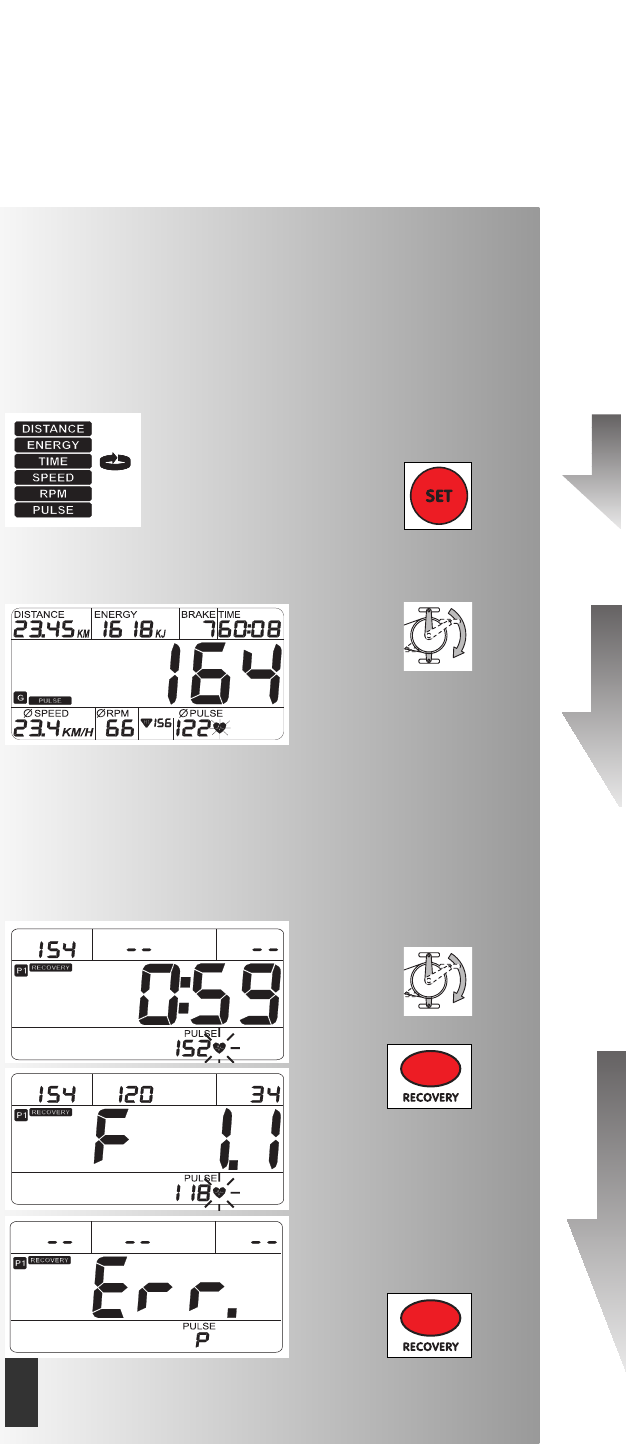During the training
Change of display during training
When starting with the training the middle display changes
like follows: distance / energy / time / speed/ rpm / pulse
(if pulse measurement is active) / …
• Press "SET” button and the display change stops
• Press "SET” button for display change (arrow visible)
Training interruption or end
During a pedalling frequency underneath 20 pedal revs/min or
by pressing the "RECOVERY” button the electronic device
recognizes a training interruption. The achieved training aver-
age values like speed, rpm and pulse (if pulse measurement is
active) will be shown with the ø symbol. The training data is
shown for 4 minutes. Don’t press any button during this time
and don’t start training; the electronic device will shift into the
standby mode with room temperature display.
Training continuation
When continuing with the training within 4 minutes the last
values will be resumed.
RECOVERY – Function
Relaxing pulse measurement
Press "RECOVERY” button after end of training.
The electronic system will measure your pulse for 60 seconds.
Press "RECOVERY” button and the actual pulse rate value
will be stored under "DISTANCE”.
The pulse rate value after 60 seconds will be stored under
"ENERGY”.
The difference between both values will be shown under
"TIME”.
A fitness mark, e. g. F 1.1, is calculated out of it.
The "RECOVERY” or "RESET" buttons interrupt the function.
If at the beginning or at the end of the backwards count no
pulse rate is measured, the display will show a fault signal.
Training and operating instructions
17
GB