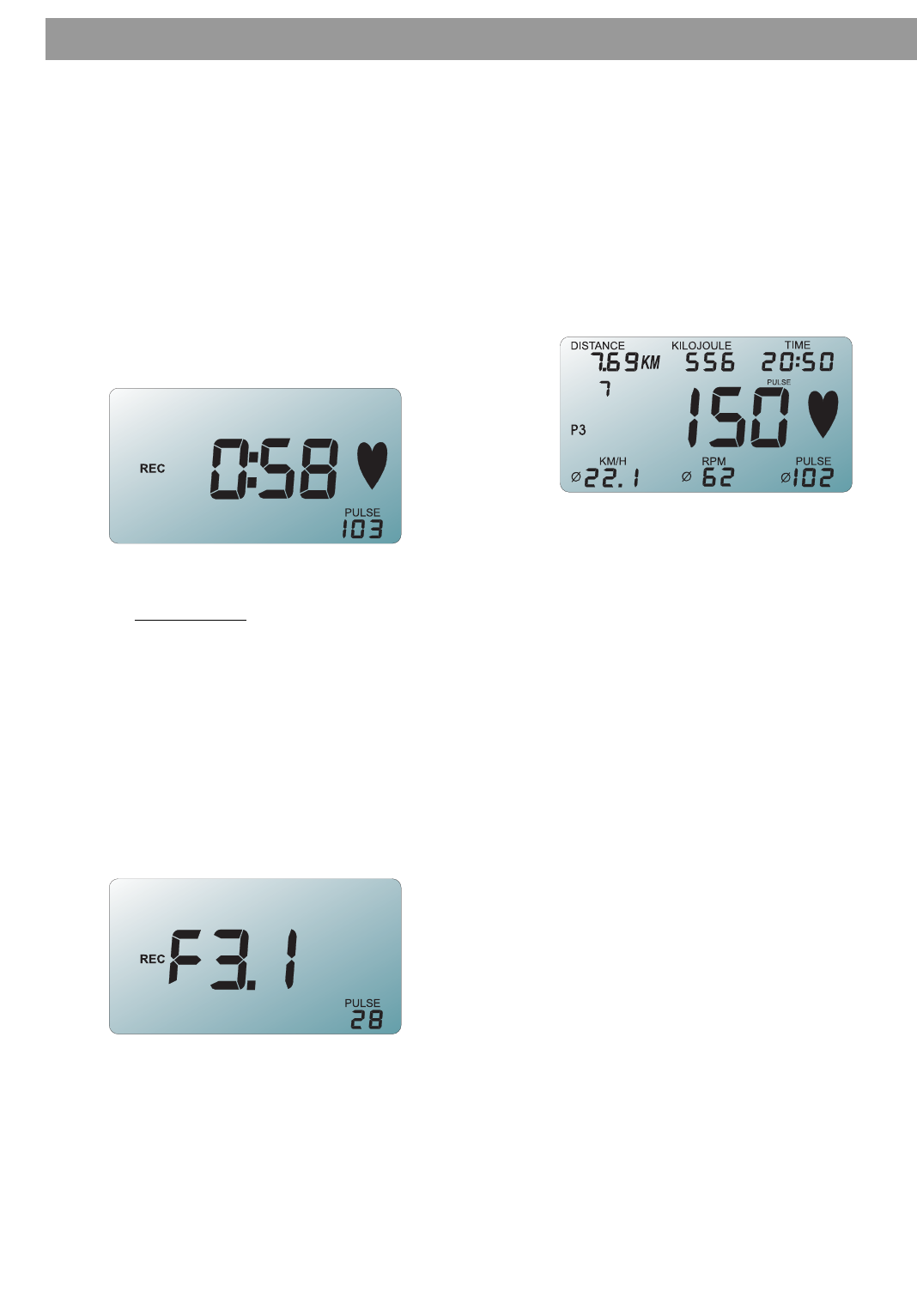This read-out will remain until the + or – button is used to call up another
read-out or the SET button is pressed to reactivate the scan mode. The
data that appears in the central main display can be identified by the
identification code above the read-out.At the beginning of training the
scan mode is always activated. This is also the case if training is inter-
rupted and started again, regardless of the previous setting.
6.2 Interruption of training/end of training
Training comes to an end when no revolutions are counted or the “reco-
very” button is pressed.
If training is finished the average speed, average pedalling cadence and
the average training pulse rate are shown in the appropriate read-outs.
The average values are characterised by the corresponding average sign
(Ø). In addition the distance covered, the kilojoules consumed and the
training time are shown
Display at end of training
After four minutes without any button being pressed and without any re-
volutions being detected the display switches off. All training data is lost.
(the vital capacity). Other positive changes take place in the metabolic
system. In order to take advantage of these positive changes the training
has to be planned according to certain guidelines.
7 Training instructions
This home trainer has been specially developed for the amateur sports-
man or woman. It is particularly well-suited to cardiovascular training.
Training should be planned methodically according to the principles of
training for stamina. This produces alterations and adaptations of the car-
diovascular system. Among these are the lowering of resting pulse rate
and pulse rate under exertion.
This makes more time available for the heart to fill the ventricles and to in-
fuse the heart musculature with blood through the coronary arteries. In ad-
dition the volume and depth of oxygen that can be breathed in increases
Intensity of training
Intensity is regulated in training with the home trainer firstly by means of
the cadence of pedalling and secondly by the resistance to pedalling. The
trainee determines the resistance to pedalling using the ten-speed shift. It
is important never to set too severe a level of intensity and to avoid ex-
cessive exertion. Incorrect or excessive training can lead to
health problems.
So, use your pulse rate to check while training whether you have correc-
tly set the intensity of training. A rule of thumb for a suitable pulse rate is:
180 – age in years
which means that, say, a fifty-year-old person should plan his or her sta-
mina training around a pulse rate of 130.
Recommendations for training based on these calculations are regarded
as desirable by many recognised experts in sports medicine. As such, you
should set the pedalling cadence and resistance according to the rule of
thumb mentioned above.
Note that these recommendations apply to a healthy person
and not to people suffering from cardiovascular disease!
Exertion
The beginner should increase the severity of his or her training only gra-
dually. The first training units should be relatively short and should take
the form of interval training sessions.
Example: maximum pulse rate = 180, actual pulse = 130, Read-out (rea-
ding) 72%
The percentage pulse is shown alternating with the actual pulse rate in the
pulse read-out for five seconds. The read-out of percentage pulse is sig-
nalled by the percent sign (% ). The percentage pulse is shown only in the
pulse read-out and not in the main display (e.g. in SCAN mode).
If the pre-set maximum pulse rate is exceeded a warning signal sounds
until the pulse value falls below the given limit again. The pulse read-out
and the word “HI” flash. The pulse read-out flashes only in the small dis-
play. If the pulse has just appeared in the main display it does not flash.
If no pulse rate was pre-set both functions (warning signal and percenta-
ge pulse are deactivated and only the actual pulse rate is shown in the
pulse read-out).
5.8.5 Recovery
After the recovery button has been pressed automatic measurement of re-
covery is started. The pulse rate is indicated. In the central display the
numbers count down from 0.60 to 0.00. In addition the word “REC” is
displayed. All other read-outs are switched off.
Display during the recovery function
The fitness mark is calculated according to the following formula:
10 x ( P1 — P2 )
2
Mark = 6 —
[]
P1
Two values are calculated for the pulse rate at the beginning of measu-
ring P1 and after one minute P2.
To obtain the fitness mark the following *conditions must be met
1. P1 is less than P2 (P1-P2 is negative)
2. The bracket value is greater than 5.0
The fitness mark of 1.0 is given
3. P1 is greater than P2 and the bracket value lies in the region between
0 to 5.0
The fitness mark is shown in the central display with an “F” in front (e.g.
F3.0, one decimal place). The difference between starting pulse rate and
final pulse rate is shown in the pulse read-out.
Fitness mark
The read-out of the fitness mark can be turned off during and after coun-
ting back by pressing any button.
If there is no pulse signal (P2 measurement) at the end of measuring, a
flashing “E” appears in the central display. If the signal drops out at the
beginning of counting back (P1 measurement) then the countdown is not
started.
6 Training
6.1 Display during training
During training the data of the outer displays in scan mode (automatic
change of read-out) are shown for five seconds each in the central dis-
play. The data is shown in the following order
DISTANCE > KILOJOULES> TIME > KM >KM/H >PULSE >RPM .>etc.
(continuous sequence).
If the SET button is pressed the “SCAN” display disappears and the user
can call up the read-out in the main display by pressing the + or – button.
11