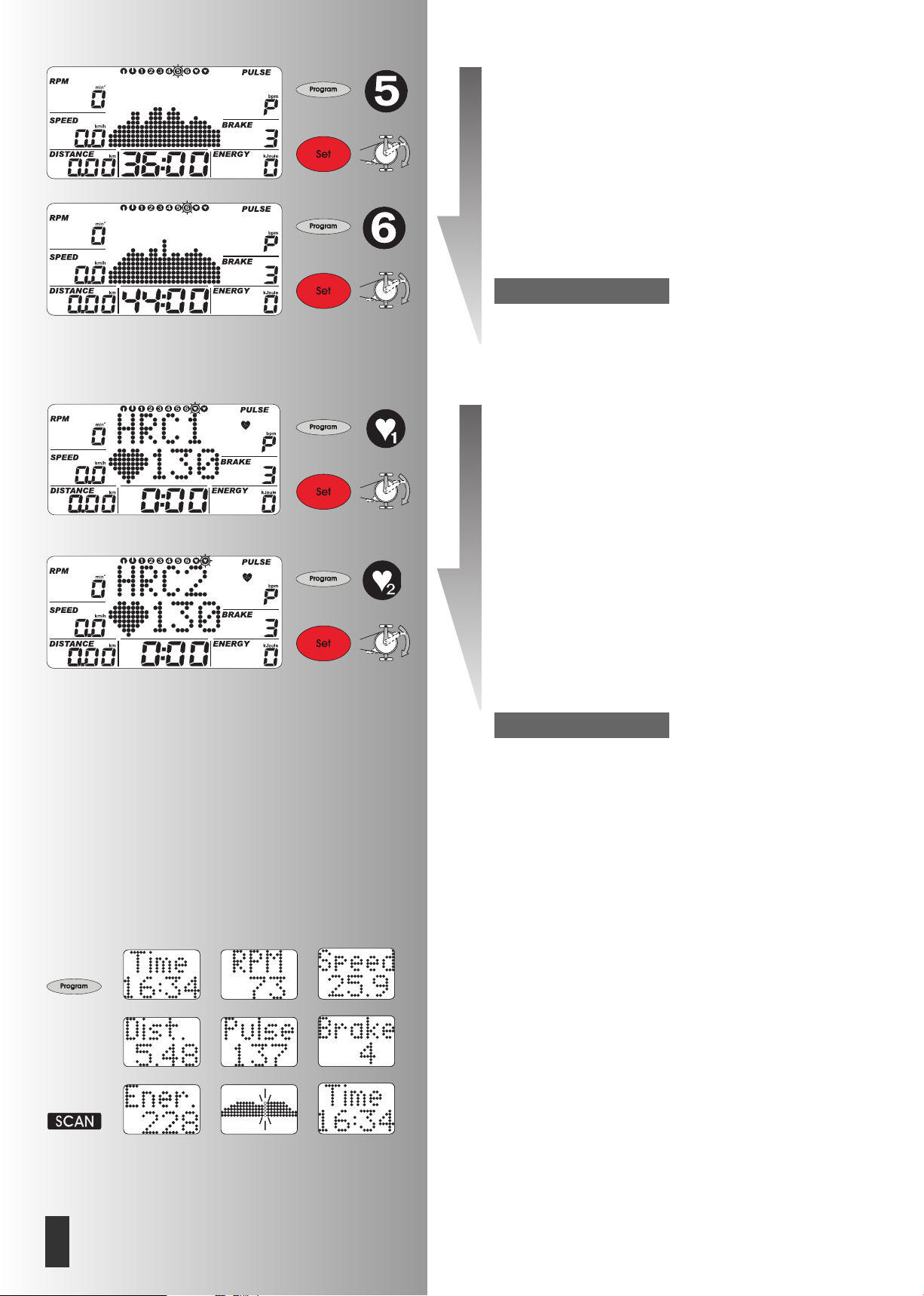• “PROGRAM” drücken bis:
Anzeige
“5”
Profi I ; Belastung Stufe 1–9, 36 Min
“SET” drücken: Vorgabenbereich, Vorgaben siehe Tabelle
S. 12
Trainingsbeginn
• “PROGRAM” drücken bis:
Anzeige
“6”
Profi II ; Belastung Stufe 1–10, 44 Min
“SET” drücken: Vorgabenbereich, Vorgaben siehe Tabelle
S. 12
Bei Zeiten über 25 Min wird in den Programmansichten
das Profil auf 25 Spalten komprimiert dargestellt.
2. Training durch Pulsvorgaben
Manuelle Pulsvorgaben
(PROGRAM) “HRC1 Count Up”
• “PROGRAM” drücken bis:
Anzeige
“HRC1” (Count Up)
• “SET” drücken: Vorgabenbereich
Training beginnen, alle Werte zählen hoch.
Belastung wird automatisch gesteigert, bis Zielpuls
erreicht ist (z.B. 130)
(PROGRAM) “HRC2 Count Down”
• “PROGRAM” drücken bis:
Anzeige
“HRC” (Count
Down)
• “SET” drücken: Vorgabenbereich
Die Eingaben und Verstellmöglichkeiten sind analog zu
dem Programmpunkt “Count Down”.
Trainingsbeginn
Belastung wird automatisch gesteigert, bis Zielpuls
erreicht ist (z.B. 130)
KETTLER empfiehlt beim HRC-Programm die Pulsmessung
mit dem Ohrclip oder dem Brustgurt.
Treten Sie möglichst drehzahlkonstant, da sonst die Pulsre-
gelung negativ beeinflusst wird.
Vorgabemöglichkeiten: siehe Tabelle Seite 12
Eine Leistungsanpassung findet bei HRC-Programmen bei
Abweichungen von +/– 6 Herzschlägen statt.
Trainingsfunktionen
Anzeigewechsel im Training
Verstellung: manuell
Mit “PROGRAM” wechselt die Anzeige im Punktefeld in
der Reihenfolge: Time / RPM / Speed / Dist. / Pulse /
Brake / Ener. / (Profil) / Time ...
Verstellung: automatisch (SCAN)
“PROGRAM”- Taste länger drücken bis das “SCAN”-Sym-
bol im Display erschent. Wechsel der Anzeigen im 5
Sekunden Takt. Die SCAN-Funktion wird durch erneutes
Drücken der “PROGRAM”-Taste, Recovery-Funktion oder
Trainingsunterbrechung beendet.
Bemerkung:
Bemerkung:
Trainings- und Bedienungsanleitung
10
D
>>>
>>>
>>>