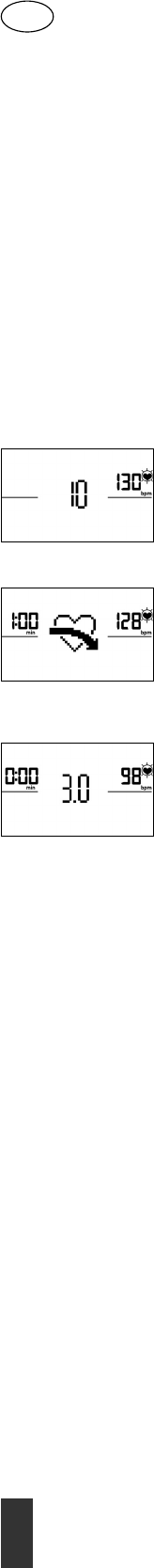42
YM 6723 (BLE)
IT
Funzioni dell’allenamento
Zone di frequenza cardiaca
Vengono visualizzate 5 zone di frequenza cardiaca Z1-Z5. Esse vengono calcolate in funzione dell’età
inserita.
Frequenza cardiaca di allenamento massima (HR Max) = 220 - età
Z1 = 50- 60% di HR Max = RISCALDAMENTO
Z2 = 61- 70% di HR Max = CONSUMO DI GRASSI
Z3 = 71- 80% di HR Max = RESISTENZA
Z4 = 81- 90% di HR Max = RESISTENZA INTENSA
Z5 = 91-100% di HR Max = CAMPO MASSIMO
Le zone di frequenza cardiaca vengono visualizzate nel campo di testo se la funzione alla voce
”Impostazioni personalizzate>Zone di frequenza cardiaca” è attiva.
Misurazione della frequenza cardiaca a riposo
Se durante l’allenamento si preme il pulsante di frequenza cardiaca a riposo, dopo 10 secondi si avvia
la misurazione.
Il sistema elettronico misura per 60 secondi, a decrescere, la frequenza cardiaca.
Successivamente viene visualizzato il voto della frequenza cardiaca a riposo.
La visualizzazione termina dopo 20 secondi o premendo il pulsante della frequenza cardiaca a ripo-
so.
Se all’inizio o alla fine del conteggio a ritroso del tempo non viene rilevata alcuna frequenza cardia-
ca, compare un messaggio di errore.
Disattivazione del display
Dopo 4 minuti di inattività o premendo a lungo il tasto sinistro il display si disattiva.
Connessione tramite smartphone o tablet
L’attrezzo sportivo Kettler può essere collegato tramite Bluetooth a smartphone o tablet da Bluetooth
v4.0, consentendo di allenarsi con KettMaps e altre APPs compatibili. La connessione viene stabilita nel
menu di avvio sotto la voce APP / PC Mode. Selezionare questa voce di menu premendo il tasto cen-
trale. Nella schermata successiva, il dispositivo attende un segnale dallo smartphone o dal tablet. Assi-
curarsi che lo smartphone o il tablet abbiano il Bluetooth attivato e che il nome dell’attrezzo sia visua-
lizzato. Non appena il software di allenamento rileva il vostro smartphone o tablet, vi chiederà di inser-
ire un codice d’autenticazione. Inserire questo codice nello smartphone o nel tablet. Se l’accoppia-
mento è andato a buon fine, viene stabilita la connessione Bluetooth. Il processo di autenticazione è
necessario solo la prima volta.
Nota: è possibile connettersi a uno smartphone o un tablet solamente quando l’attrezzo è inattivo. Even-
tualmente vi verrà richiesto di fermarvi.