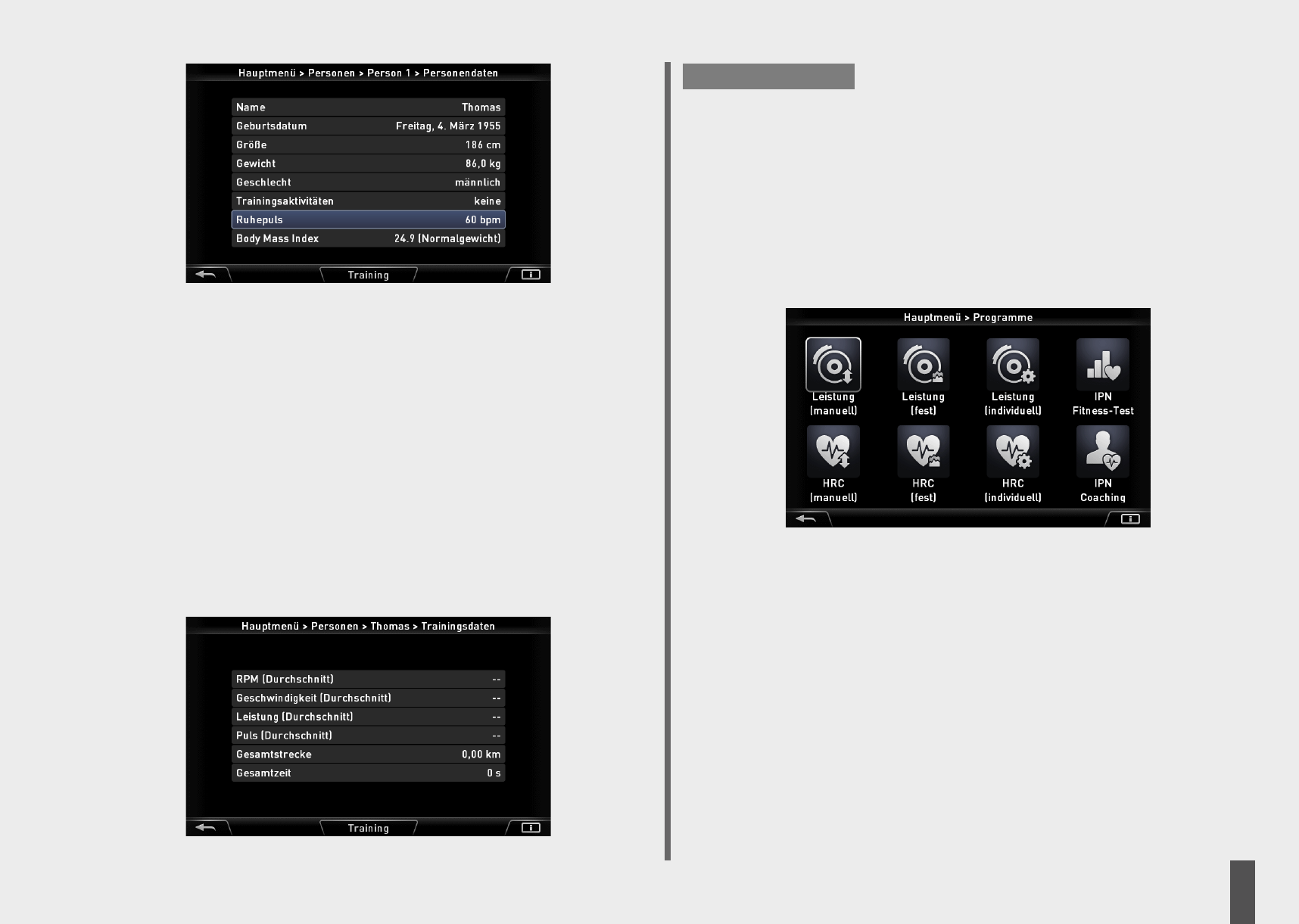SH1
Die -/+ Tasten drücken ändern die Werte bei “Größe”, “Gewicht”, “Geschlecht”, “Trainingsakti-
vitäten” und Ruhepuls.
Unter Trainingsaktivitäten stehen “keine”, “niedrig”, “mittel”, “hoch” und “sehr hoch” zur Aus-
wahl. Wenn Sie keinerlei Sport betreiben, wählen Sie “keine”. Wenn Sie Leistungssportler sind
“sehr hoch”.
Mit Ruhepuls ist Ihr Pulswert nach dem Aufstehen gemeint. Alle Angaben werden zur Berechnung
Ihres individuellen IPN-Fitness Test benötigt.
So kann die Personendatenansicht von Beispielperson “Thomas” aussehen.
Personen > Person 1 > Vorgaben
Der Menüpunkt “Vorgaben” wird unter “Hauptmenü > Vorgaben” erklärt.
Personen > Person 1 > Trainingsdaten
In diesem Menü werden in Durchschnitts- und Absolutwerten die addierten Werte aller Trainings-
einheiten angezeigt.
So kann die Trainingsdatenansicht von Beispielperson “Thomas” aussehen.
Bei Aufruf dieses Menüs ohne vorherige Trainingseinheiten, steht statt des Wertes ein Doppelstrich.
Personen > Person 1 > Ursprung
Hier werden Personendaten und -vorgaben gelöscht und die individuellen Programme in den Ur-
sprungszustand versetzt.
Hauptmenü > Programme
Dieses Menü beinhaltet die Übersicht der Geräte-Trainingsprogramme.
Sie haben unterschiedliche Möglichkeiten Ihr Training zu gestalten.
Leistung (manuell)
Sie verstellen die Leistung im Training. Werteanzeigen wie Zeit, Entfernung... können hoch- oder
herunterzählen.
Leistungsprofile (fest)
Programme mit Leistungsprofilen regeln die Leistung.
Leistungsprofile (individuell)
Sie verändern Grundprogramme nach Ihren Vorstellungen oder Bedürfnissen.
IPN Fitness-Test
Das Programm steigert die Leistung und erfasst Ihren Pulsanstieg. Am Ende erfolgt eine Bewer-
tung und eine Trainingsempfehlung.
HRC-Programme (manuell) HRC = Heart Rate Control.
Sie geben einen Pulswert ein und die Leistungssteuerung regelt und hält ihn automatisch auf die-
sem Zielpuls.
HRC-Profil-Programme (fest)
Puls-Profil-Programme regeln die Leistung auf wechselnde Pulswerte.
HRC-Profil-Programme (individuell)
Sie verändern Puls-Profil-Grundprogramme nach Ihren Vorstellungen oder Bedürfnissen.
Hinweis:
9
D