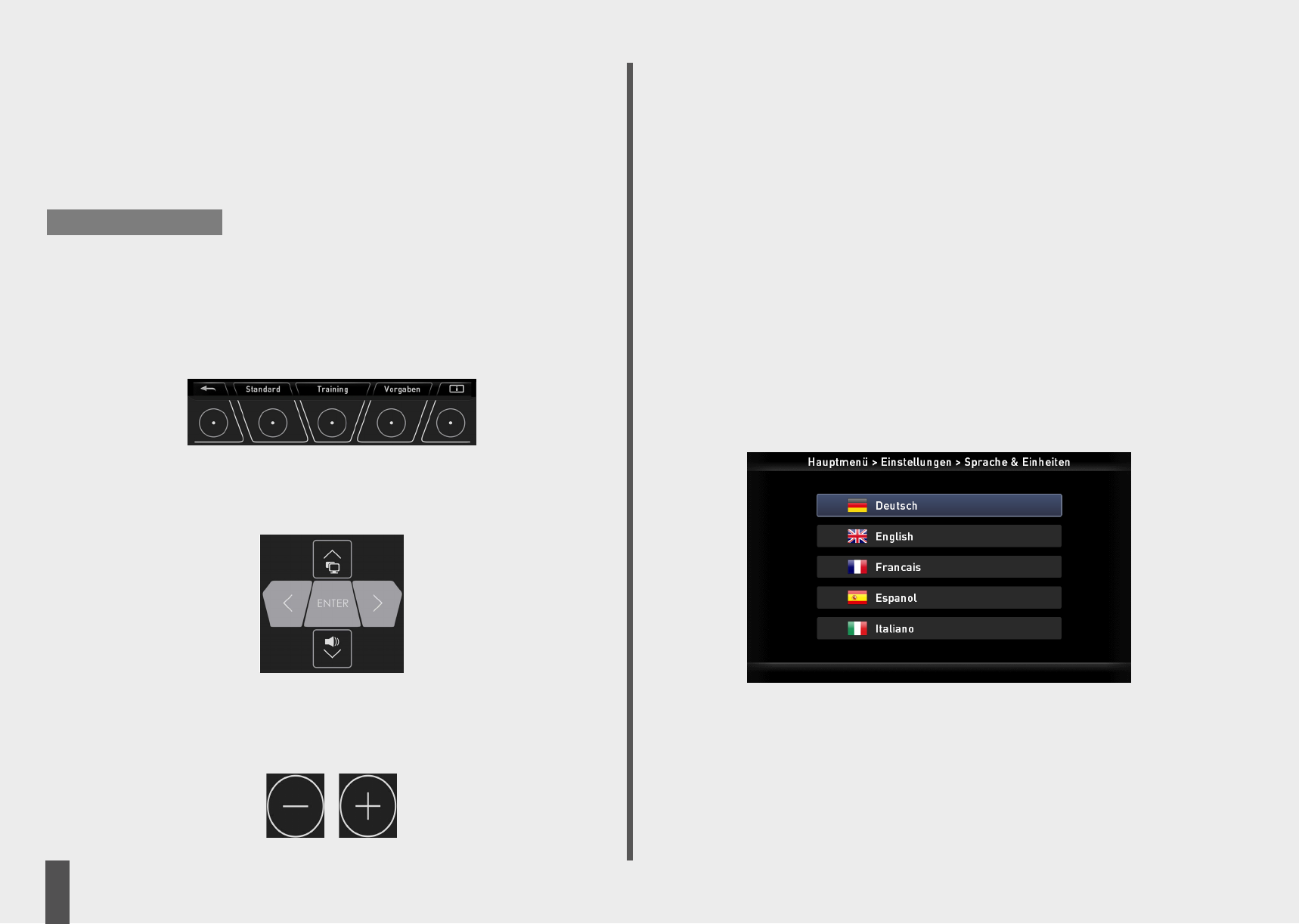Priorität der Erfassung
Die Reihenfolge der Pulserfassung ist festgelegt:
1. Brustgurt
2. Ohrclip
3. fester Handuls
4. beweglicher Handpuls
Das bedeutet, die Erfassung des Brustgurtes hat immer Vorrang, wenn ein Signal vorliegt.
Der IPN Fitness-Test und die Pulsprogramme sind nur mit mit Brustgurt möglich. Fehlt das Brust-
gurtsignal, erscheint ein Hinweis in der Anzeige.
Funktionstasten
Diese 5 Tasten lösen Funktionen aus, die im Display darüber angezeigt werden.
Hier: “
” Zurück, Standard, Training, Vorgaben und [i] Info. Die Funktionen der Tasten variie-
ren in den Menüs.
Navigations-Tasten
Die 4 Navigationstasten ermöglichen die Auswahl von Menüpunkten.
Eingabetasten Minus -/ Plus +
Mit diesen Tasten werden Werte verändert, im Training die Belastung verstellt oder Profile
verschoben.
Hinweis:
• “Minus” drücken vermindert Werte oder ändert die Einstellung
• “Plus” drücken erhöht Werte oder ändert die Einstellung
• “Plus” oder “Minus” länger drücken > schneller Wechsel
• “Plus” und “Minus” zusammen gedrückt:
Belastung springt auf kleinste Leistung
Programme springen auf Ursprung
Werteeingabe springt auf Aus (Off)
Ein und Ausschalten des Gerätes
Mit dem Hauptschalter am Netzanschluss schalten Sie das Gerät EIN und AUS. Der Einschalt-
vorgang bis zur Anzeige dauert ca. 30 Sekunden. In der AUS-Stellung verbraucht das Gerät
keine Leistung. Mit der ENTER-Taste starten Sie die Anzeige, wenn das Gerät im Standby-Be-
trieb ist.
Sprach- und Ländereinstellung
Beim erstmaligen Einschalten wird die Spracheinstellung angezeigt. Die Navigationstasten
“Auf” und “Ab” wechseln die Sprache. “ENTER” übernimmt die markierte Sprache. Unter
Einstellungen > Einheiten > Sprache & Einheiten kann die Sprache verändert werden.
Trainings- und Bedienungsanleitung
4
D