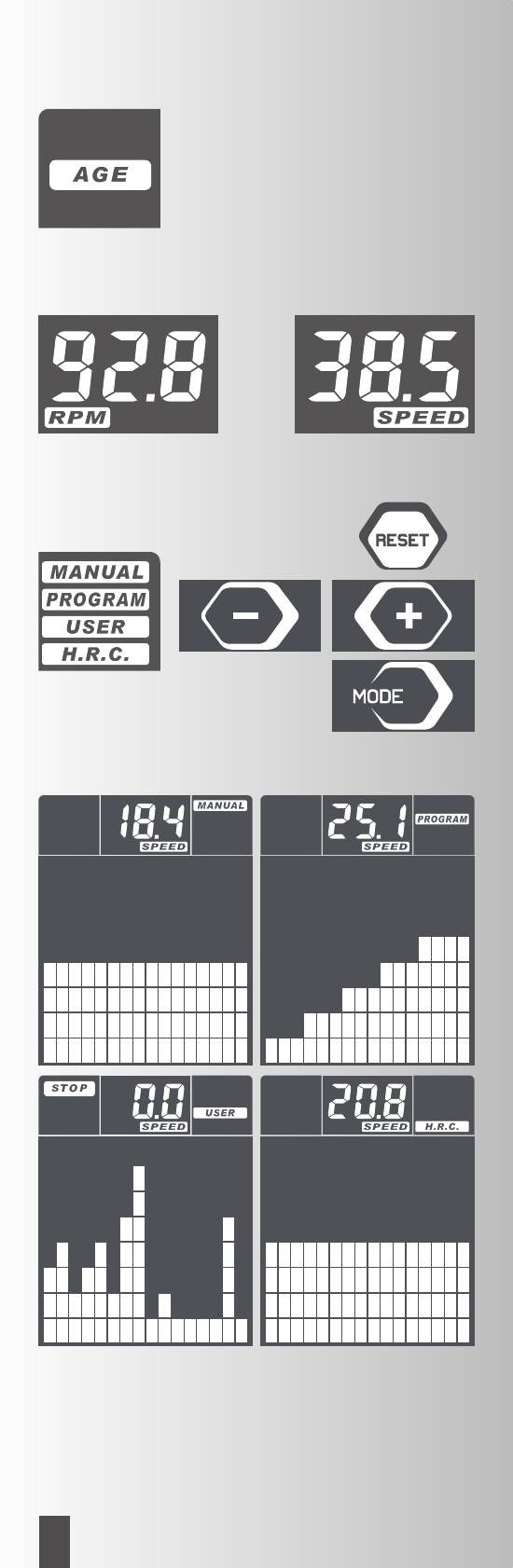Trainings- en bedieningshandleiding
62
NL
Displayweergaves
Bovenste displayregel
STOP
Knipperende weergave van het STOP veld betekend:
telmodus van de computer werd door indrukken van de
START/STOP toets gestopt.
RPM /SPEED Snelheid
In dit veld wordt via een wisselinterval (elke 6 secon-
den) de trapfrequentie als RPM (Rounds per minute =
omwentelingen per minuut) en SPEED de snelheid in
km/h weergegeven. Weergavebereik: min. 0,0 tot
max. 99,9 km/h
Trainingsprogramma’s
De diverse trainingsprogramma’s worden door indruk-
ken van de toets RESET en keuze via de toetsen “+” of
“–” gekozen en met MODE bevestigd. De programma-
verschillen zijn als volgt gedefinieerd:
MANUAL manuele training
Deze instelling kiest men voor een eenvoudige trai-
ningssequentie. Het belastingsprofiel blijft lineair en
kan tijdens de training met de “+” of “–” toets ver-
hoogd of verlaagd worden. Daarbij wordt eerst het
ingestelde belastingniveau (L01 tot L32) weergegeven
en 2 seconden na geen invoer het ingestelde balkdia-
gram.
PROGRAM voorgeprogrammeerde trainingpro-
gramma’s
Hier staan 12 voorgeprogrammeerde trainingspro-
gramma’s ter beschikking. Aan de hand van het belas-
tingsprofiel kunt u herkennen welke moeilijkheidsgraad
de betreffende instelling heeft.
USER trainingsprogramma via gebruikerinstel-
lingen (user = gebruiker)
Deze programmakeuze veroorlooft een individuele
instelling van het belastingprofiel. Er moet minstens een
voorgeprogrammeerde waarde gekozen worden >
[TIME, DISTANCE, CALORIES of PULSE].
H.R.C. Training aan de hand van een doelpols-
slag (THR)
In deze programma-instelling wordt de belasting vol-
gens de voorgeprogrammeerde polsslag geregeld.
Daarvoor is het noodzakelijk dat de polsslag tijdens de
training gemeten wordt. Zie > mogelijkheden van pols-
slagmeting.