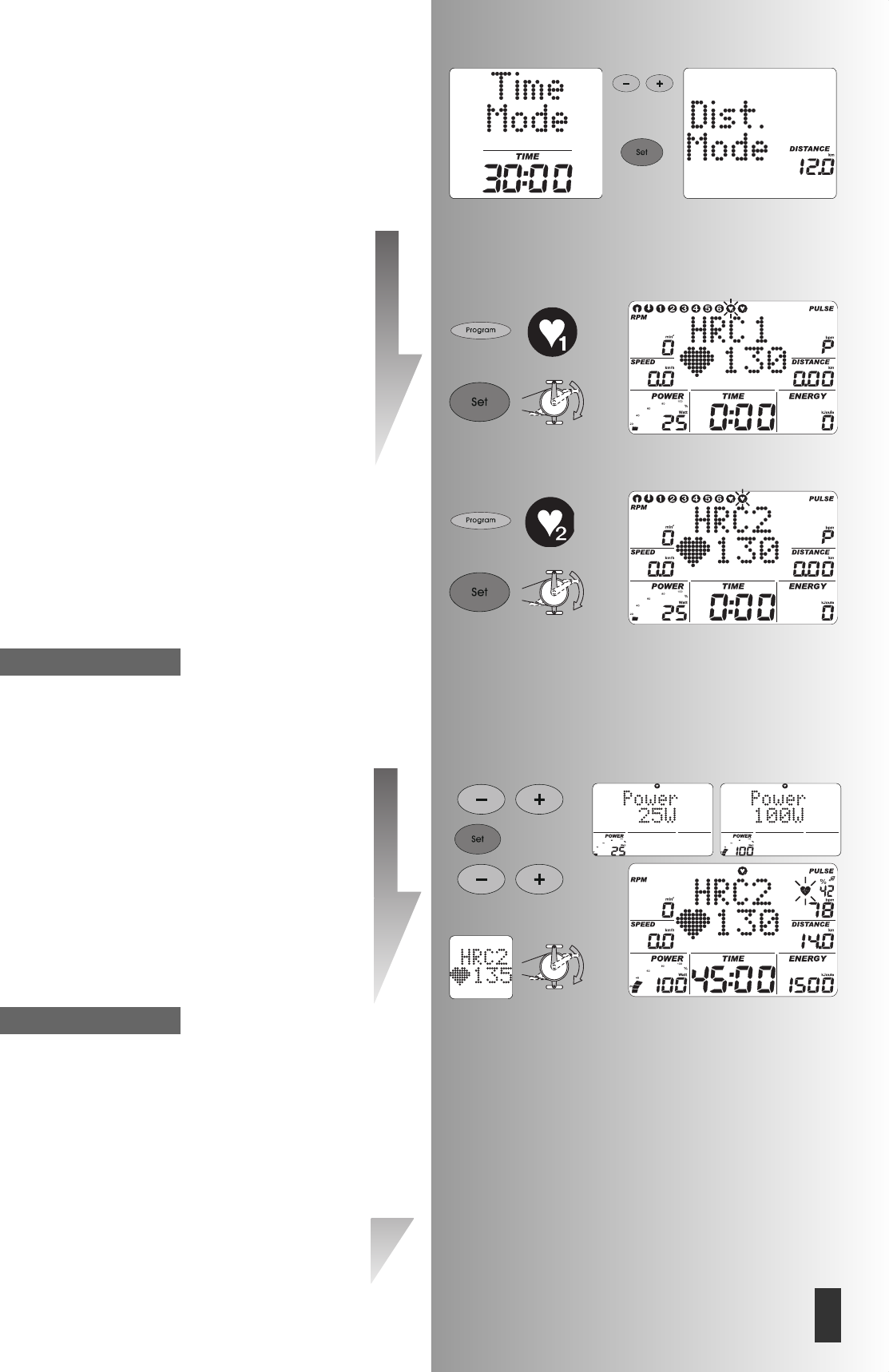Indicatore:
Standby
Ogni colonna della distanza corrisponde a 0,4 km
(0,2 miglia).
Ergometro Cross: 0,2 km (0,1 miglia)
2. Allenamento con impostazioni delle
pulsazioni
Impostazioni manuali delle pulsazioni
(PROGRAM) “HRC1 Count Up”
• Azionare “PROGRAM” fino a: Indicatore: HRC1
• Azionare “Set”: ambito d’impostazione
oppure
Iniziare l’allenamento; conteggio incrementale di tutti i
valori.
Lo sforzo viene incrementato automaticamente fino al
raggiungimento della pulsazione impostata (p. es.
130)
(PROGRAM) “HRC2 Count Down”
• Azionare “PROGRAM” fino a: Indicatore: HRC2
• Azionare “Set”: ambito d’impostazione
Impostazioni e possibilità di modifica analoghe a quel-
le del programma “Count Down”.
• Inizio dell’allenamento
Lo sforzo viene incrementato automaticamente fino al
raggiungimento della pulsazione impostata (p. es.
130)
oppure
Iniziare l’allenamento
Rendimento iniziale
Nei programmi HRC è possibile determinare uno sfor-
zo iniziale di 25-100 Watt nell’ambito delle imposta-
zioni.
• Immettere i valori mediante i tasti “Più” o “Meno” (p.
es. 100)
A partire da 100 Watt lo sforzo viene incrementato
automaticamente fino al raggiungimento della pulsazio-
ne impostata (p. es. 130)
Pulsazione
• In questa fase e durante l'allenamento è ancora possi-
bile modificare il valore delle pulsazioni mediante i
tasti “Più” o “Meno”, p. es. da 130 a 135.
Inizio dell’allenamento tramite l'azionamento dei peda-
li.
Impostazioni possibili: vedasi tabella a pagina 13.
• Per i programmi HRC la KETTLER consiglia una misura-
zione della frequenza cardiaca mediante la fascia tor-
acica
• Lo sforzo viene adattato nei programmi HCR in caso di
uno scostamento di +/– 6 battiti cardiaci.
Funzioni di allenamento
Alternanza della visualizzazione durante l’allena-
mento
Modifica: manuale
Con “PROGRAM” l’indicatore nel campo a punti cambia
nel seguente ordine: Time / RPM / Speed / Dist. / Power
Nota:
Nota:
91
I