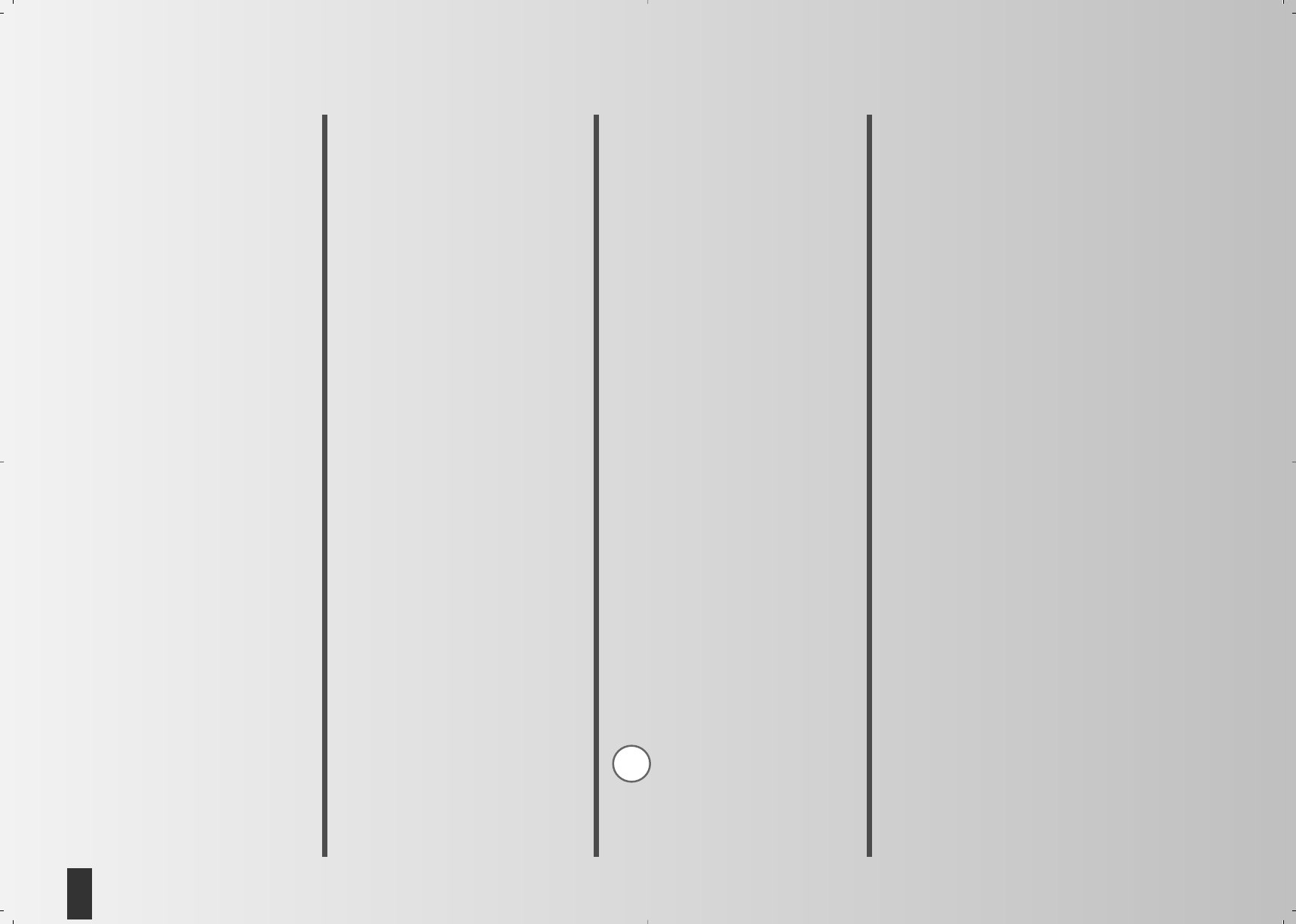Training and operating instructions
Table of Contents
Safety instructions 2
o Service 2
o Your safety 2
Short description 3
o Display area / display 3
o Keys 3
o Type of pulse measurement 3
o Device interface 3
o Language settings 4
o Screen settings 4
Quick start (to become familiar) 4
o Training stand-by 4
o Beginning of training 4
o Interruption of training 4
o Stand-by 4
Using the menu 5
o with the function keys 5
o with the navigation keys 5
o with the - / + keys 5
o Standby 5
Main menu - > Users 6
o Persons 6
o Select person 6
o person 1 -> person data 6
o person data “Thomas” 7
o person 1 -> Training data 7
Main menu - > Programs 7
o Performance (manual) 7
o Performance profiles (fixed) 8
o Performance profiles (individual) 8
o HRC programs (manual) 8
o HRC profile programs (fixed) 8
o HRC profile programs (individual) 9
Training 9
Select a training programs 9
o Performance (manual) “Count Down” 9
Current Presets 9
Training stand-by 9
o Performance (fixed) 10
Current Presets 10
Mode: Time or distance 10
Training stand-by 11
o Manual pulse input
“HRC Count Down” 11
Current Presets 11
Training stand-by 12
Beginning of training 12
o Display change (multi-purpose display)12
Training functions 13
o Operating mode 13
independent from / dependent on rota-
tion speed 13
o Pulse monitoring
Target pulse 13
Maximum pulse 13
o Monitoring of rotation
speed/performance 13
(recovery pulse measuring) 13
o Interruption or end of training 14
o Resume training 14
Individual training profiles
Editing
14
o Performance (individual) 14
o HRC (individual) 15
Main menu -> Presets 16
o 1. Display & functions 16
o 2. Training values 17
o 3. Pulse Presets 17
Main menu - > Settings 18
o 1. Units 18
o 2. Display 18
o 3. Time and date 18
o 4. Stand-by 18
o 5. Reset programs 19
o Firmware Update 19
General information 19
o System beeps 19
o Recovery 19
o Switching time / distance 19
o Profile display during training 19
o Operation dependent on rotation
speed 20
o Operation independent from rotation
speed 20
o Calculating the average value 20
o Information on pulse measuring 20
with ear clip 20
with chest strap 20
with hand pulse sensors 20
o Malfunction of the training computer 20
o Information on the interface 20
Training instructions 19
o Endurance training 19
o Stress intensity 19
o Amount of stress 20
o Warm-Up 20
o Cool-Down 20
Glossary 20
This emblem in the instructions refers to
the glossary, where the respective term is
explained.
G
Safety instructions
Please observe the following instructions for your
own safety:
o The training appliance must be erected on a suitable
and stable surface.
o Before putting into operation for the first time and
after the appliance has been in operation for appro-
ximately 6 days, all connections must be checked to
ensure a secure fit.
o In order to prevent injuries caused by incorrect loa-
ding or overloading, the training appliance may
only be used as per instructions.
o A permanent erection of the appliance in damp
rooms is not recommended since rust will form.
o Conduct regular checks to ensure that the functional
efficiency and general overall condition of the trai-
ning appliance are as they should be.
o The Operator's responsibilities also include technical
safety checks and must be conducted at regular
intervals and with the required thoroughness and
precision.
o Defective or damaged components must be replaced
immediately.
Use only original KETTLER spare parts
o The appliance must not be used until repair work
has been completed.
o The level of safety of the appliance can only be
maintained if it is checked at regular intervals for
damage and wear-and-tear.
For your safety:
o Before taking up training, consult your GP to ensure
that your state of health is such that the appliance is
a suitable form of training for you. Your own perso-
nal training programs should be based on the medi-
cal findings. Incorrect or excessive training can
damage your health.
2
GB