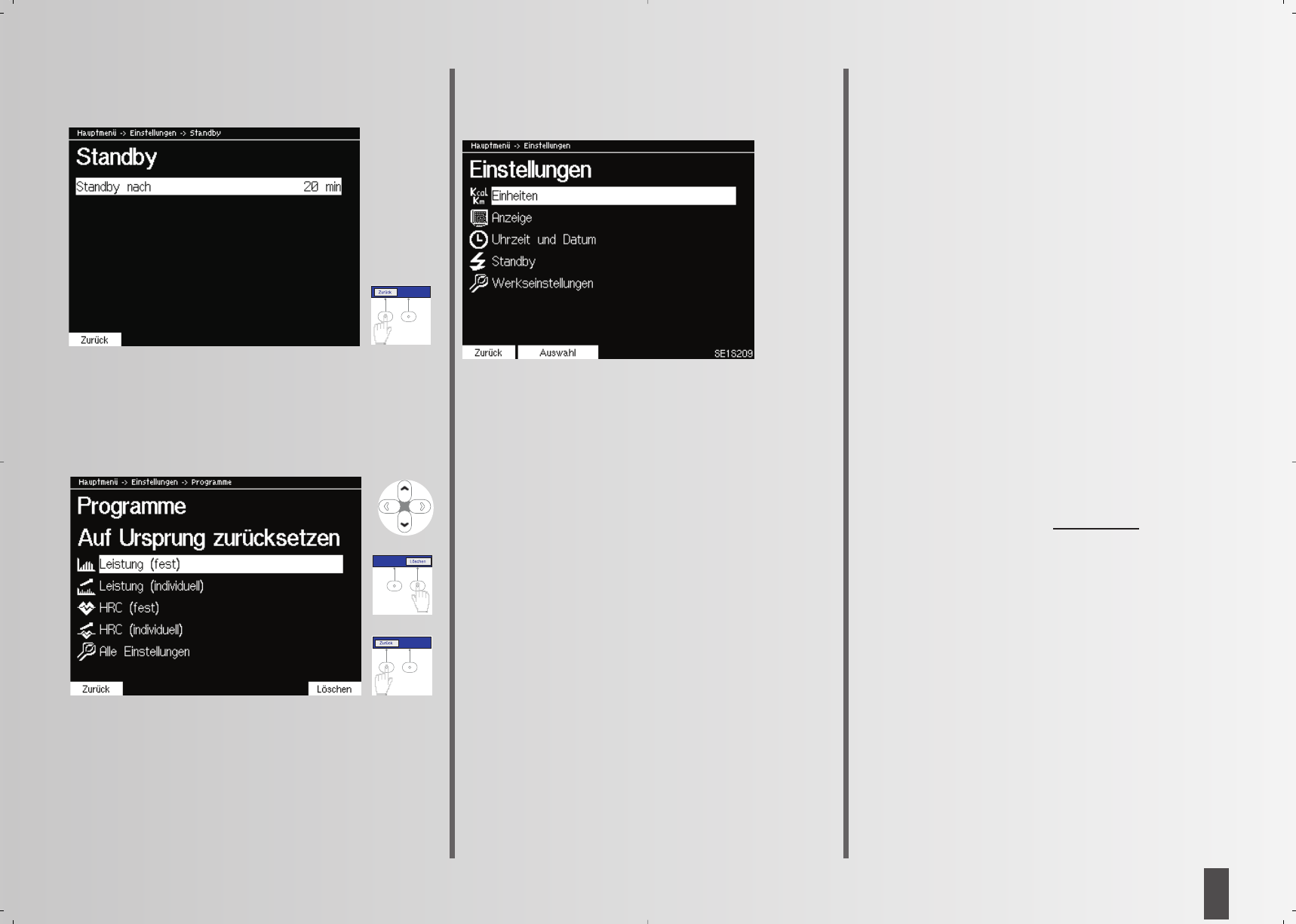SE3X
Einstellungen -> 4. Standby
Hier wird die Ausschaltzeit des Displays festgelegt, wenn kein
Tastendruck ausgeführt wird oder nicht mehr trainiert wird.
“Zurück” drücken übernimmt die Einstellung.
Einstellungen -> 5. Programme
Werkseinstellungen
Hier können die ursprünglichen Programme der einzelnen
Programmgruppen wieder hergestellt werden. Die Verände-
rungen in den Programmen werden gelöscht.
“Löschen” drücken bringt die Funktion “Löschen OK”. Damit
werden die ursprünglichen Programme und Einstellungen wie-
der hergestellt.
“Zurück” drücken springt zum Menü “Einstellungen”.
Firmware Update
Die Anzeige der Gerätesoftware (Firmware) finden Sie rechts
unten im Menü “Einstellungen”.
Die letzten 3 Ziffern besagen die Firmwareversion: hier 209.
Werden auf unserer Homepage neuere Versionen (höhere
Nummern) angeboten, können Sie ein Update vornehmen.
Hinweise dazu finden Sie auf der Homepageseite:
http://www.kettler-sport.net/sport/service/
software-fuer-trainingsgeraete.html
Allgemeine Hinweise
Systemtöne
Einschalten
Beim Einschalten, während des Segmenttests wird ein kurzer
Ton ausgegeben.
Programmende
Ein Programmende (Profilprogramme, Countdown) wird durch
kurzen Ton angezeigt.
Maximalpulsüberschreitung
Wird der eingestellte Maximalpuls um einen Pulsschlag über-
schritten, so werden 2 kurze Töne alle 5 Sekunden ausgege-
ben.
Fehlerausgabe
Bei Fehlern werden 3 kurze Töne ausgegeben.
Recovery
In der Funktion wird die Schwungmasse automatisch abge-
bremst. Weiteres Training ist unzweckmäßig.
Berechnung der Fitnessnote (F):
Note (F) = 6.0 – (
10 x (P1–P2)
)
2
P1
P1 Belastungspuls, P2 = Erholungspuls
F1.0 = sehr gut, F6.0 = ungenügend
Umschaltung Zeit/Strecke
Bei den Programmen “Leistungsprofile” kann in den Vorgaben
das Profil pro Spalte von Zeit-Modus (1 Minute) auf Strecken-
Modus (400 Meter oder 0,2 Meilen) umgestellt werden.
Cross-Ergometer: (200 Meter oder 0,1 Meilen).
Profilanzeige im Training
Zum Beginn blinkt die erste Spalte. Nach Ablauf wandert sie
weiter nach rechts.
19
D