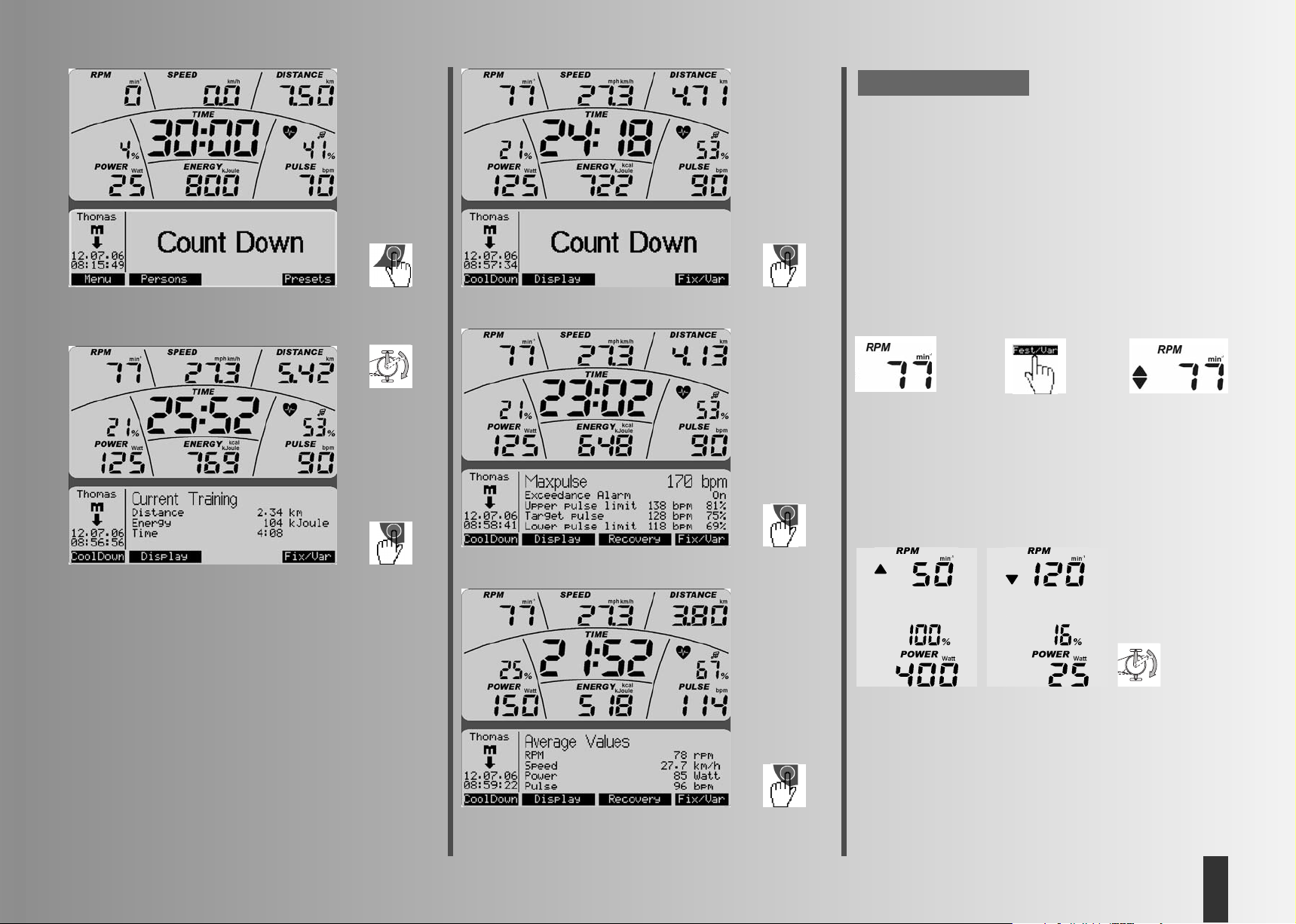9
GB
Display:
Training stand-by
If you pedal with more than 10 rpm, the training display
will start.
During training, you can change the multi-purpose display in
order to view more information.
Pressing “Display” switches the information from “Current
Training” to “Programme Indication”, then to “Pulse
Information”, then “Average Values” etc.
Display :
Current Training
The upper display shows the Presettings in count-down
mode and the lower display shows workout values in
count-up mode.
In this example the performance has been increased to 125
Watt and the pulse has increased to 90 beats/min.
Display:
Programme indication
The current programme is displayed
Display:
Puls information
The pulse settings and default settings are display
Display:
Average values
The average values are displayed.
If a default setting has counted down to “Zero”, a count-up
mode will start. When the last default setting has been rea-
ched, you can hear a short beep.
Training Functions
Shifting from rotation-speed independent to rotation-
speed dependent operating mode.
At the beginning of the training the appliance is always in
rotation-speed independent mode. Pedal rate is only display-
ed as a value.
Pressing “P = Fix/Var” will shift from rotation-speed inde-
pendent to rotation-speed dependent operating mode.
A double-headed arrow in the pedal rate display shows the
rotation-speed dependent operating mode. The limitati-
on of performance is canceld. A change is only possible
during training.
Rpm and Performance Control
If the displayed performance cannot be achieved at a given
pedal rate in non-rpm-linked mode, an upwards- or down-
wards-pointing arrow will be displayed.
For technical reasons, a performance of 400 watt cannot be
achieved at 50 rpm, for instance, or 25 watt at 120 rpm, for
that matter. The arrows indicate that you need to pedal faster
or slower to make it possible to achieve a given performance.
Pulse Monitoring (Target Pulse)
If you activated the monitoring mode in target pulse, your
Note: