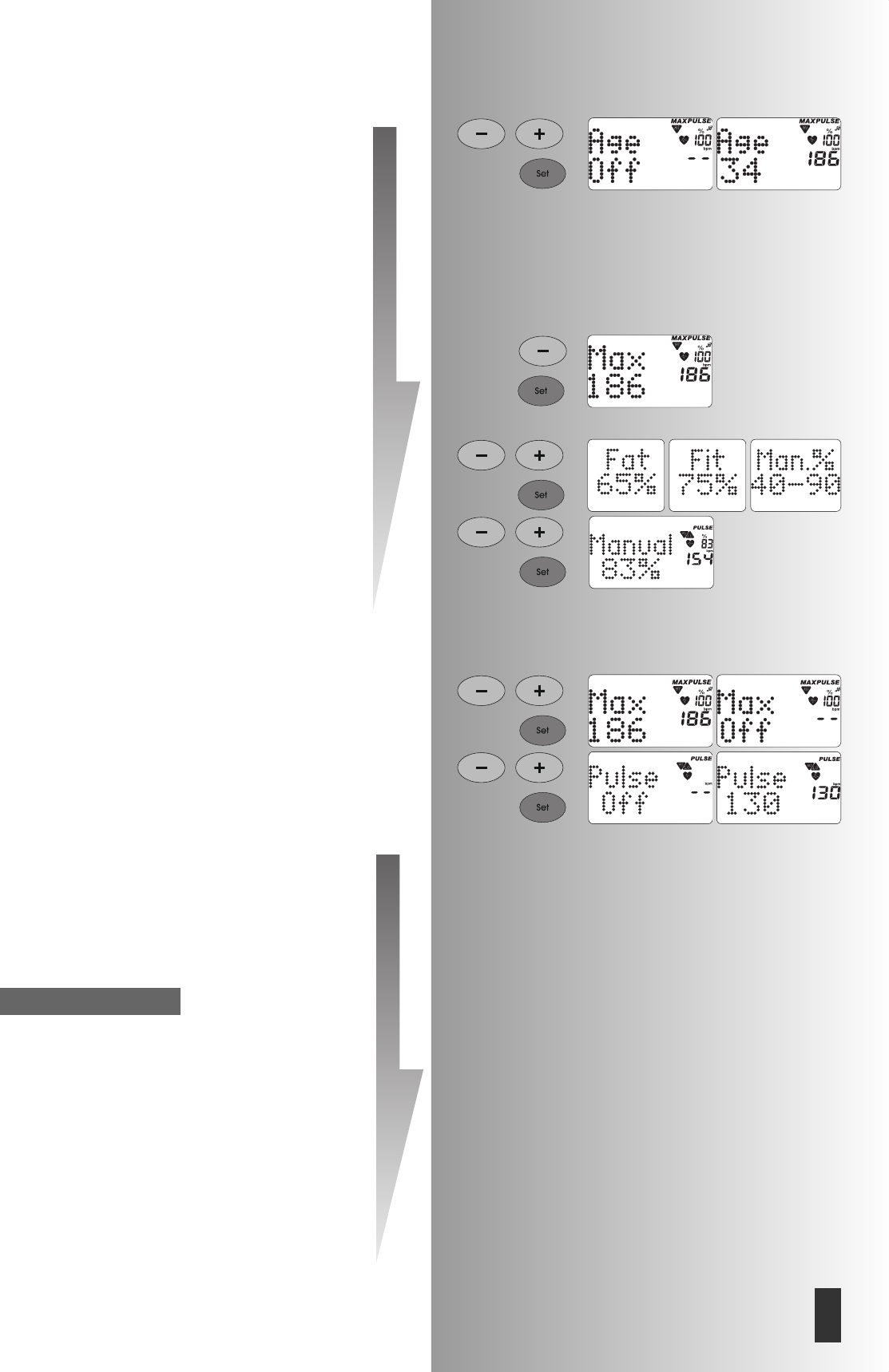Indicatore:
menu successivo impostazione dell’età “Age”
Immissione dell’età
L’immissione dell’età serve per determinare l’età e per il
monitoraggio del polso massimo (simbolo HI, segnale acu-
stico se attivo).
• Immettere i valori mediante i tasti “Più” o “Meno” (p.
es. 34). Dopo l’immissione viene calcolato in base a
questi valori il polso massimo di “186” battiti (220 -
l’età)
Confermare con “SET”.
Indicatore
: menu successivo immissione pulsazione massi-
ma “Max”
Immissione della pulsazione massima
• Immettere i valori mediante il tasto “Meno”
Max Pulse può essereo soltanto ridotto!
Confermare con “SET”.
Indicatore
: menu successivo selezione pulsazione da rag-
giungere “Fat 65%”
Pulsazione da raggiungere
• Selezionare mediante i tasti “Più” o “Meno”
• Consumo grassi 65%, fitness 75% oppure manuale 40
– 90 %
Confermare con “SET” (p. es. manuale 40 - 90 %)
• Immettere i valori mediante i tasti “Più” o “Meno” (p.
es. manuale 83)
Confermare con “SET” (termine modo d’impostazione)
Indicatore:
Pronto per l'allenamento con tutte le imposta-
zioni
oppure
Immissione pulsazione da raggiungere
L'immissione 40 - 200 serve per determinare e monitorare
una pulsazione di allenamento indipendentemente dall’età
(simbolo HI , segnale acustico (se attivato), nessun monito-
raggio della pulsazione massima).
A tale scopo è necessario che la pulsazione max. sia
regolata su “Off”.
• Disattivare il monitoraggio della pulsazione massima
mediante i tasti “Più” o “Meno”. Indicatore: “Max Off”
Confermare con “SET”.
Indicatore:
successiva impostazione “Pulsazione da raggi-
ungere” (Pulse)
• Immettere il valore mediante i tasti “Più” o “Meno” (p.
es. 130)
Confermare con “SET” (termine modo d’impostazione)
Indicatore
: Pronto per l'allenamento con tutte le imposta-
zioni
Le tabelle mostrano una sintesi di tutte le possibilità di
impostazione dei programmi.
(vedasi pagina 13).
• Le impostazioni vengono cancellate in caso di “Reset”.
Le impostazioni della frequenza cardiaca e dello sfor-
zo iniziale rimangono memorizzate se nelle imposta-
zioni personali viene attivata la funzione “Memorizza-
zione delle impostazioni” (pagina 14). Questi dati ven-
gono rilevati alla successiva attivazione di Count Up /
Count Down.
Standby
Nota:
89
I