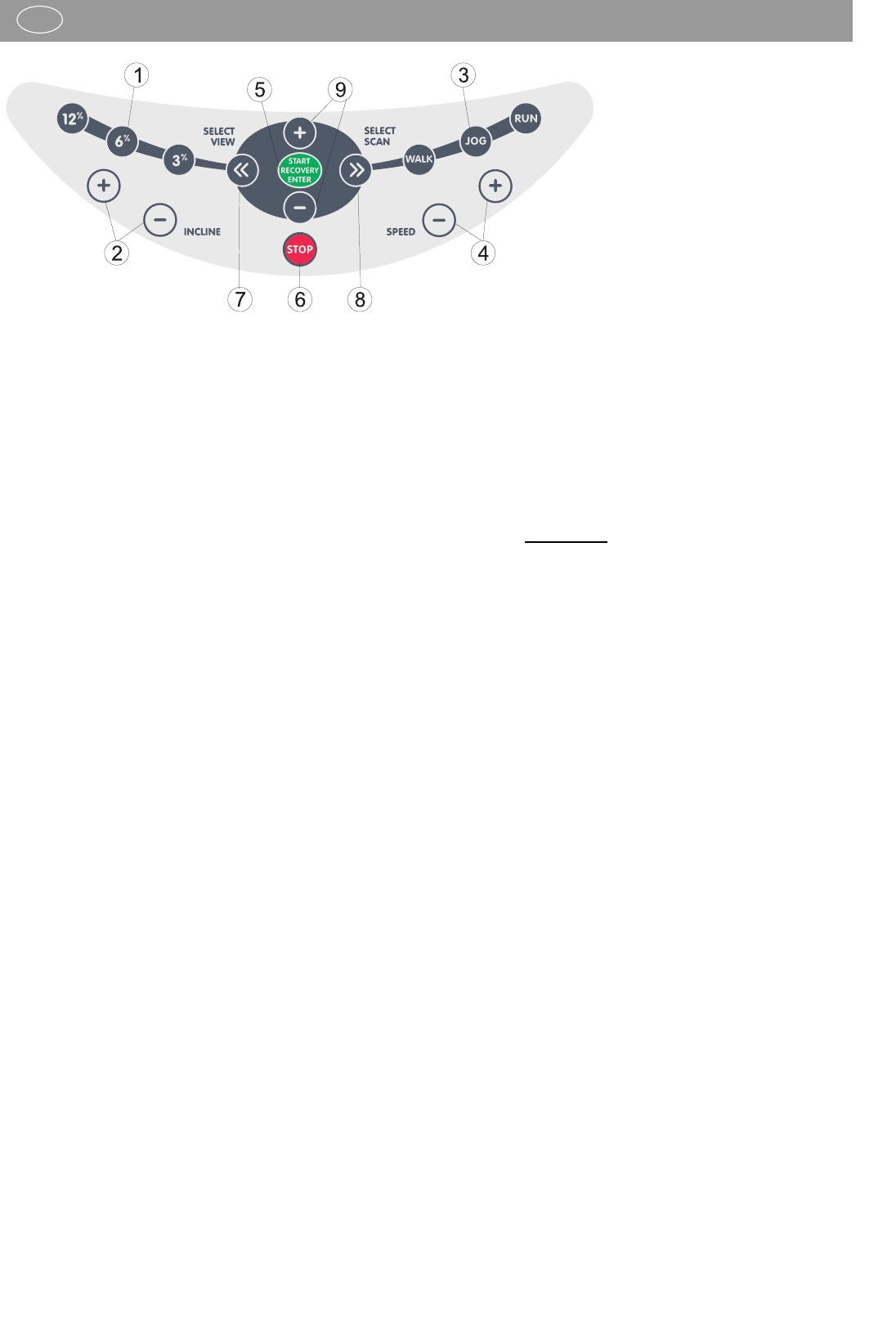21
HELLINGSHOEK INSTELLEN
Met de (2) INCLINE toets (+) wordt de hellingshoek met 1 %
verhoogd.
Met de (2) INCLINE toets (-) wordt de hellingshoek met 1 % ver-
minderd.
Langer indrukken van deze toetsen leidt tot een automatische
gegevenswisseling.
Met de (1) DIRECT INCLINE toetsen 3 %, 6 %, 12 % voor de
hellingshoek, kunt u de hellingshoek direct instellen.
Uit veiligheidsoverweging kan de hellingshoek alleen manueel
ingesteld worden. Een uitzondering zijn de drie volgende pro-
gramma’s: P1, P2 = hellingshoekprogramma’s en HRC (hartslag
controleprogramma). Hier wordt de hellingshoek automatisch
ingesteld. Tijdens het invoeren van de waardes kan de hellings-
hoek niet ingesteld worden.
SNELHEID INSTELLEN
Met de (4) SPEED toets (+) wordt de snelheid tijdens de training
met 0,1 km/h (mph) verhoogd.
Met de (4) SPEED toets (-) wordt de snelheid tijdens de training
met 0,1 km/h (mph) verminderd.
Langer indrukken van deze toetsen leidt tot een automatische
gegevenswisseling.
Met de (3) DIRECT SPEED toetsen WALK (4,0 km/h / 2,5 mph),
JOG (8,0 km/h / 5,0 mph) en RUN (12 km/h / 7,5 mph) voor
de snelheid, kunt u de snelheid direct instellen.
PROGRAMMAKEUZE
Tijdens de stopmodus kunt u met de (7) SELECT “<<“ en (8)
“>>“ toetsen een programma kiezen.
SCAN FUNCTIE
De SCAN functie maakt het mogelijk afwisselend de waardes te
laten zien.
Na de start worden de waardes automatisch afwisselend weer-
gegeven. Na het indrukken van de (7) VIEW toets wisselt de
computer naar de volgende waarde. De waarde wordt constant
weergegeven. Door nogmaals indrukken van de (7) VIEW toets
wisselt de computer opnieuw naar de volgende waarde.
Indrukken van de (8) SCAN toets leidt weer naar de automati-
sche gegevenswisseling.
RECOVERY FUNCTIE
Als tijdens de training een polsslagsignaal aanwezig is, acti-
veert u met de (5) RECOVERY toets de RECOVERY functie. De
loopband wordt stil gezet. De belastingspolsslag wordt gemeten
en een minuut later de herstelpolsslag, en er wordt een conditie-
cijfer berekend. Bij gelijke training is de verbetering van dit cij-
fer een maatstaf voor een conditieverbetering.
In de baancirkel loopt een 60 seconden durende countdown.
Tijdens de countdown wordt in het veld de polsslagwaarde
getoond. Na 60 seconden wisselt de weergave en het bereken-
de conditiecijfer wordt weergegeven. Na ca. 16 seconden
schakelt de computer in de pauzemodus.
Berekening van het conditiecijfer:
Cijfer = 6 -
(
10 x (P1 – P2)
)
2
P1
P1 = belastingpolsslag, P2 = herstelpolsslag
F 1,0 = uitstekend
F 6,0 = onvoldoende
STOP-PAUZE-FUNCTIE
Als de (6) STOP toets tijdens de training ingedrukt wordt, wordt
het programma onderbroken en de pauzemodus geactiveerd.
Nadat de loopband volledig tot stilstand gekomen is, telt het
TIME veld van 03.00 terug. Tijdens de pauzemodus functioneert
alleen de (5) START en de (6) STOP toets.
Als tijdens de pauzemodus binnen drie minuten de (5) START
toets ingedrukt wordt, start de loopband weer en neemt de snel-
heid op die voor de pauzefunctie geactiveerd was. De trai-
ningswaardes worden verder geteld, vanaf het punt waar ze
onderbroken werden.
Als tijdens de pauzemodus de (6) STOP toets ingedrukt wordt,
wordt de trainingsstatistiek getoond. Indien tijdens de drie minu-
ten geen toets ingedrukt wordt, beëindigd de loopband automa-
tisch het trainingsprogramma.
TRAININGSSTATISTIEK
Als u in de pauzemodus de (6) STOP toets gebruikt, toont de
display 16 seconden lang uw trainingsstatistiek. Het waarde-
veld toont afwisselend de totale tijd, de totale afstand en het
totale aantal calorieën. Vervolgens schakelt de display in de
STOP modus en is gereed voor de volgende training. Wilt u de
trainingsstatistiek overslaan, drukt u de (6) STOP toets in, om de
weergave van de trainingsstatistiek af te breken.
CALORIEËNBEREKENING
De calorieënberekening is een richtwaarde. De berekende
waarde is in géén geval medisch nauwkeurig.
POLSSLAGMETING
De loopband is met handsensoren uitgerust. Om een goede
polsslagmeting te waarborgen, dient u beide handsensoren licht
Functies en bediening van de trainingscomputer Marathon ST
NL
TOETSEN
(1) DIRECT INCLINE
(2) INCLINE (+) (-)
(3) DIRECT SPEED
(4) SPEED (+) (-)
(5) START / RECOVERY / ENTER
(6) STOP
(7) SELECT / VIEW
(8) SELECT / SCAN
(9) (+) (-)