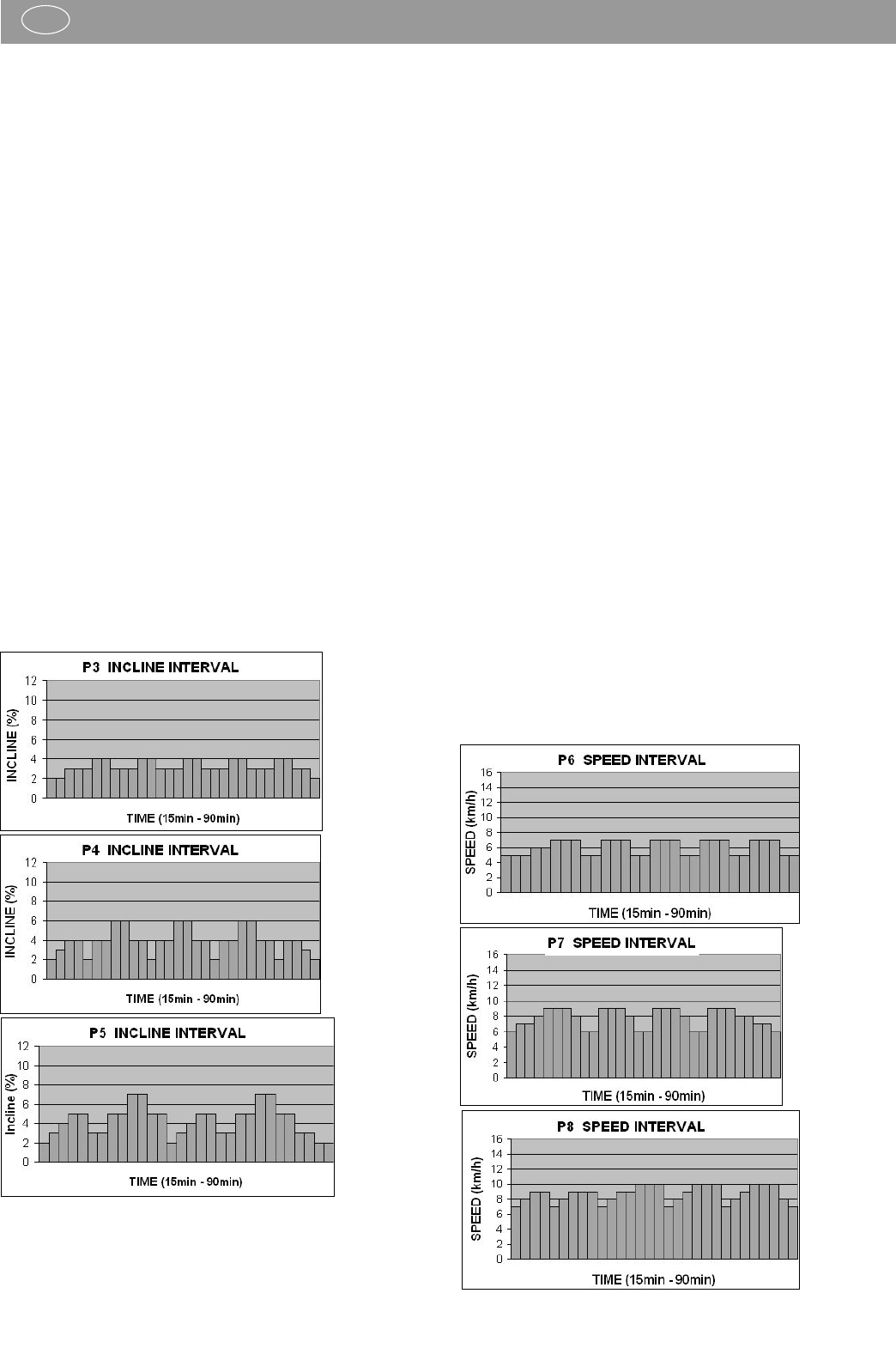Functions and operation of the training computer
GB
of the DOT matrix displays the inclination profile. The inclina-
tion programs will be differentiated by different profiles (diffe-
rent inclination values over time). If the user can set up a pro-
gram individually, the pre-set value (or the previously entered
value) will be flashing and shows that you can either confirm
the flashing value or that you can change the value. The tread-
mill will be started as soon as you have entered you values and
pressed the START button. During the training session, the left
half of the DOT matrix displays the inclination profile, and the
right half displays the profile of the set speed. The time intervals
of the first two inclination values and the time intervals of the
last two inclination values are always four minutes.In the meanti-
me, the individual time intervals will be calculated on the basis
of the training session period.If the time has been counted
down, the treadmill will be stopped automatically and the DOT
matrix displays "END".
1.Switch on the device.
2.Secure the safety key at the treadmill and the clip at your clothes.
3.Press the PROGRAM button three times for P3 or four times
for P4 or five times for P5 = INCLINE INTERVAL.
4.Press the ENTER button to confirm the selected program.
5.Use the INCLINE buttons (+) and (-) or the SPEED buttons (+)
and (-) to enter the training time.
6.Press the ENTER button to confirm your settings.
7.Use the INCLINE buttons (+) and (-) or the SPEED buttons (+)
and (-) to enter the intensity level on the basis of the maximum
inclination.
8.Press the ENTER button to confirm your settings.
9.Press the START button to start the training.
10.Now, the training session will be started.
SPEED PROGRAMS P6, P7 and P8
As soon as the device has been switched on and the safety key
has been securely locked, you can press the PROGRAM button
to select one of the pre-set speed programs P6, P7 or P8. The
TIME display shows the program number, and the right half of
the DOT matrix displays the speed profile. The speed programs
will be differentiated by different profiles (different speed values
over time). If the user can set up a program individually, the
pre-set value (or the previously entered value) will be flashing
and shows that you can either confirm the flashing value or that
you can change the value. The treadmill will be started as soon
as you have entered you values and pressed the START button.
During the training session, the right half of the DOT matrix
displays the speed profile, and the left half displays the profile
of the set inclination. The time intervals of the first two speed
values and the time intervals of the last two speed values are
always four minutes.
In the meantime, the individual time intervals will be calculated
on the basis of the training session period. If the time has been
counted down, the treadmill will be stopped automatically and
the DOT matrix displays "END".
1.Switch on the device.
2.Secure the safety key at the treadmill and the clip at your clothes.
3.Press the PROGRAM button six times for P6 or seven times for
P7 or eight times for P8 = SPEED INTERVAL.
4.Press the ENTER button to confirm the selected program.
5.Use the INCLINE buttons (+) and (-) or the SPEED buttons (+)
and (-) to enter the training time.
6.Press the ENTER button to confirm your settings.
7.Use the INCLINE buttons (+) and (-) or the SPEED buttons (+)
and (-) to enter the intensity level on the basis of the maximum
speed.
8.Press the ENTER button to confirm your settings.
9.Press the START button to start the training.
10.Now, the training session will be started.