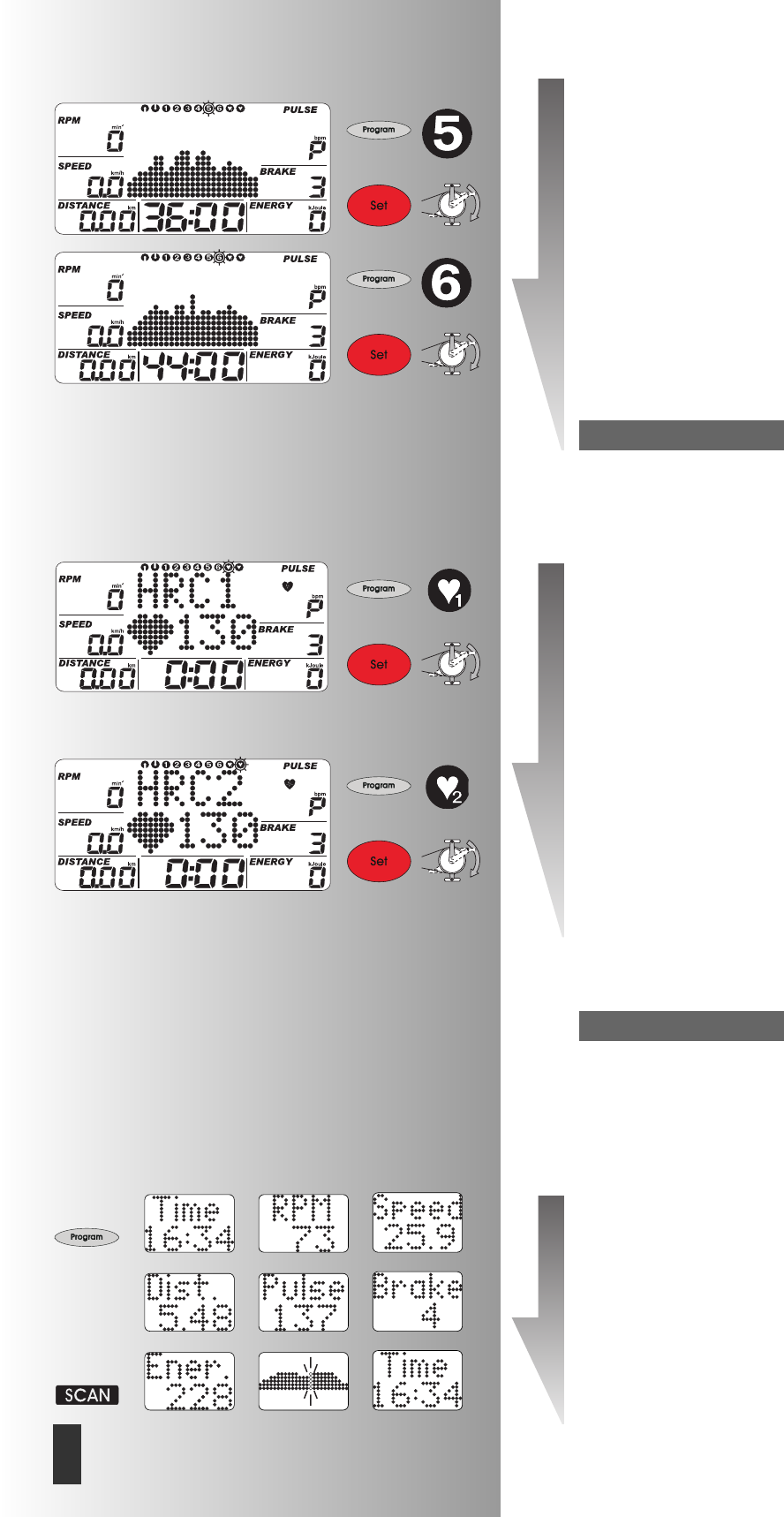Nacisnąć „SET”: zakres wartości zadanych, wartości
zadane patrz tabela na stronie 109
Początek treningu
• Nacisnąć „PROGRAM” aż: na
wyÊwietlaczu
pojawi
się „5”
Profi I; stopień obciążenia 1–9, 36 min
Nacisnąć „SET”: zakres wartości zadanych, wartości
zadane patrz tabela na stronie 109
Początek treningu
• Nacisnąć „PROGRAM” aż: na
wyÊwietlaczu
pojawi
się „6”
Profi I; stopień obciążenia 1–10, 36 min
Nacisnąć „SET”: zakres wartości zadanych, wartości
zadane patrz tabela na stronie 109
Przy czasach powyżej 25 minut w widokach programo-
wych profil jest przedstawiany w formie skomprymowanej
do 25 kolumn.
2. Trening przez zadane wartości pulsu
Ręcznie zadane wartości pulsu
(PROGRAM) „HRC1 Count Up”
• Nacisnąć „PROGRAM” aż: na wyświetlaczu pojawi
się „HRC1” (Count Up)
• Nacisnąć „SET”: zakres wartości zadanych
Rozpocząć trening, wszystkie wartości są zliczane
addytywnie do góry. Obciążenie jest automatycznie
zwiększane aż do osiągnięcia docelowego pulsu (np.
130)
(PROGRAM) „HRC2 Count Down”
• Nacisnąć „PROGRAM” aż: na wyświetlaczu pojawi
się „HRC2” (Count Down)
• Nacisnąć „SET”: zakres wartości zadanych
Możliwości wprowadzania danych i przestawiania są
analogiczne do punktu programu „Count Down”.
Początek treningu
Obciążenie jest automatycznie zwiększane aż do
osiągnięcia docelowego pulsu (np. 130)
Przy programie HRC KETTLER zaleca pomiar pulsu za
pomocą klipsa na ucho albo pasa na pierś
Należy pedałować w miarę możliwości ze stałą prędkoś-
cią, gdyż inaczej pojawia się negatywny wpływ na regu-
lację pulsu.
Możliwości zadawania wartości: patrz tabela na stronie
109
Dopasowywanie wydajności następuje w programach
HRC przy odchyleniach w zakresie +/– 6 skurczów serca
na minutę.
Funkcje treningowe
Zmiana wskazań podczas treningu
Przestawienie: ręcznie
Naciskanie „PROGRAM” przełącza wyświetlacz w polu
punktów w następującej kolejności: Time / RPM / Speed
Uwaga:
Uwaga:
Instrukcja treningowa i instrukcja obsługi
106
PL
>>>
>>>
>>>