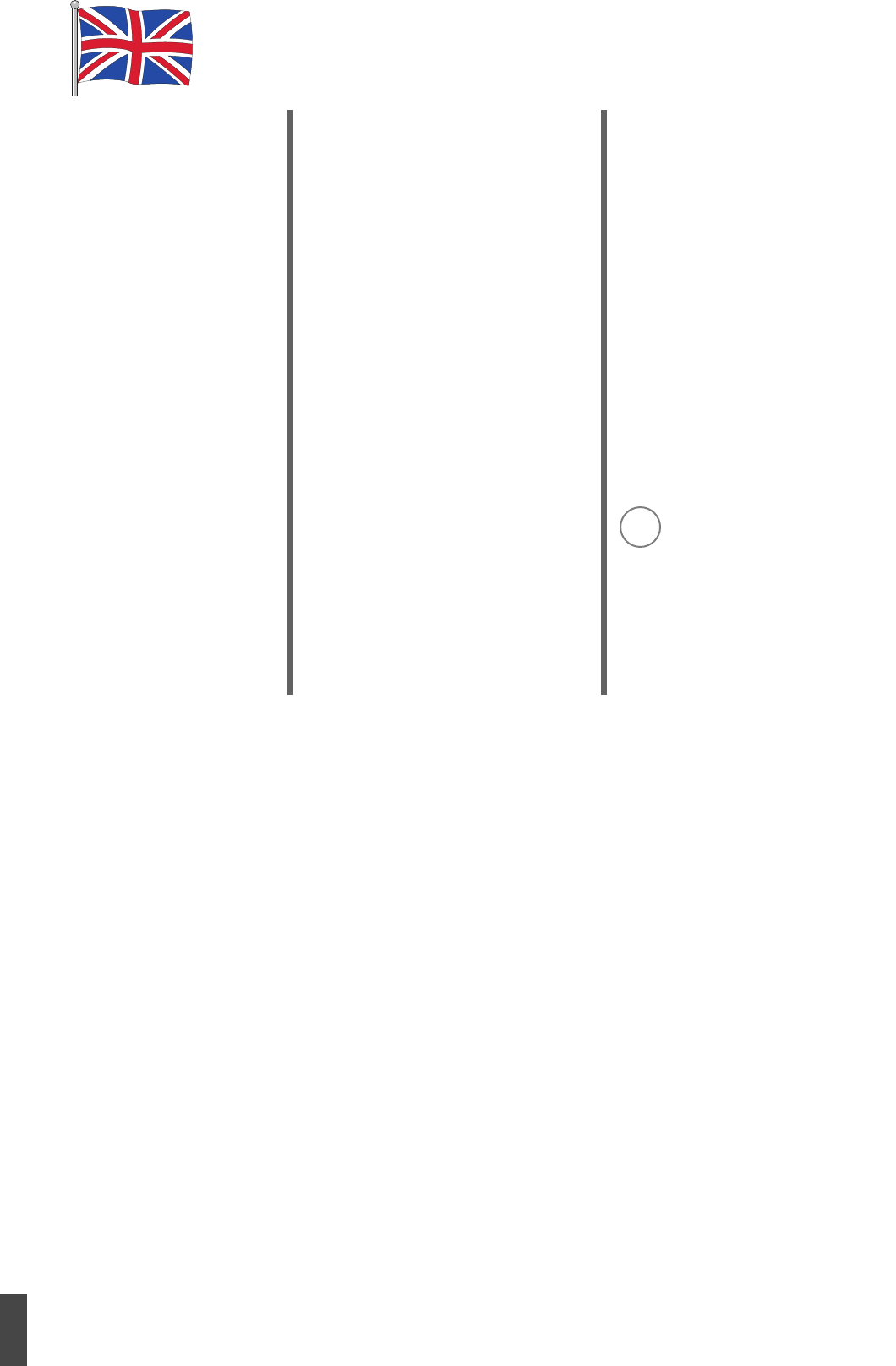Safety notes
Please observe the following aspects for your own safety:
• The training device must be erected on an appropriate, fixed
ground.
• The connections must be checked for firmness before the first
start-up and also after ca. 6 days of operation.
• To prevent injuries resulting from wrong strain or excessive
strain, the training device must only be used according to
instructions.
• It is not recommended to put up the training device in wet
places for a longer period of time because of corrosion.
• Check the functionality and the proper state of the training
device regularly.
• The safety controls must be carried out by the user regularly
and properly.
• Defect or damaged components must be replaced immediate-
ly. Use only original spare parts of KETTLER.
• The device must not be used until the repair has been carried
out.
• The device’s safety level can only be maintained, if it is
checked regularly for damage and wear.
For your safety:
• Before you start training, your general practitioner should
find out, if you are fit for the training with this device in
terms of health. The medical findings should be the basis of
the structure of your training programme. Wrong or excessi-
ve training can lead to damage to your health.
Table of Contents
Safety notes 18
• Service 18
• Your safety 18
Short description 19
• Function range / Buttons 20
• Indicating range / Display 21
• Display values 22-23
Quick start (Introduction) 23
• Start of training 23
• End of training 23
• Standby operation 23
Training
… by defaults of strain
24
• Count-Up 24
• Count-Down 24
• Default range 24
Distance 24
Time 24
Energy 24
Age 25
Selection of target pulse
(Fat/Fit/Man.) 25
• Entering the target pulse 25
• Readiness for training 25
• Strain profiles 1 – 6 26
• Switching over time/distance 26
… by defaults of pulse
• HRC1 – Count-Up 27
• HRC2 – Count-Down 27
Training functions 27
• Display change 27
• Profile adjustment 28
• Interruption/end of training 28
• Resumption of training 28
• Recovery (measuring the recovery
pulse) 28
Input and functions 29
• Table: input/functions 29
• Table: pulse events 29
Individual settings 30
• Selection: KM/Miles display 30
• Deletion of total kilometres 30
• Selection: kJoule/Kcal display 30
• Storage of defaults 30
• Alarm sound ON/OFF 30
General notes 31
• Exercise buke / Cross trainer 31
• Calculation of fitness marks 31
• System sounds 31
• Profile display in training 31
• Calculation of average values 31
• Notes on pulse measurement 31
with ear clip 31
with hand pulse 31
with chest belt 31
• Errors of the computer 31
Training instructions 32
• Stamina training 32
• Strain intensity 32
• Duration of strain 32
Glossary
33
This symbol refers to the glossary where
the term in question is explained.
G
18
GB
Training and Operating Instructions