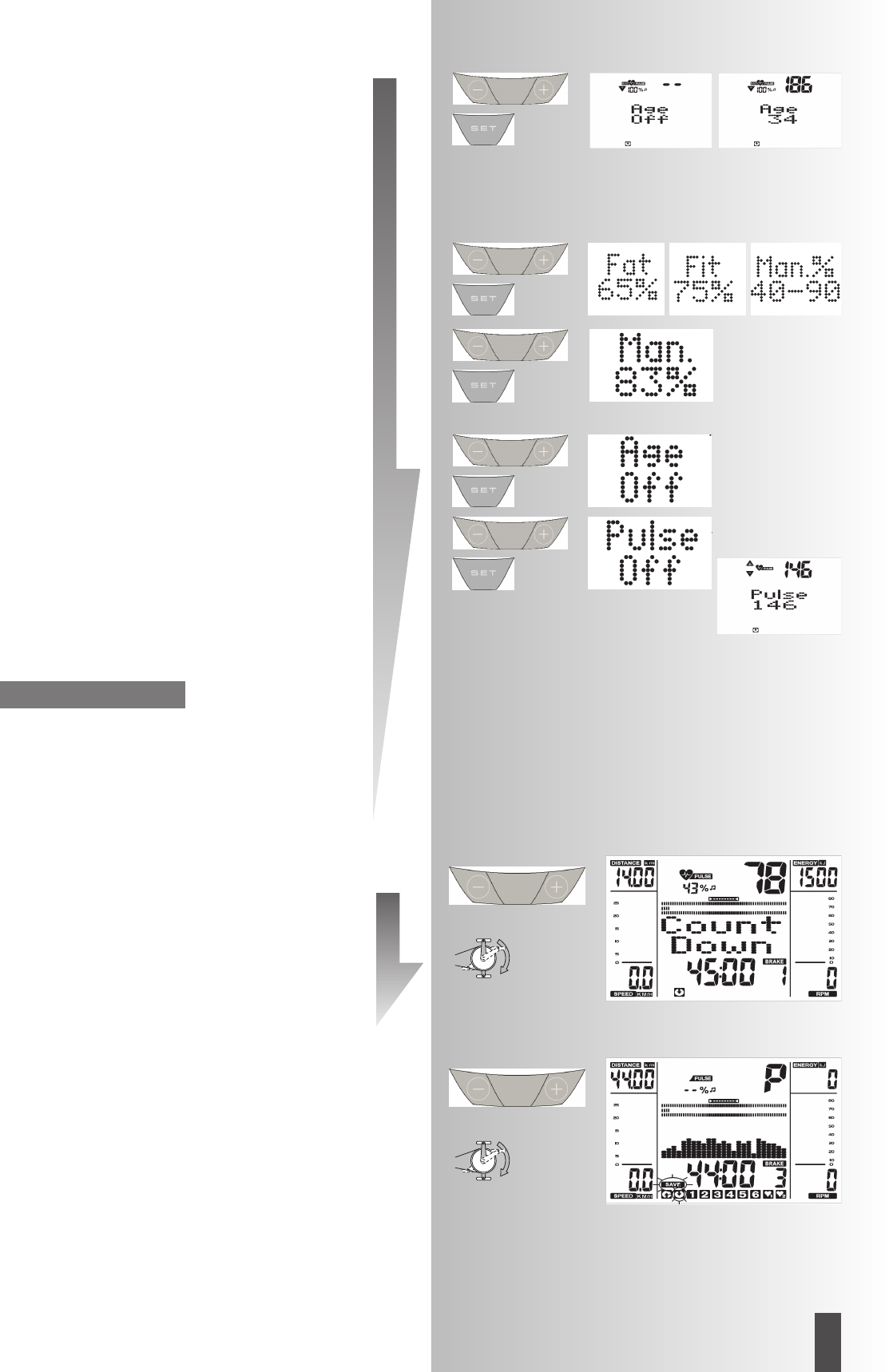25
GB
FB606-608-609
Age input
The input of the age serves to determine and control the
maximum pulse (Symbol – I, warning sound, if activated).
• Enter values by means of “Plus” or “Minus” (such as
34). Based on it, the maximum pulse of 186 is calcula-
ted according to the formula (220 – Age)
Confirm by means of “SET”.
Display:
next menu selection of target pulse “Fat 65%”
Selection of target pulse
• Select by means of “Plus” or “Minus”
• Fat burning 65%, Fitness 75%, Manual 40 – 90%
Confirm by means of “SET” (e.g. Manual 40 – 90%)
• Enter values by means of “Plus” or “Minus” (e.g.
Manual 83)
Confirm by means of “SET” (default mode completed)
Display:
readiness for training with all defaults
Or
Target pulse (40 – 200)
• Deselect the age input by means of “Plus” or “Minus”.
Display: “AGE OFF”
Confirm by means of “SET”.
Display:
next default “target pulse” (Pulse)
•Enter value by means of “Plus” or “Minus” (e.g. 146)
Confirm by means of “SET” (default mode completed)
Display:
readiness for training with all defaults
• An overview of all setting possibilities in the program-
mes is summarised in the tables (see page 29).
• The defaults are lost in case of “Reset”. If in case of
individual settings “Storage of defaults” is activated
(page 30), the defaults will remain. When calling
Count Up / Count Down for the next time, the data is
accepted.
Readiness for training
Strain
• Change strain by means of “Plus” or “Minus”. Start of
training by pedalling.
Training records
In the Count Up or the Count Down programme a training
record is started with the default "Recor. ON". When the
programme is ended, the data is saved. The training
record is visible in the next programme choice under
"SAVE Count Down".
Note: