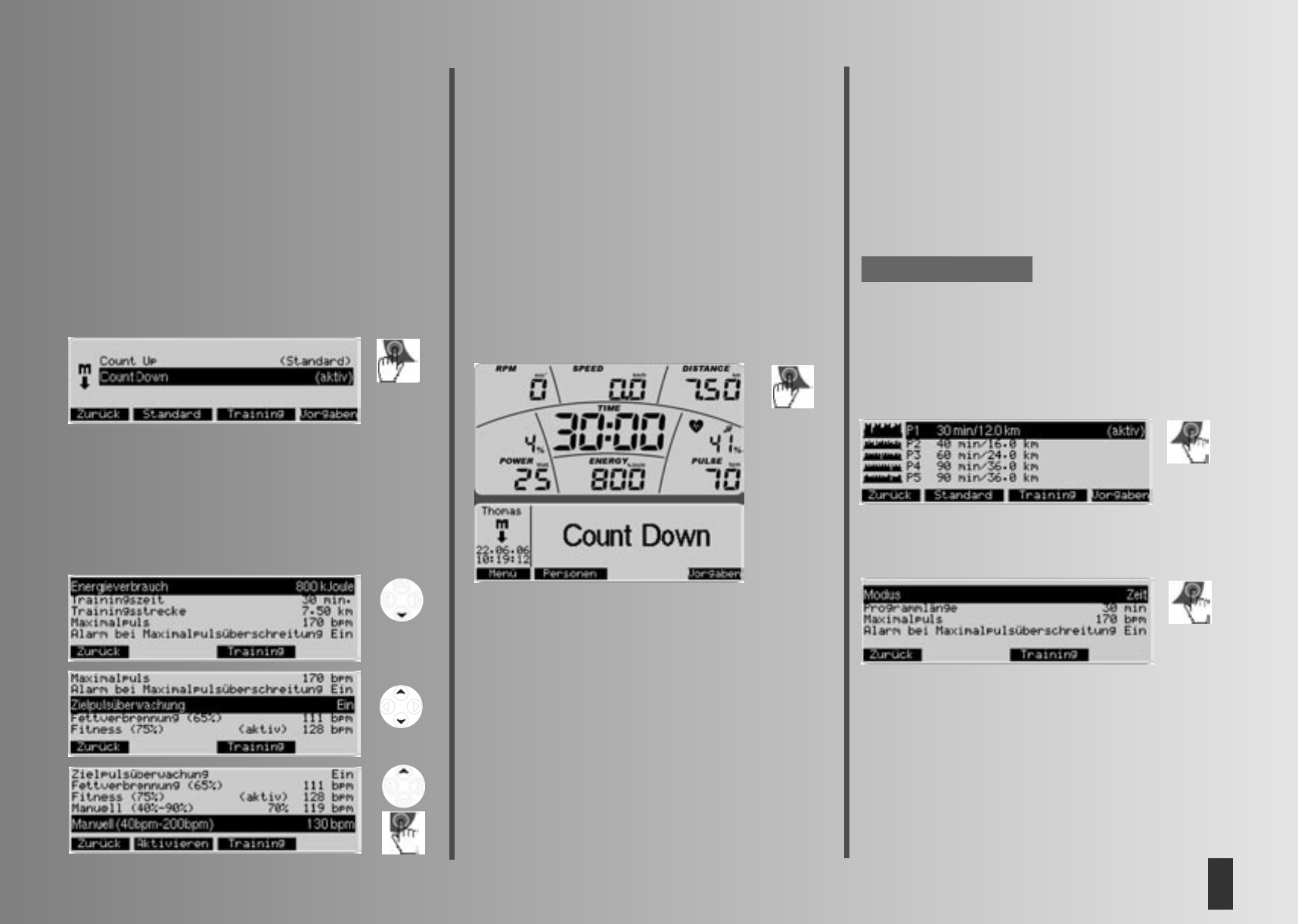Anzeige: Aktuelle Vorgaben
Als Vorgaben stehen hier die Werte, die die aktive Person
“Thomas” schon vorher unter Vorgaben -> Trainings-
werte und Pulsvorgaben eingegeben hatte:
Energieverbrauch = 800 kJoule
Trainingszeit = 30 min.
Trainingsstrecke = 7.50 km
Maximalpuls = 170 bpm
Alarm bei Maximalpulsüberschreitung = Ein
Zielpulsüberwachung = Ein
Fitness (75%) = aktiv
“Training” drücken übernimmt die Werte und Einstellun-gen
und springt in die Ansicht “Trainingsbereitschaft”
Trainingsbereitschaft
In dieser Ansicht werden Werte und Einstellungen angezeigt
Anzeige: 0ben
Aktuelle Trittfrequenz = 0 min
-1
Aktuelle Geschwindigkeit = 0.0 km/h
Aus Vorgaben “Thomas” wurde übernommen:
Trainingsstrecke = 7.50 km
Trainingszeit = 30:00 min
Energieverbrauch = 800 kJoule
Aktuelles Leistungsverhältnis = 4 % (Aktuelle Leistung zu
eingesteller Geräte-Maximalleistung 600 Watt.)
Vorgabe Leistung = 25 Watt
Aktueller Puls = 70 bpm [Schläge /min]
Aktuelles Pulsverhältnis = 41% (Aktueller Puls zu
Maximalpuls)
Anzeige: Unten
Aktive Person = Thomas
Programmsymbol
Aktuelles Datum und Uhrzeit
Aktives Programm = Leistung (manuell) Count Down
“Menü” drücken springt zurück
“Personen” drücken springt in das Menü “Personen”
“Vorgaben” drücken springt in das Menü “Aktuelle
Vorgaben” und zeigt die Vorgaben, die beim “aktiven”
Programm einzugeben sind oder schon eingegeben wurden.
Die Leistung kann in der Trainingsbereitschaft und im Training
mit den -/+ Tasten um 5 Watt oder den Navigations-
tasten links/rechts um 25 Watt angehoben oder gesenkt
werden.
1b
Auswahl eines Trainingsprogramms mit Leistungsprofil: z. B.
Leistung (fest) Programm 1
“Vorgaben” drücken springt in das Menü “Aktuelle
Vorgaben” und zeigt die Vorgaben, die beim “aktiven”
Programm einzugeben sind oder schon eingegeben wurden.
Anzeige: Aktuelle Vorgaben
Modus = Zeit
Programmlänge = 30 min.
Maximalpuls = 170 bpm
Alarm bei Maximalpulsüberschreitung = Ein
Als Vorgaben stehen hier die Werte, die die aktive Person
“Thomas” schon vorher unter Vorgaben -> Pulsvor-
gaben eingegeben hatte:
Hinweis:
7
D
Training
Auswahl eines Trainingsprogrammes
Sie haben grundsätzlich zwei Möglichkeiten:
1. Training durch Leistungsvorgaben
a) Manuelle Leistungseingaben
b) Leistungsprofile
2. Training durch Pulsvorgaben
a) Manuelle Pulseingaben
b) Pulsprofile
1a
Auswahl eines Trainingsprogrammes mit manueller Leistungs-
eingabe z.B. “Count Down”
“Vorgaben” drücken springt in das Menü “Aktuelle
Vorgaben” und zeigt die Vorgaben, die beim “aktiven”
Programm einzugeben sind oder schon eingegeben wurden.
Leistung (manuell) -> Aktuelle Vorgaben
In diesem Menü können Sie die Vorgaben für das aktive
Programm ansehen, verändern oder belassen.