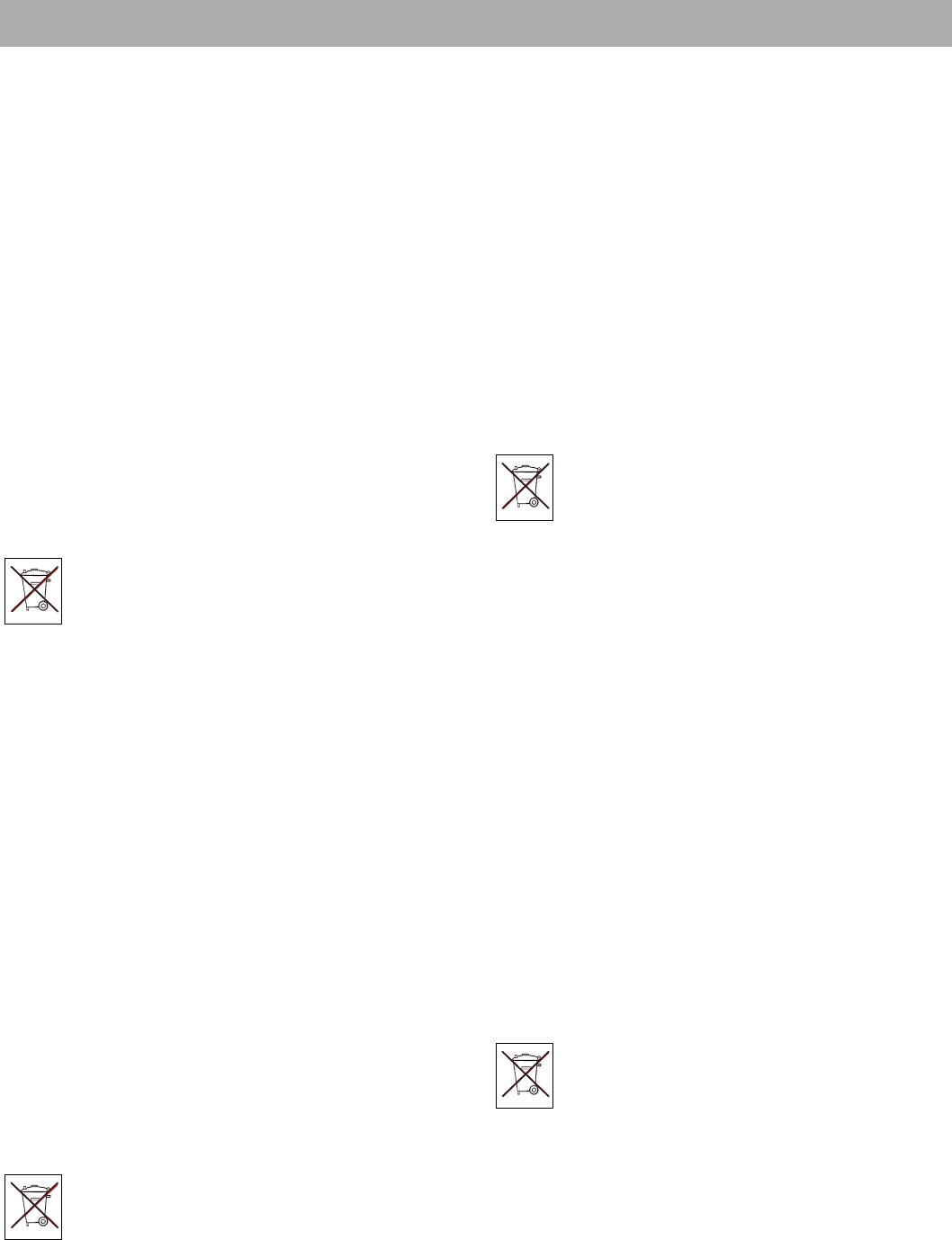36
Batteriewechsel
ziose!
Con la cessazione d’uso di questo prodotto, rimuovere tutte le bat-
terie/pile e consegnarle in un centro di ritiro apposito per il
riciclaggio di batterie o di apparecchi elettrici ed elettronici.
Maggiori informazioni in merito al riciclaggio di rifiuti sono disponibili
presso le autorità comunali, le aziende di smaltimento e presso il
punto-vendita di questo apparecchio.
– PL – Wymiana baterii
Słaby lub gasnący wyświetlacz komputera oznacza konieczność
wymiany baterii. Komputer wyposażony jest w baterie. Baterie wym-
ienia się w sposób następujący:
■ Odkręcić tylny kokpit i wymienić baterię na nową o typie 3V
Lithium CR2032
■ Wkładając baterie należy przestrzegać oznakowania na dnie
zagłębienia na baterie.
■ Jeżeli po ponownym włączeniu stwierdzi się niewłaściwe
działanie, to baterie należy na chwilę wyjąć i potem ponownie
włożyć.
Uwaga: Zużyte baterie nie podlegają pod warunki gwarancyjne.
Utylizacja zużytych baterii i akumulatorów
Ten symbol oznacza, że baterii i akumulatorów nie wolno
utylizować razem z normalnymi odpadami domowymi.
Litery Hg (rtęć) i Pb (ołów) umieszczone poniżej pojemnika
na śmieci dodatkowo oznaczają, że w baterii/akumulatorze
zawartość rtęci przekracza 0,0005% lub zawartość ołowiu prze-
kracza 0,004%.
Nieprawidłowa utylizacja szkodzi środowisku i zdrowiu, poprzez
recykling materiału odzyskiwane są wartościowe surowce! Jeśli
produkt nie działa należy wyjąć wszystkie baterie/akumulatory i
oddać je do punktu recyklingu baterii lub urządzeń elektrycznych
i elektronicznych. Informacje na temat odpowiednich punktów
przyjęć otrzymają Państwo w lokalnym urzędzie, zakładzie gos-
podarki odpadami lub w punkcie sprzedaży tego urządzenia.
– CZ – Výměna baterií
Slabé nebo vůbec žádné zobrazení údajů na displeji počítače pou-
kazuje na potřebu výměny baterií. Počítač je vybaven dvěma bate-
riemi. Při výměně baterií postupujte následovně:
■ Odeberte kryt přihrádky na baterie a zaměňte baterie za dvě nové
typu 3V Lithium CR2032.
■ Při vsazování baterií dbejte na značení vyobrazené na dně
přihrádky pro baterie.
■ Jestliže dojde po opětovném zapnutí přístroje k chybné funkci,
odeberte krátce baterie a opět je vložte.
Důležité: Vypotřebované baterie nespadají do záručních usta-
novení.
Likvidace použitých baterií a akumulátorů.
Tento symbol poukazuje na to, že baterie a akumulátory
nesmějí být likvidovány spolu s domácím odpadem.
Písmena Hg (rtuť) a Pb (olovo) pod přeškrtnutou nádobou
na domácí odpad dodatečně poukazují na to, že je
v baterii / akumulátoru obsažen vyšší podíl rtuti než 0,0005 % nebo
olova než 0,004 %.
Chybná likvidace poškozuje životní prostředí a zdraví, recyklace
materiálu šetří vzácné suroviny. Při uvedení zařízení mimo provoz
vyjměte všechny baterie / akumulátory a odevzdejte je příslušné
sběrně pro recyklaci baterií nebo elektrických a elektronických
zařízení. Informace o příslušných sběrnách obdržíte na vašem
místním obecním úřadě, sběrně zabývající se likvidací odpadu
nebo na prodejním místě tohoto zařízení.
– DK – Skifte batteri
Når computerdisplayet er utydeligt eller slukket, er det nødvendigt
at udskifte batteriet. Computeren er udstyret med et batteri. Batteriet
udskiftes som følger:
■ Skru cockpittets bagerste del af og udskift batteriet med et nyt af
typen 3V litium CR2032.
■ Vær ved isætning af batteriet opmærksom på markeringen på
batterirummets bund.
■ Hvis der skulle opstå en fejlfunktion efter gentilkobling, skal bat-
teriet endnu engang tages ud og sættes ind igen.
Vigtigt: Brugte batterier er ikke omfattet af garantibestemmelserne.
Bortskaffelse af brugte batterier og akkumulatorer.
Dette symbol viser, at batterier og akkumulatorer ikke må
smides i det normale husholdningsaffald.
Bogstaverne Hg (kviksølv) og Pb (bly) under skraldespanden
med et kryds over henviser til, at et batteri/en akkumulator
indeholder mere end 0,0005% kviksølv eller 0,004% bly.
Forkert bortskaffelse skader miljøet og helbredet, ved genanvendelse
af materialer spares der på værdifulde råstoffer. Fjern alle bat-
terier/akkumulatorer, når dette produkt er udtjent, og aflever dem
ved et modtagelsessted for genanvendelse af battereier eller elek-
triske og elektroniske apparater.
Du kan få informationer om modtagelsessteder hos kommunen, det
lokale renovationsselskab eller salgsstedet for dette apparat.
– P – Substituição das pilhas
Se as indicações no computador estiverem fracas ou desapa-
recerem por completo, é necessário substituir as pilhas. O com-
putador tem duas pilhas. Para substituir as pilhas:
■ Remova a tampa do compartimento das pilhas e substitua as pilhas
usadas por uaa pilha novas do tipo 3V Lithium CR2032.
■ Coloque as pilhas conforme indicado no fundo do comparti-
mento.
■ Se, ao ligar novamente, verificar algum defeito no funcionamento,
retire as pilhas e volte a colocá-las de seguida.
Importante: As pilhas gastas não estão cobertas pela garantia.
Eliminação de pilhas e acumuladores usados.
Este símbolo indica que as pilhas e os acumuladores não
podem ser eliminados através do lixo doméstico normal.
Além disso, as letras Hg (mercúrio) e Pb (chumbo) sob o
caixote do lixo riscado advertem para um teor de mais de
0,0005% de mercúrio ou de 0,004% de chumbo na pilha/no acu-
mulador.
A eliminação incorrecta prejudica o meio ambiente e a saúde. A
reciclagem de material permite preservar matérias-primas valiosas.
Quando deixar de usar este produto, remova todos os acumula-
dores/pilhas e entregue-os num posto de recolha para reciclagem
de pilhas ou de aparelhos eléctricos e electrónicos.
Para informações sobre os postos de recolha adequados, contacte
a entidade municipal local responsável, a empresa de tratamento
de resíduos ou o local de venda onde adquiriu este aparelho.