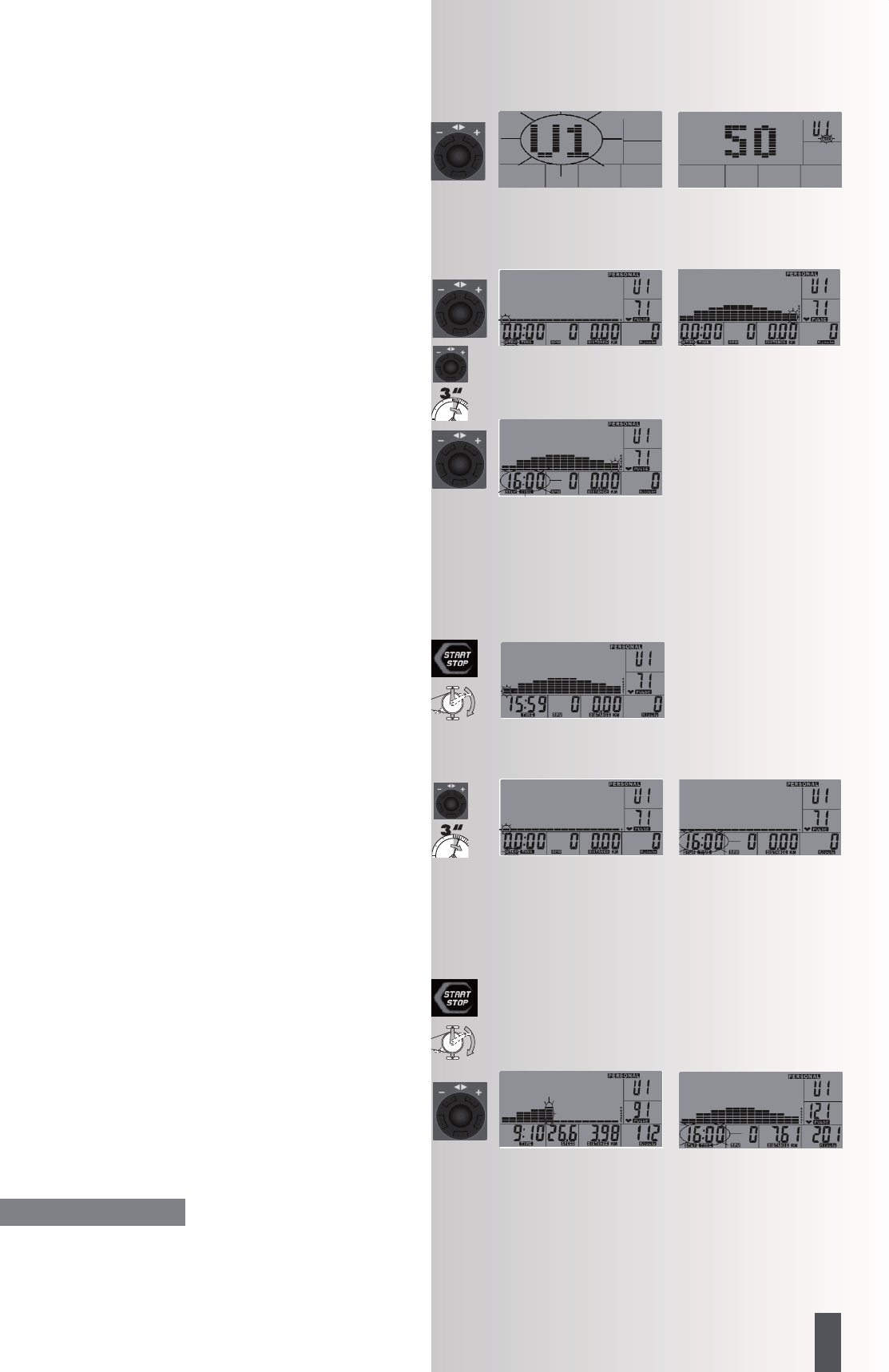Obszar treningowy PERSONAL
Zakładanie i ćwiczenie wg własnego profilu
Zadać lub zatwierdzić dane osobiste
Wybrać PERSONAL
Istnieją 2 możliwości: Profil zakładamy przed lub w czasie
treningu.
Założenie profilu przed treningiem
Pierwsza belka profilu miga i można ją zmieniać.
• Zmiany dokonuje się przekręcając “koder”.
• Wciśnięcie “kodera” zatwierdza obciążenie i przeskakuje
do następnej belki
• Dłuższe wciśnięcie “kodera” (profil jest przy tym
zapisywany)
Czas treningu miga i można go zmieniać (tu 16:00 minut).
Ustawiony czas treningu przeliczany jest na 16 belek profilu.
W przypadku 16 minut jedna belka odpowiada 1 minucie. W
przypadku braku zadania czasu, aktualna belka zmienia się w
takcie 15 sekundowym.
Przeskoczyć lub określić i zatwierdzić dystans
Przeskoczyć lub określić i zatwierdzić wydatek energetyczny
Przeskoczyć lub określić i zatwierdzić wartość tętna ponownie
czas treningu itd.
Trening
• Wcisnąć “START STOP”
• Nadepnąć na pedał
Zadane parametry Czasu, Dystansu, Wydatku energetyczne-
go zliczane są w dół. Przy aktywnym pomiarze tętna kontro-
lowany jest puls, a przy przekroczeniu wartość zaczyna
migać jako ostrzeżenie.
Zakładanie profilu w czasie treningu
Pierwsza belka profilu miga i można ją zmieniać.
• Wcisnąć dłużej “koder”
Czas treningu miga i można go zmieniać (tu 16:00 minut).
Trening
• Wcisnąć “START STOP”
• Nadepnąć na pedał
• “Przekręcić koder w prawo lub w lewo”
Obciążenie jest zwiększane lub zmniejszane.
Przy przeskoczeniu na następną belkę stopień zostaje zapisany.
Po osiągnięciu zadanego czasu (wartość 0 miga, 8 sygnałów
akustycznych) wyświetlacz wskazuje przerwanie treningu z
migającym wskazaniem czasu i symbolem STOP. Wyświetlona
zostaje ponownie zadana wartość. Profil zostaje zapisany.
Po wciśnięciu przycisku “START STOP“ i po nadepnięciu na
pedały wyświetlacz ponownie się aktywuje.
Po wywołaniu z obszaru treningowego PERSONAL wyświetlony
zostaje teraz własny profil.
Wskazówka:
81
PL
UM6786/UM6787