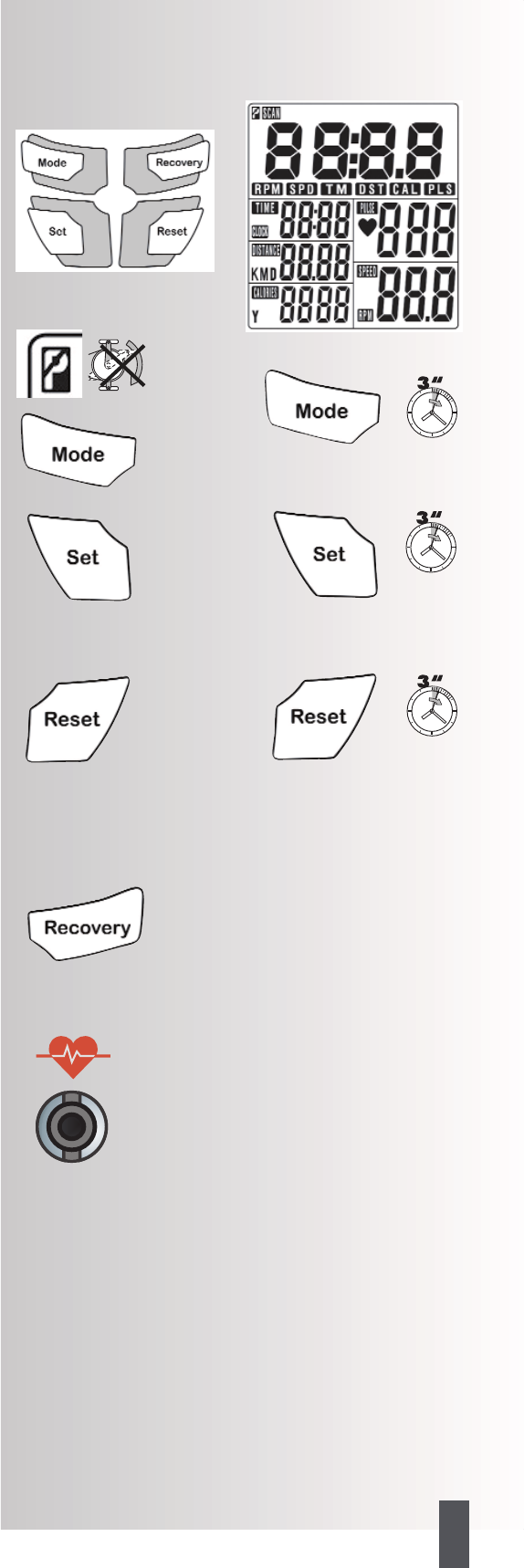13
GB
ST 7845-76
Short description
The device has a function area with keys and a
display area with varying symbols and graphics.
Function area / keys
MODE
When pressing the MODE key without accomplishing any
training activities, the symbol P appears at the top left
side. In this mode, all functions can be set.
By briefly pressing the MODE key, you select different
functions [TIME, DISTANCE, CALORIES or PULSE], the dis-
play and your personal settings.
Keeping the MODE key pressed for a while will set all val-
ues to >0<.
SET
With the SET key, the standard values are set. For this the
device must be in idle state > shown in the display in the
upper left: P. Through shortly pressing the SET key, the set-
ting values of the differing functions increases > [TIME;
DISTANCE, CALORIES or PULSE]. If the SET key is pressed
for a longer time, the setting values can be reached in a
quicker counting sequence.
RESET
Pressing the RESET key will set the functions to >0<.
When setting the default values of each function, only the
value of each individual function will be set to >0< by
shortly pressing the RESET key. Keeping the RESET key
pressed for a longer time, all values are set to >0<; this
corresponds to a restart of the computer. In this case, the
time setting must be entered again.
When changing the batteries, all values are also reset to
>0<.
RECOVERY
Nutzen Sie die RECOVERY-Taste zur Aktivierung der Erhol-
ungspulsfunktion nach dem Training.
Pulse measurement
Pulse can be measured in three different ways:
1. With hand pulse (standard)
2. With an ear clip (optional)
The connector is plugged into the jack.
3. With a chest strap + plug-in receiver (optional)
If the chest strap option is used, the chest strap must
be connected with the training computer via a plug-
in receiver. Chest strap and plug-in receiver can be
ordered additionally.