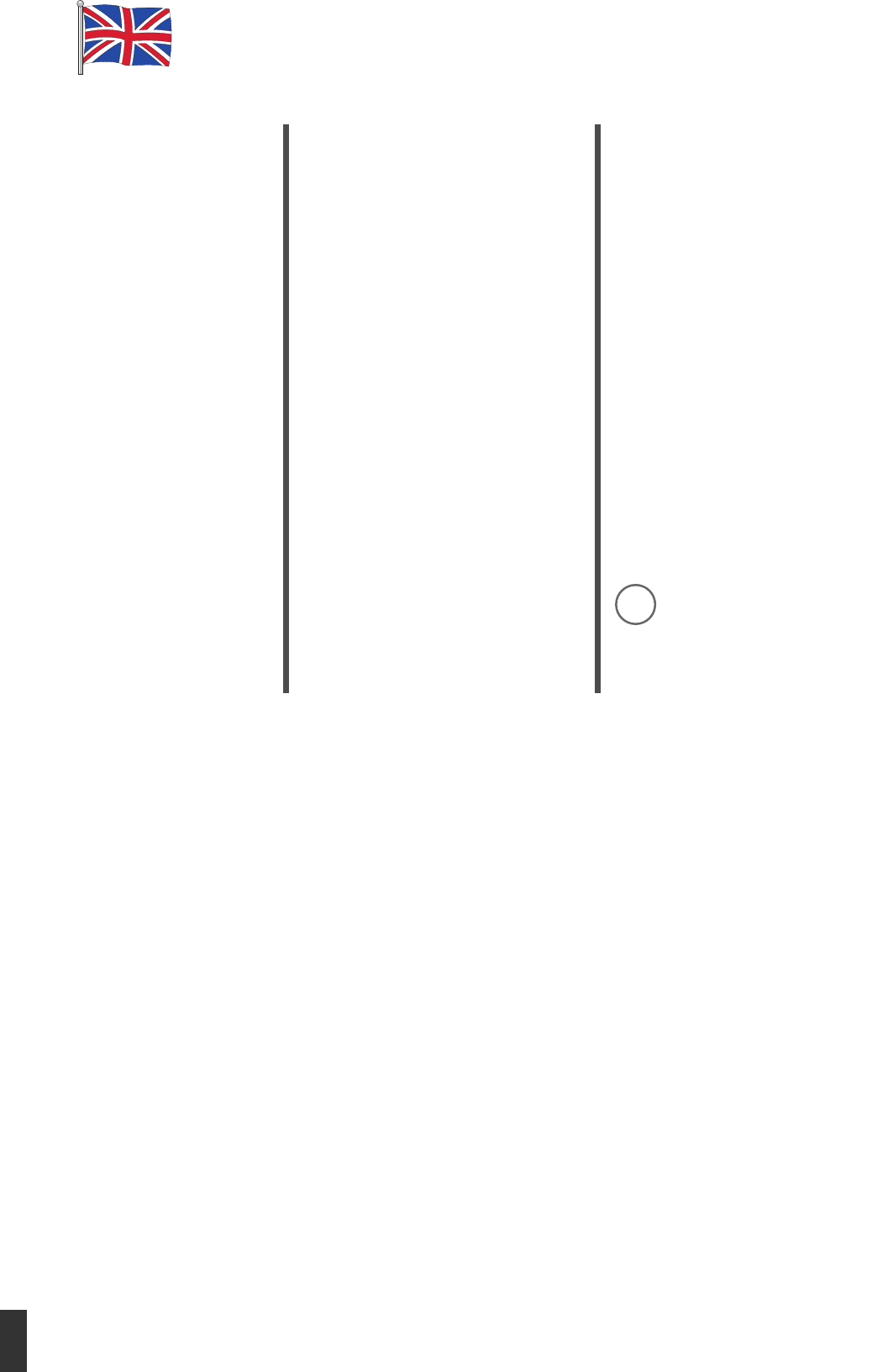Training and Operating Instructions
2
GB
Safety Instructions
Note the following points for your own safety:
• The training apparatus must be set up on a suitable,
stable surface.
• Before the first use and also after approx. 6 operating
days, the joints are to be checked for firmness.
• In order to avoid injuries as a result of incorrect loa-
ding or excessive loading, the training apparatus must
only be used in accordance with the instructions.
• It is not recommended that the apparatus be set up in
damp spaces, because this will in time lead to rusting.
• At regular intervals, check that the training apparatus
is in correct working order and that it is in proper con-
dition.
• The safety / technical checks are among the duties of
the operator and must be carried out regularly and
properly.
• Defective and damaged parts are to be replaced
immediately.
Only use original KETTLER replacement parts.
• The apparatus must not be used until it has been repai-
red.
• The safety level of the apparatus can only be maintai-
ned if it is regularly checked for damage and wear.
For your safety:
• Before taking up training, have your family doctor
advise you on whether or not you are in suitable
health for training with this apparatus. The medical fin-
dings should be the basis for the structuring of your
training programme. Incorrect or excessive training can
lead to damage to health.
Table of contents
Safety Information
• Service 2
• Your safety 2
Function 3
• Display / Keys 3
Quick Guide 4
• Keys 4
• Programmes 5
• Displays 6
Quick Start (Introduction) 7
• Start of training 7
• Training break / ending the session 7
• Standby operation 7
Required inputs 8
• User data and settings 8
Date of birth, weight, gender, training
activity, resting heart rate, kJoules or
kcal display, real or physical energy
expenditure, alarm sound when maxi-
mum heart rate is reached yes/no,
• System settings 9
Date, time, KM or miles, background
colours, user selection, factory settings
• Firmware update 9
Training 10
• User selection 10
• Training selection 10
By power targets 10
By heart rate targets 10
By instruction / coaching 10
... By power targets 10
• "Count-up" programme 10
• "Count-down" programme 10
• "Training record" programme 10
Target range 10
Training record yes/no 10
Time 10
Energy 11
Distance 11
Age 11
Maximum heart rate 11
Target heart rate selection (fat/fit/man.)11
• Target heart rate input 11
• Ready for training 11
• Power profile 1 – 6 12
• Changing time/distance 12
... By heart rate targets 12
• HRC1 – Count-up 12
• HRC2 – Count-down 12
... By instruction / coaching 13
• IPN test 13
• Training recommendation (coaching)
Health (health training) 13
Power (power training) 13
• IPN recommendation and rules 14
Training functions 14
• Changing the display 14
• Profile adjustment 14
• (Not) dependent on speed 14
• Training break / ending the session 14
• Restarting training 14
• Recovery (recovery heart rate measure-
ment) 15
Heart rate events display 15
• Table: Heart rate events 15
• Heart rate light (traffic light function)15
General Information 16
• System sounds 16
• Recovery 16
• Profile display in training 16
• Operation not dependent on speed 16
• Up / down arrows 16
• Operation dependent on speed 16
• Average value calculation 16
• Information on heart rate measurement16
With ear-clip 16
With hand grip 16
With chest strap 16
• Computer errors 16
• Interface information 16
Training instructions 16
• Endurance training 16
• Exercise intensity 16
• Scope of exercise 16
Glossary 17
In the instruction, this sign refers to
the glossary. There the respective
term is explained.
G