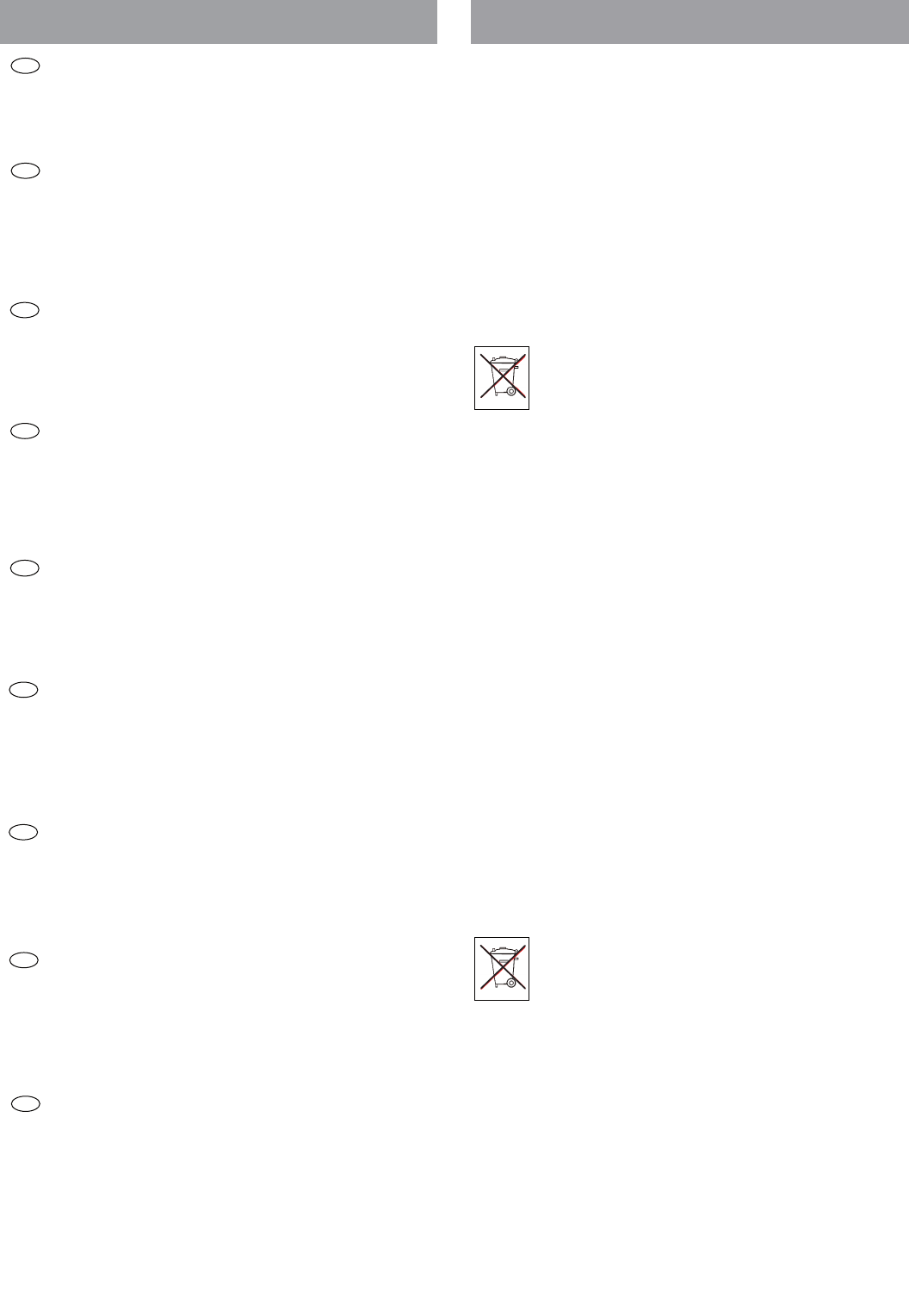30
I
PL
CZ
F
GB
E
NL
DK
P
Removal of pedal arms
To pull off the pedal arms remove cap and screw (A). Grip the pedal
arm tightly, and screw in an M12 bolt (not supplied) into the thread
(B). After a few turns you may take off the pedal arm (C)
Démontage de la manivelle
Enlevez d'abord le capot de protection ainsi que la vis (A) avant
de retirer le bras de la pédale. Tenez le bras de la pédale et vissez
une vis M12 (ne fait pas partie de la gamme de livraison) dans l'ou-
verture de filetage (B). Vous pouvez retirer le bras de la pédale (C)
après plusieurs tours.
Demontage van de krenk
Voor het losmaken van de cranken, verwijdert u eerst het bescherm-
dopje en schroef (A). Houd de crank vast en draai e
g van de schroefdraad (B). Na enkele omwentelingen kunt u de crank
verwijderen (C).
Desmontaje de las manivelas de pedal
Para quitar la manivela de pedal hay que quitar primero la tapa
protectora y el tornillo (A). Retenga la manivela de pedal y apriete
un tornillo M12 (no forma parte del volumen de suministro) en la
rosca (B). Después de haber efectuado algunas vueltas podrá
quitar la manivela de pedal (C).
Smontaggio dell’attacco del pedale
Per togliere l’attacco del pedale togliete prima il coperchietto pro-
tettivo e la vite (A). Tenete fermo l’attacco del pedale e girate una
vite M12 (non compresa nella fornitura) nella filettatura (B). Dopo
aver effettuato alcuni giri, potete togliere l’attacco del pedale (C).
Demontaż ramion pedału
W celu zdjęcia ramienia pedału należy najpierw usunąć osłonę i
wykręcić śrubę. (A). Przytrzymując ramię pedału wkręć śrubę M12
(nie należy do zakresu dostawy) w gwintowany otwór (B). Po kilku
obrotach możesz zdjąć ramię pedału (C).
Demontáž kliky pedálu
Pro sejmutí kliky pedálu nejprve odejměte ochrannou čepičku a šroub
(A). Pevně přidržte kliku pedálu a do závitového otvoru (B) zašrou-
bujte šroub M12 (nepatří do rozsahu dodávky). Po několika
otočeních lze kliku pedálu odebrat (C).
Afmontering af pedalarme
Fjern først beskyttelseskappen og skruen (A) inden pedalarmen
tages af. Tag fat i pedalarmen og skru en M 12 bolt (er ikke inklu-
deret i leveringsomfanget) i gevindåbningen (B). Efter nogle få
omdrejninger kan pedalarmen tages af (C).
Desmontagem dos braços do pedal
Para retirar o braço do pedal, remova primeiro a capa de protecção
e o parafuso (A). Segure bem o braço do pedal e aparafuse um par-
afuso M12 (não está incluído nas peças fornecidas) no furo da rosca
(B). Depois de dar algumas voltas, pode levantar o braço do pedal (C).
– D – Batteriewechsel
Eine schwache oder erloschene Computeranzeige macht einen
Batterie wechsel erforderlich. Der Computer ist mit einer Batterie aus-
gestattet. Nehmen Sie den Batteriewechsel wie folgt vor:
■ Schrauben Sie das Cockpit-Hinterteil ab und ersetzen Sie die
Batterie durch eine neue vom Typ 3V Lithium CR2032.
■ Achten Sie beim Einsatz der Batterie auf die Kennzeichnung im
Batteriefachboden.
■ Sollte es nach dem Wiedereinschalten zu Fehlfunktionen kommen,
klem men Sie die Batterie noch einmal kurz ab und wieder an.
Wichtig: Aufgebrauchte Batterien fallen nicht unter die Garantie -
bestim mun gen.
Entsorgung von gebrauchten Batterien und Akkus.
Dieses Symbol weist darauf hin, dass Batterien und Akkus
nicht mit dem normalen Hausmüll entsorgt werden dürfen.
Die Buchstaben Hg (Quecksilber) und Pb (Blei) unter der
durchgestrichenen Mülltonne weisen zusätzlich darauf
hin, dass in der Batterie/dem Akku ein Anteil von mehr als 0,0005%
Quecksilber oder 0,004% Blei enthalten ist.
Falsches Entsorgen schädigt Umwelt und Gesundheit,
Materialrecycling schont kostbare Rohstoffe.
Entfernen Sie bei der Stillegung dieses Produktes alle Batterien/Akkus
und geben Sie sie an einer Annahmestelle für das Recycling von
Batterien oder elektrischen und elektronischen Geräten ab.
Informationen über entsprechende Annahmestellen erhalten Sie bei
Ihrer örtlichen Kommunalbehörde, Entsorgungsbetrieb oder der
Verkaufsstelle dieses Gerätes.
– GB – Battery change
A weak or an extinguished computer display makes a battery
change necessary. The computer is equipped with one batterie.
Perform the battery change as described below:
■ Unscrew the back of the cockpit and replace the battery with the
correct type: 3VLithium CR2032.
■ When inserting the battery pay attention to the designation an
the bottom of the battery compartment.
■ Should there be any misoperation after switching on the computer
again, shortly disconnect the batteriy once again and re-insert
them.
IImportant: The guarantee does not cover worn-out batteries.
Disposal of used batteries and storage batteries
This symbol tells you that batteries and storage batteries
must not be disposed of with the normal household waste.
The symbols Hg (mercury) and Pb (lead) underneath the
crossed-out rubbish bin also tell you that the battery or
storage battery contains more than 0.0005% mercury or more than
0.004% lead.
Improper disposal damages the environment and can damage
people’s health. Recycling of materials conserves precious raw mate-
rials. When disposing of the appliance, remove all batteries and
storage batteries from the product and hand them over to the
collection point for the recycling of batteries or electrical or elec-
tronic appliances. Information about the appropriate collection points
can be obtained from your local authorities, your waste disposal
team or in the outlet where this appliance was sold.
– F – Changement de piles
Un affichage de l'ordinateur faible ou éteint impose un chan-
gement des piles. L'ordinateur est équipé de une pile. Effectuez le
changement comme suit: