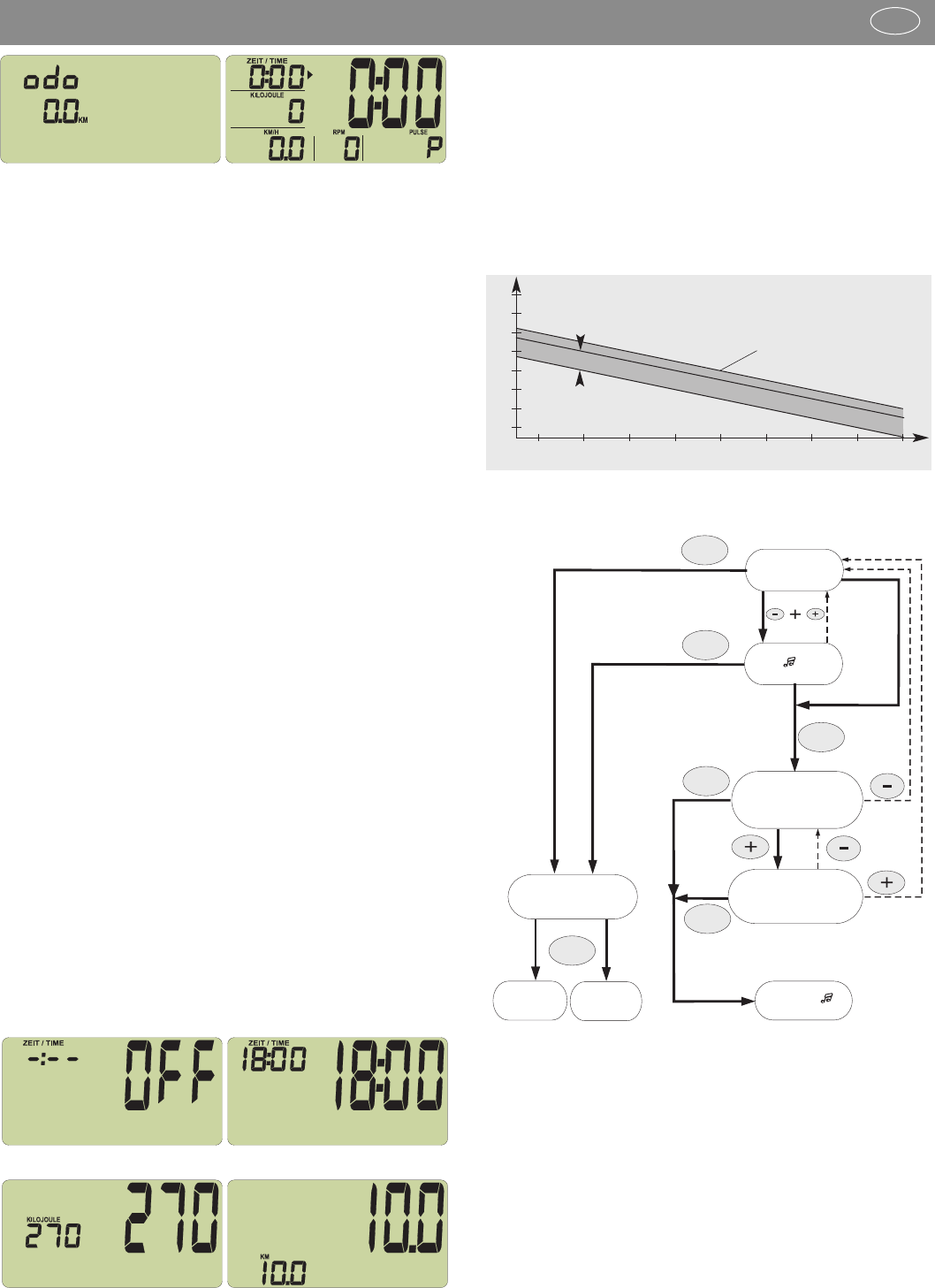67
Obrázok 3: Celkové kilometre Obrázok 4: Ukazovateľ začiatku
2.0 Meranie pulzu
Tento ukazovateľ ponúka dve, resp. tri možnosti merania pulzu:
1. pomocou snímačov pulzu na ruke (nedostupné pri modeloch Racer a
Crossbike)
2. pomocou príchytky na ucho
3. pomocou hrudného pásu (dostupné v špecializovaných predajniach ako
príslušenstvo)
Meranie pulzu pomocou snímačov pulzu na ruke
Snímače pulzu uchopte do rúk.
Meranie pulzu pomocou príchytky na ucho
Zasuňte príchytku na ucho do prípojky.
Pre lepšie prekrvenie si pretrite ušný lalôčik.
Príchytku pripnite na ušný lalôčik.
Meranie pulzu pomocou hrudného pásu
Pripnite si hrudný pás. Postupujte podľa príslušného návodu na použitie.
Ukazovateľ pulzu
Nastavili ste ukazovateľ začiatku (obrázok 4).
Symbol srdca (h) bliká v takte vašej srdcovej frekvencie.
Po niekoľkých sekundách sa srdcová frekvencia zobrazí ako hodnota (6)
na displeji.
3.0 Cvičenie bez zadania cvičebných údajov
Začnite s cvičením. Všetky hodnoty sa načítajú.
4.0 Cvičenie so zadaním cvičebných údajov
Nastavenie času (1), kilojoulov (2), vzdialenosti (3) a pulzu (6).
Nastavili ste ukazovateľ začiatku (obrázok 4). Stlačte tlačidlo Set, vstúpite
do režimu zadávania údajov a pomocou tlačidla + alebo - nastavte želanú
hodnotu.
Tlačidlo +/– podržte dlhšie a zadávané hodnoty sa budú meniť rýchlejšie.
Stlačte naraz tlačidlá +/– a namiesto hodnoty sa zobrazí nápis „OFF“.
Pomocou tlačidla Set prejdete k nastaveniu ďalších údajov.
Po zadaní hodnoty pulzu pomocou tlačidla Set ukončite režim zadávania
údajov a pozrite sa na zobrazené nastavenie na displeji (obrázok 16/17).
Ak tlačidlo Set podržíte dlhšie, ukazovateľ preskočí na celkové zobrazenie
(funkcia vynulovania) (obrázok 2)
Poznámka
Ak nezadáte žiadne údaje do 4 minút, na displeji sa zobrazí teplota miest-
nosti (obrázok 1).
Obrázok 5 Obrázok 6
Obrázok 7 Obrázok 8
Obrázok 5: Zadávanie času začína s „OFF“
Obrázok 6: Zadanie času: napr. 18 minút
Obrázok 7: Zadanie spotreby energie: napr. 270 kilojoulov
Obrázok 8: Zadanie vzdialenosti: napr. 10 km
Správny pulz pri cvičení
Pulz pri cvičení závisí od veku a cieľa, ktorý chcete cvičením dosiahnuť.
Pre každý vek a cieľ cvičenia existuje „správny“ tzv. aeróbny rozsah
cvičenia, ktorý je ohraničený vrchnou a spodnou hranicou srdcovej frek-
vencie (+/– 10 úderov). Pulz pri cvičení sa vždy musí nachádzať v aerób-
nom rozsahu. Neprekračujte maximálnu srdcovú frekvenciu (220 mínus
vek). Zdravé osoby sa orientujú podľa nasledovného diagramu (porovnaj
aj s bodom 4.2).
Možnosti zadávania hodnoty pulzu
Schéma znázorňuje priebeh počas zadávania hodnoty pulzu
Detailne:
Zadanie: Tréningový pulz
Pomocou tlačidla Set postupne zvolíte 2 oblasti pre zadanie údajov:
1. Vek [Age] (Obrázok 9/10)
2. Rozsahy pulzu: Spaľovanie tukov [Fa 65 %] (Obrázok 12)
Zlepšovanie fyzickej kondície [Fi 75 %] (Obrázok 13)
4.1 Zadanie veku/signál upozornenia ZAP/VYP
Zadanie veku slúži na výpočet maximálnej hodnoty pulzu.