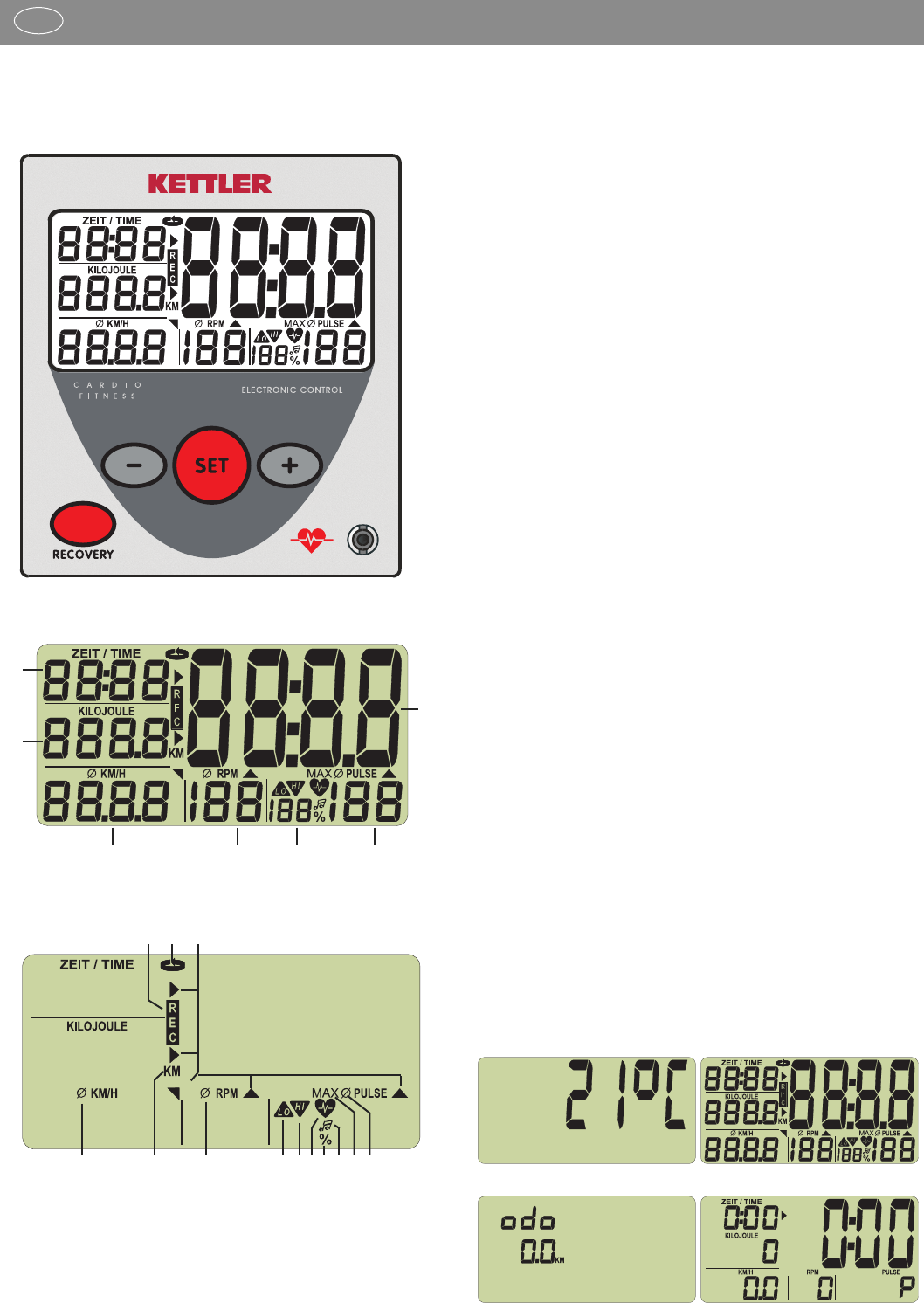46
Udstyr.
Værdier.
1 tid 0:00 - 99:59 [min:sec]
2 energiforbrug 0 - 9999
Total kilometer
(odometer) (0 – 9999 km)
3 hastighed 0 – 99,9 (km/t)
Distance 0 – 99,9 (km)
4 pedalomdrejninger 20 – 199 (RPM)
Pedalomdrejninger
5 procent relation: aktuel puls – max.puls
6 puls 50 – 199 (slag / minut)
7 stort display rum temperatur [0 - 40 °]
fitnesskarakter [F1.0 - F6.0]
Symboler:
a REC restitutionspuls
b SCAN automatisk displayskift
c Pil nuværende område i det stor display
d KM total kilometer
e Gennemsnit pulsfrekvens + puls
f LO lavere end den laveste pulsværdi
g HI højere end den højeste pulsværdi
h Hjerte blinker i takt med pulsen
i Procent % af max pulsspecifikation
j Grad akustisk max puls overvågning
k MAX opnåelse af max puls
Taster:
Minus tast lavere værdi (display tilbage)
Set tast Funktionstast (specifikation, ændring, slette
display)
Plus tast Øger værdier ( display fremad)
Recovery tast Funktions tast ( til at fastsætte fitnesskarakter)
Tilkobling (front)
- Jackstik til øreclips.
Tilkobling (bagpå)
- stik (4 ben) til håndpulssensor (ikke med Racer og Cros
sbike)
- stik (2 ben) til speedsensoren
Batteriboks 2 batterier: Mignon 1,5 Volt, LR6, AA
1.0 Display før træning.
1. rumtemperatur billede 1 (før og efter træning)
2. fuldt display billede 2 (efter der trædes i pedalerne eller
trykkes en tast i 1 sekund)
3. total kilometer billede 3 (på langs i display, 10 sek. eller
tryk tast)
4. start display billede 4
Billede 1 rumtemperatur billede 2 fuldt display
Billede 3 total kilometer billede 4 start display
Funktion og betjeningsvejledning til træningscomputer til
digitalt display
ST2510-8 / ST2550-8, -9 / ST2551-8
Symboler i displayet
3
1
2
54
7
6
abc
deefhgi
j k e
Trænings – og betjeningsvejledning.
DK