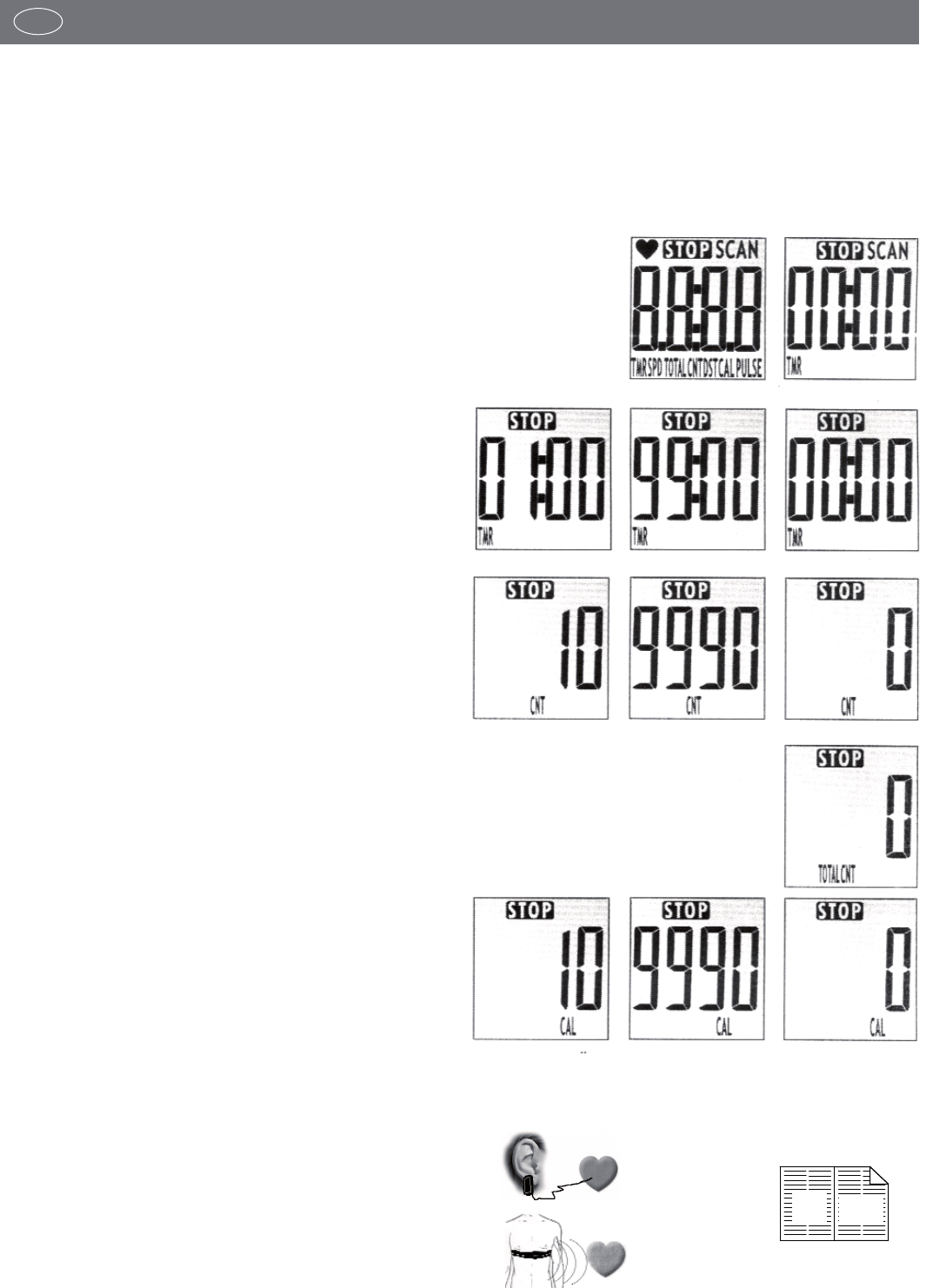8
Trainings- en bedieningshandleiding
NL
1. FUNCTIE TOETS
MODE
indrukken om de weergave van een functie op de monitor te selecteren.
RESET
indrukken voor een “reset” van de functiegegevens bij het programmeren.
SET UP
indrukken voor het naar boven wijzigen van tijd, telfunctie, calorieën.
SET DOWN
indrukken voor het naar beneden wijzigen van tijd, telfunctie, calorieën.
* De programmeerfunctie heeft alleen effect in de STOP modus (er verschijnt STOP op de monitor)
2. FUNCTIES
SCAN
Automatische scan van elke functie met een frequentie
van 6 seconden per functie.
De getoonde volgorde is SCAN / TMR>TIME /
CNT>COUNT / TOTALCNT>TOTAL COUNT /
CAL>CALORIES / PULSE>POLSSLAG / SCAN ...
TMR > TIME
COUNT UP: het optellen van de totale trainingstijd van
0:00 tot 99:59.
COUNT DOWN: als u een doeltijd heeft geprogram-
meerd, telt de computer van de geprogrammeerde tijd te-
rug naar 0:00 zodra u de training start.
CNT > COUNT
COUNT UP: het optellen van de aantal herhalingen tij-
dens de training.
COUNT DOWN: als u een trainingsdoel m.b.t. herhalin-
gen heeft geprogrammeerd, telt de
computer van het geprogrammeerde aantal herhalingen
terug naar nul zodra u de training start.
TOTALCNT > TOTAL COUNT
Het optellen van het totaal aantal herhalingen van diverse
trainingen.
Deze gegevens worden alleen “gereset” door het vervan-
gen van de batterijen.
CALORIES
COUNT UP: het optellen van calorieënverbruik tijdens de
training van nul tot maximaal
9999 cal.
COUNT DOWN: als u een doel m.b.t. calorieënverbruik
heeft geprogrammeerd, telt de computer van het gepro-
grammeerde aantal calorieën terug naar nul zodra u de
training start.
LET OP deze gegevens zijn een schatting en kunnen al-
leen gebruikt worden om diverse trainingseenheden met
elkaar te vergelijken. Ze zijn niet geschikt om te gebrui-
ken voor medische doeleinden.
LET OP
Als de polsslag tijdens de training gemeten wordt, knippert het
hartsymbool in het segmentveld en de polsslagwaarde wordt
in hartslagen per minuut weergegeven.
1. Als u stopt met trainen en de toetsen gedurende 4 mi-
nuten niet gebruikt, schakelt de monitor automatisch uit.
2. De computer begint te piepen om u te informeren dat u
een geprogrammeerde doelwaarde heeft behaald,
daarna wordt voor deze functie vanaf nul weer opge-
teld.
3. Druk op de “MODE” toets en houdt deze 4 seconden
ingedrukt, hiermee worden alle functies op nul “ge-
reset”, met uitzondering van de TOTAL COUNT functie.
4. Batterijen: 1.5V AA (2 stuks)
22
-24
✓
optional