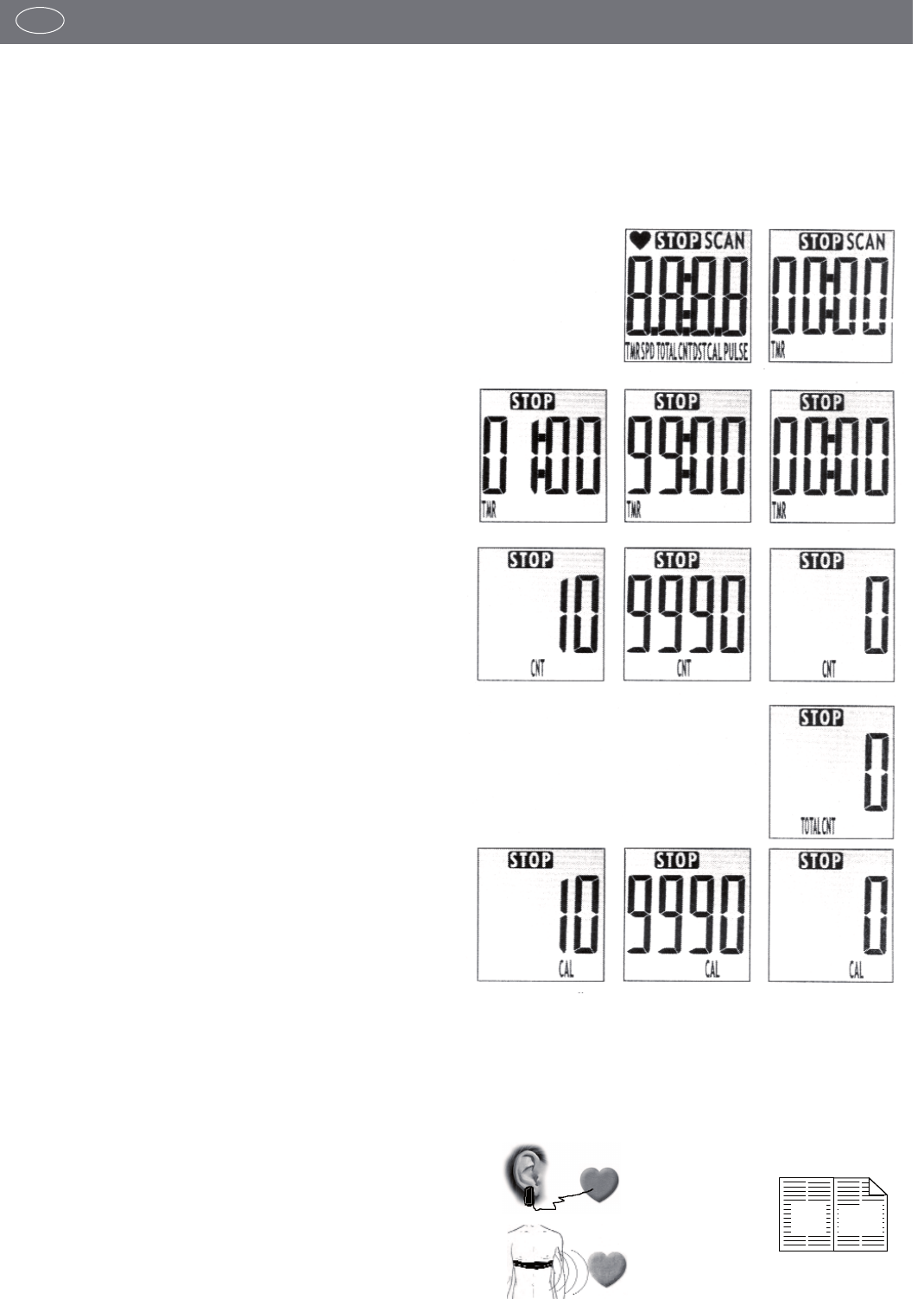14
Instrukcja treningu i obsługi
PL
1. PRZYCISKI FUNKCYJNE
„MODE“
WCISNĄĆ W CELU WYŚWIETLENIA FUNKCJI NA MONITORZE.
„RESET“
WCISNĄĆ W CELU COFNIĘCIA DANYCH DLA OKREŚLONEJ FUNKCJI PODCZAS USTAWIANIA WSTĘPNEGO.
„SET UP“
WCISNĄĆ W CELU ZWIĘKSZENIA CZASU TRWANIA, ZLICZANIA, DANYCH DOTYCZĄCYCH KALORII.
„SET DOWN“
WCISNĄĆ W CELU ZMNIEJSZENIA CZASU TRWANIA, ZLICZANIA, DANYCH DOTYCZĄCYCH KALORII.
* FUNKCJA PRESET JEST AKTYWNA TYLKO W TRYBIE STOP (STOP WYŚWIETLONY ZOSTAJE NA MONITORZE)
2. FUNKCJE
„SCAN“ [SKANOWANIE]
AUTOMATYCZNY SKAN PRZEZ KAŻDĄ FUNKCJĘ W KOLEJNO-
ŚCI, CO 6 SEKUND.
KOLEJNOŚĆ WYŚWIETLANIA JEST NASTĘPUJĄCA:
SCAN>SKANOWANIE / TMR>CZAS TRWANIA /
CNT>ZLICZANIE / TOTALCNT>ZLICZANIE CAŁK. /
CAL>KALORIE / PULSE>PULS / SCAN>SKANOWANIE ...
TMR > „TIME“ [CZAS TRWANIA]
„COUNT UP“ [ZLICZANIE W DÓŁ]: SUMOWANIE CAŁEGO
CZASU TRWANIA TRENINGU OD 0:00 DO 99:59.
„COUNT DOWN“ [ZLICZANIE W DÓŁ]: JEŚLI USTAWILIŚMY
WSTĘPNIE CZAS DOCELOWY, Z CHWILĄ ROZPOCZĘCIA TRE-
NINGU KOMPUTER ZLICZA CZAS OD WARTOŚCI ZADANEJ W
DÓŁ, DO 0:00.
CNT > „COUNT“ [ZLICZANIE]
„COUNT UP“ [ZLICZANIE W GÓRĘ]: SUMOWANIE LICZBY
ĆWICZEŃ PODCZAS TRENINGU.
„COUNT DOWN“ [ZLICZANIE W DÓŁ]: JEŚLI USTAWILIŚMY
WSTĘPNIE DOCELOWĄ ILOŚĆ ĆWICZEŃ, Z CHWILĄ ROZPO-
CZĘCIA TRENINGU KOMPUTER ZLICZA LICZBĘ ĆWICZEŃ OD
WARTOŚCI ZADANEJ W DÓŁ, DO ZERA.
TOTALCNT > „TOTAL COUNT“ [LICZBA CAŁKOWITA]
SUMOWANIE CAŁKOWITEJ LICZBY ĆWICZEŃ RÓŻNYCH JED-
NOSTEK TRENINGOWYCH.
DANE TE MOŻNA ZRESETOWAĆ TYLKO PRZEZ WYMIANĘ BA-
TERII.
CAL > „CALORIES“ [KALORIE]
„COUNT UP“ [ZLICZANIE W GÓRĘ]: SUMOWANIE ZUŻYCIA
KALORII PODCZAS JEDNEJ JEDNOSTKI TRENINGOWEJ OD
ZERA DO MAKS. 9999.
„COUNT DOWN“ [ZLICZANIE W DÓŁ]: JEŚLI USTAWILIŚMY
WSTĘPNIE WARTOŚĆ DOCELOWĄ ZUŻYCIA KALORII, Z CHWI-
LĄ ROZPOCZĘCIA TRENINGU KOMPUTER ZLICZA ZUŻYCIE KA-
LORII W DÓŁ, OD WARTOŚCI ZADANEJ DO ZERA.
WSKAZÓWKA: DANE TE STANOWIĄ PRZYBLIŻONE WARTO-
ŚCI ORIENTACYJNE I NALEŻY JE TRAKTOWAĆ JAKO WARTO-
ŚCI PORÓWNAWCZE DLA KILKU JEDNOSTEK TRENINGO-
WYCH I NIE POWINNY BYĆ ONE WYKORZYSTYWANE DO
CELÓW MEDYCZNYCH.
WSKAZÓWKA:
GDY W CZASIE TRENINGU JEST REJESTROWANY PULS MIGA
W TYM WSKAZANIU SEGMENTOWYM SYMBOL SERCA I
WARTOSC PULSU WSKAZYWANA JEST W UDERZENIACH SER-
CA NA MINUTE.
1. JEŚLI PO ZAKOŃCZENIU TRENINGU PRZEZ CZTERY MINUTY
NIE ZOSTANIE WCIŚNIĘTY ŻADEN PRZYCISK, NASTĄPI AU-
TOMATYCZNE WYŁĄCZENIE MONITORA.
2. UZYSKANIE ZADANEJ WARTOŚCI PODCZAS TRENINGU SY-
GNALIZOWANE JEST PRZEZ KOMPUTER SYGNAŁEM AKU-
STYCZNYM. PO OSIĄGNIĘCIU TEGO CELU FUNKCJA BĘDZIE
ZLICZANA OD ZERA W GÓRĘ.
3. W CELU WYZEROWANIA WSZYSTKICH FUNKCJI ZA WY-
JĄTKIEM FUNKCJI TOTAL-COUNT NALEŻY WCISNĄĆ PRZY-
CISK „MODE“ I PRZYTRZYMAĆ GO PRZEZ CZTERY SEKUN-
DY.
4. SPECYFIKACJA DOTYCZĄCA BATERII: 1,5V AA (2 SZTUKI).
22
-24
✓
optional