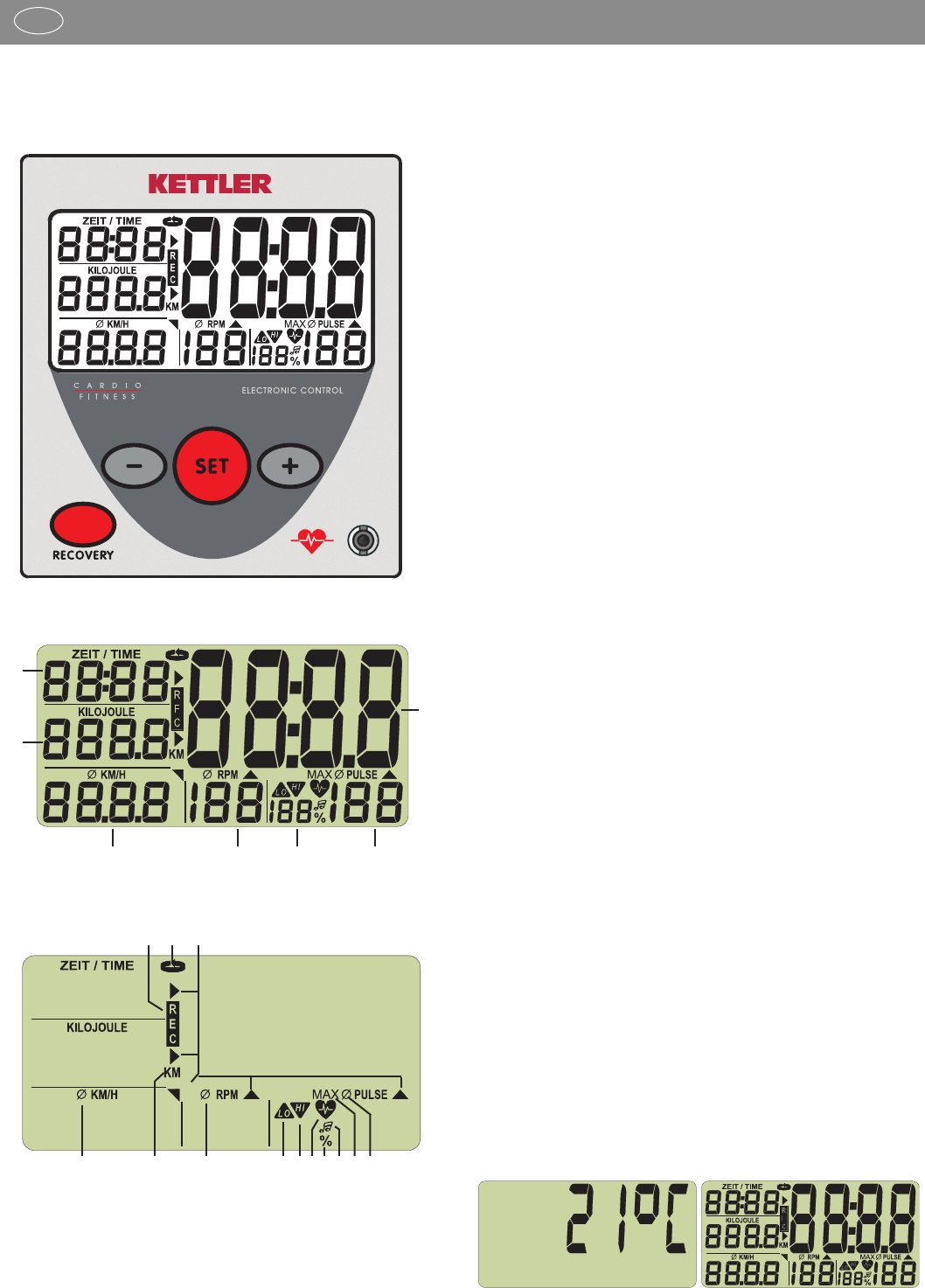26
Dotazione:
Valori:
1 Tempo 0:00 - 99:59 [min:sec]
2 Consumo energetico 0 - 9999
Chilometri complessivi
(Odometro) [0 - 9999 km]
3 Velocità 0 – -99,9 [KM/H]
Distanza 0 - 99,9 [KM]
4 Frequenza di pedalata 20 - 199 [Umdrehungen/min]
Pedalate
5 Percentuale Rapporto: Polso attuale – polso massimo
6 Polso 50 - 199 [battiti/min]
7 Display grande Temperatura ambiente [0 - 40 °]
Punteggio fitness [F1.0 - F6.0]
Simboli:
a REC Polso di riposo
b SCAN Cambio automatico del display
c Frecce Campo attuale nel display grande
d KM Chilometri complessivi
e Media Frequenza di battito + polso
f LO Abbassamento del valore inferiore del
polso
g HI Superamento del valore superiore del
polso
h Cuore lampeggia secondo il ritmo del battito del
polso
i Percentuale della regolazione dei parametri per il polso massimo
j Nota Controllo acustico del polso massimo
k MASS. Superamento del polso massimo
Tasti:
Tasto meno Per ridurre i valori (il campo di indicazioni
si riduce)
Tasto Set Tasto di funzione [Regolazione dei para-
metri, Cambio, Resettare (Reset) del dis-
play]
Tasto Più Per aumentare i valori (il campo di indica-
zioni aumenta)
Tasto Recovery Tasto di funzione [Rilevamento del punteg-
gio fitness]
Collegamenti (sul lato anteriore)
Presa per il clip orecchio
Collegamenti (sul lato posteriore)
Presa (a 4-poli) per i sensori del polso manuale (non per
Racer e Crossbike)
Presa (a 2-poli) per il clip rilevatore di velocità
Vano di batteria 2 batterie: Mignon 1,5 Volt, LR6, AA,
1.0 Indicazioni prima dell’allenamento
1. Temperatura ambiente Figura 1 [prima e dopo l'allenamento]
2. Indicazione completa Figura 2 [dopo aver eseguito una pedalata
o aver premuto il tasto, 1 sec]
3. Chilometri complessivi Figura 3 [Durata dell’indicazione:10 se-
condi oppure premere il tasto]
4. Indicazione di start Figura 4
Figura 1 Temperatura ambiente Figura 2 Indicazione completa
Funzioni e impiego del computer d’allenamento
I
Istruzioni per l’uso del computer per l’allenamento con
indicazione digitale
ST2510-8 / ST2550-8, -9 / ST2551-8
Simboli nel display
3
1
2
54
7
6
abc
deefhgi
j k e