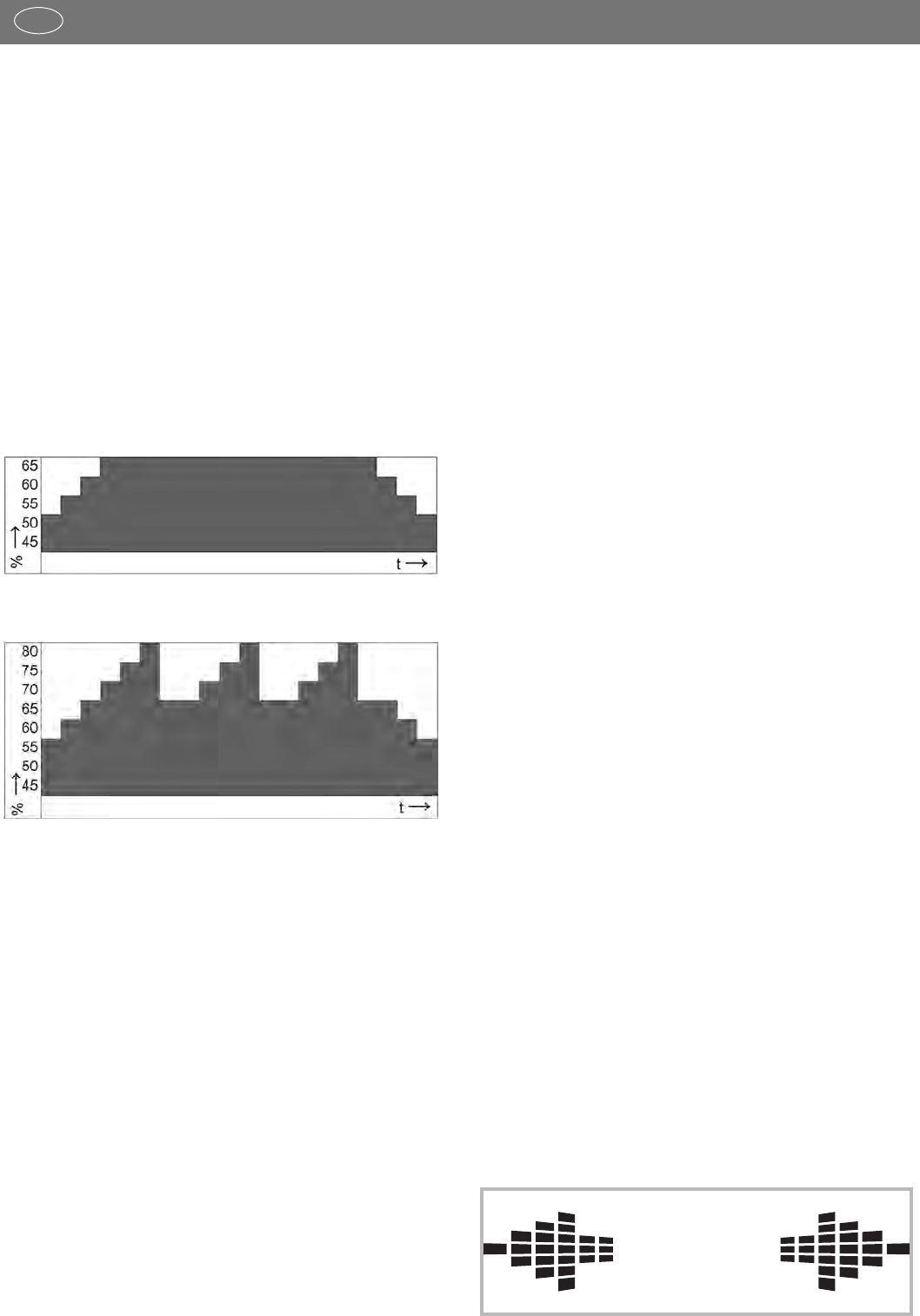69
2. Assicurare la chiave di sicurezza al tapis roulant e il gancio
agli indumenti dell'utente.
3. Selezionare il „P6: programma velocità HRC“ con i tasti cursore
e confermare con "Enter"
4. Confermare l'indicazione dell'età (con "Enter") o modificarla
(con i tasti cursore)
5. Confermare l'indicazione del tempo (con "Enter") o modificarla
(con i tasti cursore)
6. Scegliere un profilo (tasti cursore) e confermare con enter
7. Confermare il polso di arrivo massimo (con "Enter") o modifi-
carlo (con i tasti cursore)
8. Premere il tasto "Enter" per iniziare l'allenamento.
9. L'allenamento può essere interrotto in ogni momento con il tasto
STOP, dopodiché è possibile proseguirlo entro i successivi 3
minuti.
10.Alla fine è possibile memorizzare il programma eseguito (tasto
USER), scegliere un utente da 1 a 4 con i tasti cursore e con-
fermare con enter.
P6 : Profilo polso 1
P6 : Profilo polso 2
Avvertenza per i programmi di controllo cardiaco!
Se la frequenza cardiaca non viene rilevata, per motivi di sicurezza
la velocità diminuisce progressivamente a 0,8 km/h (metric), 0.5
MPH (English).
P7 : PROGRAMMA UTENTE (4 PROGRAMMI INDIVIDUALI)
L'utente ha la possibilità di allenarsi con un programma/profilo e
di memorizzarlo nuovamente. Il programma di allenamento deve
essere eseguito interamente per poter essere salvato su un utente
1-4.
In programma utente è possibile scegliere tra Persona 1-4.
1. Accendere l'apparecchio.
2. Assicurare la chiave di sicurezza sul tapis roulant e la clip sul
vestito dell'utente.
3. È possibile scegliere "P7: programma utente" con i tasti cur-
sore e confermare con enter
4. È possibile scegliere una PERSONA (1-4) (tasti cursore). Pre-
mere il tasto ENTER per confermare.
5. A seconda dell'allenamento memorizzato in precedenza, ora
è necessario confermare (enter) o modificare (tasti cursore) il
tempo o il percorso di allenamento.
6. Premere il tasto enter per iniziare l'allenamento
7. Alla fine è possibile memorizzare il programma eseguito (tasto
USER), selezionare un utente da 1 a 4 con i tasti cursore e con-
fermare con enter.
P8 : PROGRAMMA RACE: GARA CON 4 PROGRAMMI MEMO-
RIZZATI (PROGRAMMA UTENTE)
Sie können unter „P8: RACE Programm“ einen Wettbewerb mit
einem der 4 gespeicherten Programmen (User Programm) aus-
wählen. Sie können die Geschwindigkeit während des Trainings je-
derzeit erhöhen oder verringern. Es wird die Zeitvorgabe oder
Streckenvorgabe abhängig von dem zuvor abgespeicherten Trai-
ning in der Anzeige heruntergezählt. Das Trainingsende wird mit
einem COOL DOWN beendet. In "P8: programma RACE" è
possibile selezionare una gara con uno dei 4 programmi memo-
rizzati (programma utente). Durante l'allenamento è possibile au-
mentare o ridurre la velocità in qualsiasi momento. A seconda
dell'allenamento memorizzato in precedenza, sul display viene vi-
sualizzato un conto alla rovescia del tempo o del percorso asseg-
nati. La fine dell'allenamento è segnata da un COOL DOWN.
1. Accendere l'apparecchio
2. Assicurare la chiave di sicurezza sul tapis roulant e la clip sul
vestito dell'utente
3. Selezionare "P8 : programma RACE" con i tasti cursore e con-
fermare con enter
4. Confermare (enter) o modificare (tasti cursore) l'"avversario"
(un'opzione del programma utente)
5. Premere il tasto enter per iniziare l'allenamento.
6. È possibile interrompere l'allenamento in qualsiasi momento
con il tasto STOP; l'allenamento può essere ripreso entro 3 mi-
nuti.
7. Dopo la fine del programma si avvia un COOL DOWN (raf-
freddamento) di 4 minuti.
8. Alla fine viene visualizzata la scritta WIN - hai vinto oppure
LOSE - hai perso.
9. Alla fine è possibile memorizzare il programma eseguito (tasto
USER), selezionare un utente da 1 a 4 con i tasti cursore e con-
fermare con enter.
Avvertenza per i programmi di controllo cardiaco!
COMMUTAZIONE DEL SISTEMA
Possono naturalmente essere elaborate le sotto-voci di menù Unit
(metrico/anglo-americano), la versione LCD e Controller Version,
il tempo di corsa complessivo, il rendimento complessivo di corsa,
Summer (ON/OFF) e "Imposta ora per stand-by". La versione LCD
e Controller Version, il tempo di corsa complessivo, il rendimento
complessivo di corsa possono essere solo letti, ma non modificati.
Per eseguire modifiche al sistema, queste si devono trovare nella
selezione dei programmi.
I