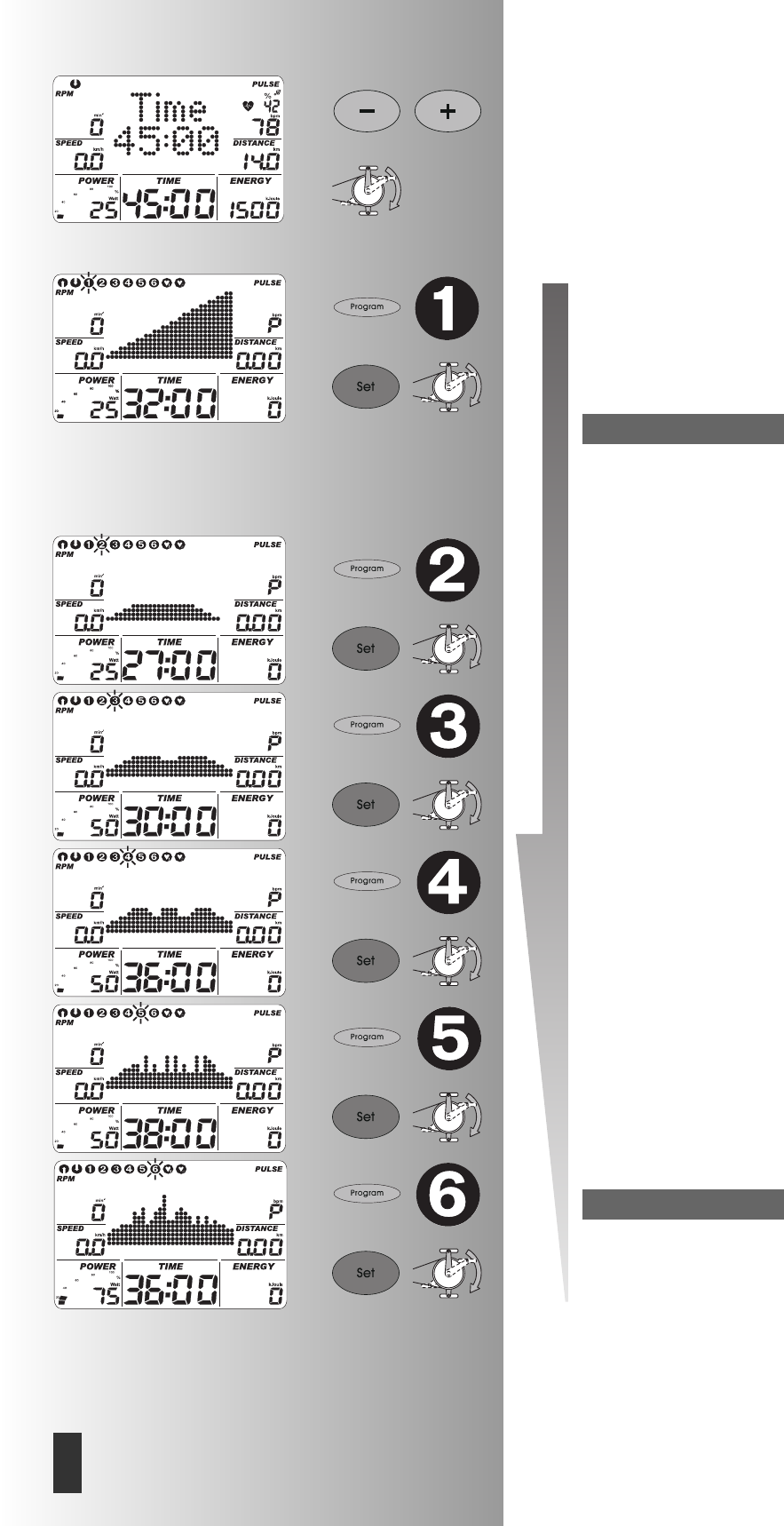Sforzo
• Modificare lo sforzo mediante i tasti “Più” o “Meno”.
Inizio dell’allenamento tramite l'azionamento dei pedali.
Lo sforzo impostato prima
b) Profili dello sforzo (PROGRAM) “1” – ”6”
Tutti i profili vengono selezionati azionando il tasto “PRO-
GRAM”
p.es.
indicatore:
“1” Test del fitness-secondo standard
WHO
Regolazione automatica di aumento dello sforzo di 25
watt ad un ritmo di 2 minuti, iniziando con 25 watt. Giri
di pedale consigliati: 60 – 80 g/min
Soltanto le persone con una sana cardiocircolazione pos-
sono sottoporsi a questo test senza un controllo medico.
Azionare “Set”: Ambito impostazioni,
Per una vista d'insieme delle impostazioni possibili si con-
sulti la tabella a pagina 13
• Azionare “PROGRAM” fino a:
Indicatore:
“2”
Principiante I ; Livello di sforzo 25–100 Watt, 27 min
Azionare “Set”: Ambito impostazioni, per le imposta-
zioni si consulti la tabella a pagina 13.
• Azionare “PROGRAM” fino a:
Indicatore
“3”
Principiante II ; Livello di sforzo 50–125 Watt, 30 min
Azionare “Set”: Ambito impostazioni, per le imposta-
zioni si consulti la tabella a pagina 13.
• Azionare “PROGRAM” fino a:
Indicatore
“4”
Esperto I ; livello di sforzo 50–150 Watt, 36 min
Azionare “Set”: Ambito impostazioni, per le imposta-
zioni si consulti la tabella a pagina 13
• Azionare “PROGRAM” fino a:
Indicatore
“5”
Esperto II ; Livello di sforzo 50–200 Watt, 38 min
Azionare “Set”: Ambito impostazioni, per le imposta-
zioni si consulti la tabella a pagina 13.
• Azionare “PROGRAM” fino a:
Indicatore
“6”
Professionista I ; Livello di sforzo 75–300 Watt, 36 min
Azionare “Set”: Ambito impostazioni
Le visualizzazioni di programmi di durata superiore a 30
minuti vengono visualizzate in modo compresso con 30
colonne.
Commutazione programma tempo / distanza
Le impostazioni dei programmi 1 - 6 consentono una com-
mutazione tra la modalita tempo e la modalità distanza.
• Impostare la modalità mediante i tasti “Meno” o “Più”
Confermare con “SET”.
Nota:
Nota:
Istruzioni per l'allenamento e per l’uso
90
I