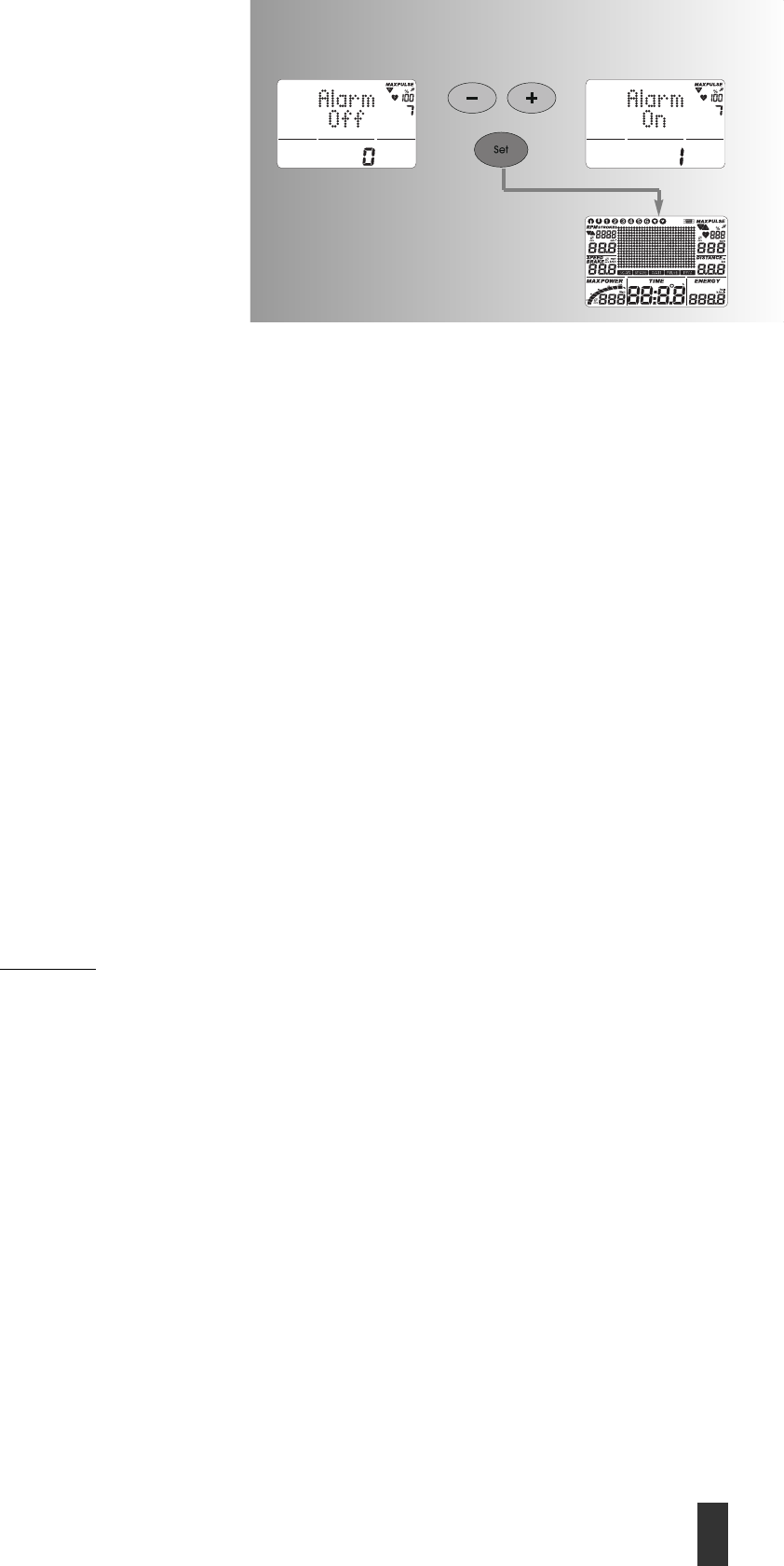General notes
System sounds
Switching on
On switching on, a short sound is emitted during the segment
test.
End of program
An end of program (profile programs, countdown) is signaled
by a short sound.
Maximum pulse exceeding
If the set maximum pulse is exceeded by one pulse beat, 2 short
sounds are emitted every 5 seconds.
Error output
For errors, e.g. recovery not executable without pulse signal, 3
short sounds are emitted.
Automatic scan function switching on and off
On activation and deactivation of the automatic scan function,
a short sound is emitted.
Recovery
In the function the centrifugal mass is slowed down automatical-
ly. Further training is unsuitable.
Calculation of the fitness grade (F):
Grade (F) = 6.0 –
(
10 x (P1–P2)
)
2
P1
P1 = load pulse, P2 = recovery pulse
F1.0 = very good, F6.0 = insufficient
Switchover time/distance
For the programs 1-6, the profile per column can be switched
over from the time mode (1 minute) to the distance mode (400
meters or 0.2 miles) in the defaults section. Cross trainer ergo-
meter: (200 meters or 0.1 miles)
Profile display during training
At the beginning, the first column is blinking. After completion,
it moves on to the right.
For profiles over 30 minutes up to the middle (column 15), then
the profile is shifted from the right to the left. If the profile end
appears in the last column (column 30), the blinking column
moves further to the right until program end.
Speed-independent operation
(constant power)
The electromagnetic eddy-current brake regulates the braking
torque for changing pedal speed to the set power.
Arrows up/down (Speed-independent operation)
7. Alarm sound for exceeding maximum
Press “Plus” or “Minus”
Function: switch on or off alarm sound.
Press “Set”: selected setting is accepted and “New Start” of dis-
play
If a power rate cannot be achieved with speed (e.g. 400 Watts
with 50 pedal revolutions), the up or down arrow prompts
faster or slower pedaling.
Speed-dependent operation (running ergometer)
(constant braking torque)
The electromagnetic eddy-current brake sets a constant braking
torque.
Average value calculation
The average value calculation takes place per training unit.
Notes on pulse measurement
Pulse calculation starts, when the heart in the display is blinking
simultaneously to your pulse beat.
With ear clip
The pulse sensor works with infrared light and measures the
alterations of the translucency of your skin, which are caused by
your pulse beat. Before you clamp the pulse sensor to your ear-
lobe, rub it well 10 times to increase circulation.
Avoid disturbing pulses.
• Attach the ear clip carefully to your earlobe and search for
the most suitable point for measuring (heart symbol blinking
without interruption).
• Do not execute your training directly under strong incidence
of light e.g. neon light, halogen light, spot, sun light.
• Completely exclude vibrations and wobbling of the ear sen-
sor including the cable. Always fix the cable to your clothing
by means of the clip or even better to a headband.
With chest strap (accessory)
Not always included in delivery, available from authorised dealers.
The Cardio-Pulse-Set with Polar chest strap and plug-in is availa-
ble as an accessory (item no. 07937-600). If you already have
the Polar chest strap, you will only need the plug-in (item no.
07937-650).
Interferences at the training computer
Press the reset key
With hand pulse
An extra-low voltage generated by contraction of the heart is
recorded by the hand sensors and analyzed by the electronic
equipment
• Always grip the contact surfaces with both hands
• Avoid jerky gripping
• Keep your hands still and avoid contractions and rubbing on
the contact surfaces.
Notes on the interface
The program “ERGO concept” [“ERGO-Konzept”], item No.
31
GB
=>
=>