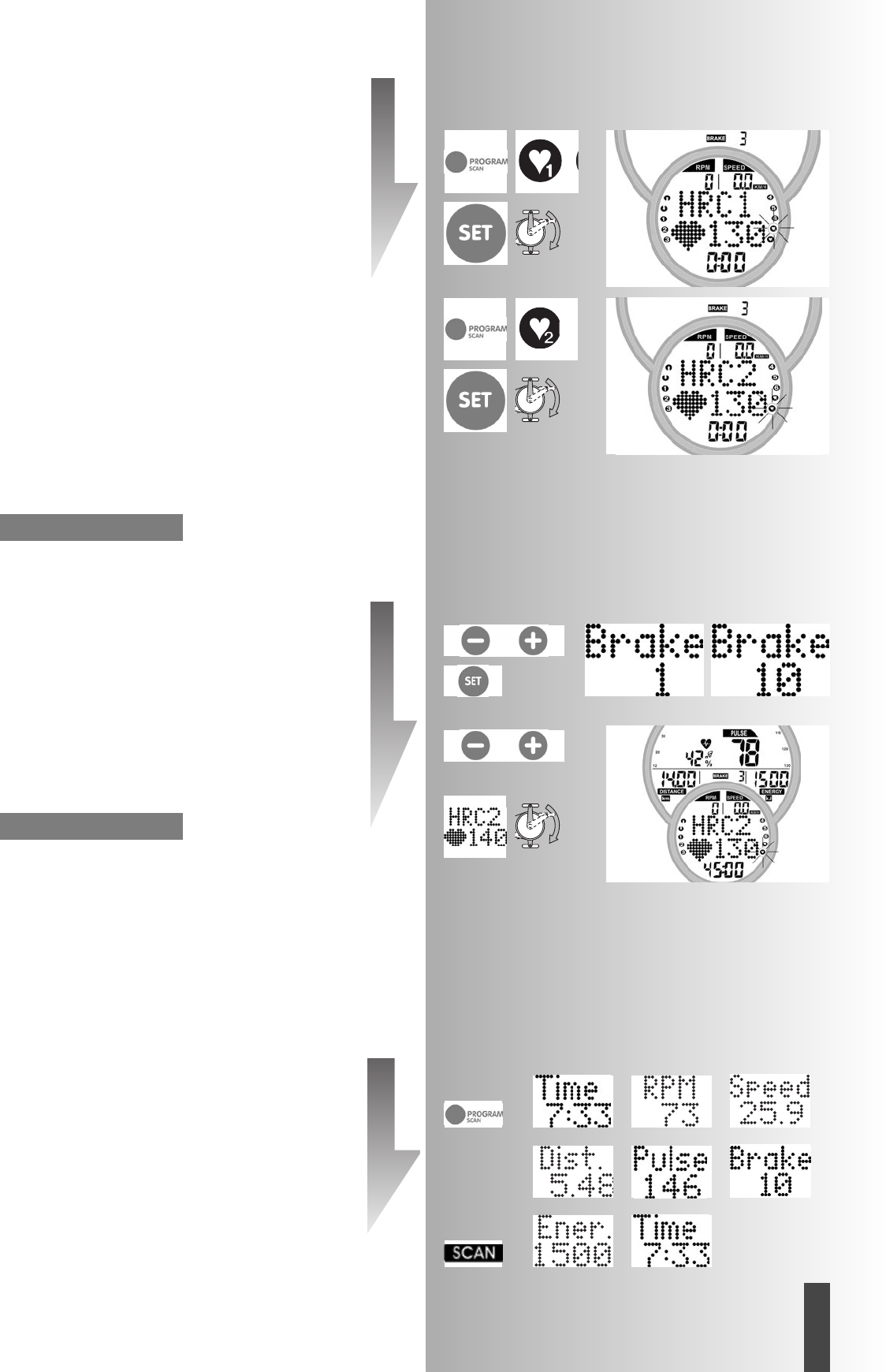2. Allenamento sulla scorta dei valori del
polso impostati
Impostazioni manuali del polso
(PROGRAM) “HRC1” Count Up”
• Premere “PROGRAM” fino all
’indicazione:
HRC1
• Premere “SET”: area impostazioni
Oppure
iniziare l’allenamento, tutti i valori vanno in aumento.
Lo sforzo è incrementato automaticamente, fino a rag-
giungere il polso target (ad es. 130)
• PROGRAM) “HRC2” Count Down”
• Premere “PROGRAM” fino all’indicazione: HRC2
Premere “SET”: area impostazioni
Le impostazioni e le possibilità di regolazione sono
uguali al programma “Count Down”.
• Inizio allenamento
Lo sforzo è incrementato automaticamente, fino a rag-
giungere il polso target (ad es. 130)
Oppure
Iniziare l’allenamento.
Sforzo iniziale
Nei programmi HRC, nell’area impostazioni si può defini-
re lo sforzo iniziale dal livello 1 a 10.
• Impostare i valori con “Plus” o “Minus” (ad es. 10).
Lo sforzo è incrementato automaticamente a partire
dal livello impostato fino a raggiungere il polso target
(ad es. 130)
Polso
• Con “Plus” o “Minus” si può modificare a questo
punto (pronto per l’allenamento) ancora il valore del
polso, ad es. da 130 a 140.
Inizio dell’allenamento azionando i pedali.
Possibilità d’impostazione: vedi tabella pagina 12.
• KETTLER raccomanda per i programmi HRC la misura-
zione del polso mediante cintura pettorale.
• L’adattamento dello sforzo avviene nei programmi
HRC con deviazioni di ± 6 battiti cardiaci.
Funzioni di allenamento
Cambiamento delle indicazioni durante l’allenamen-
to
Regolazione: manuale
Con “PROGRAM”, l’indicazione cambia nella casella dei
punti con sequenza: Time / RPM / Speed / Dist. / Pulse /
Brake / Ener. / Time …
Regolazione: automatica (SCAN)
Premere più a lungo il tasto “PROGRAM” finché non com-
pare il simbolo “SCAN” nel display. Cambio delle indica-
zioni ad intervalli di 5 secondi. Si termina la funzione
SCAN premendo nuovamente il tasto “PROGRAM”, fun-
zione di recovery o interrompendo l’allenamento.
Nota bene:
Nota:
SM3600, SM3640-68, SM3645-68
91
I
>>>
>>>
>>