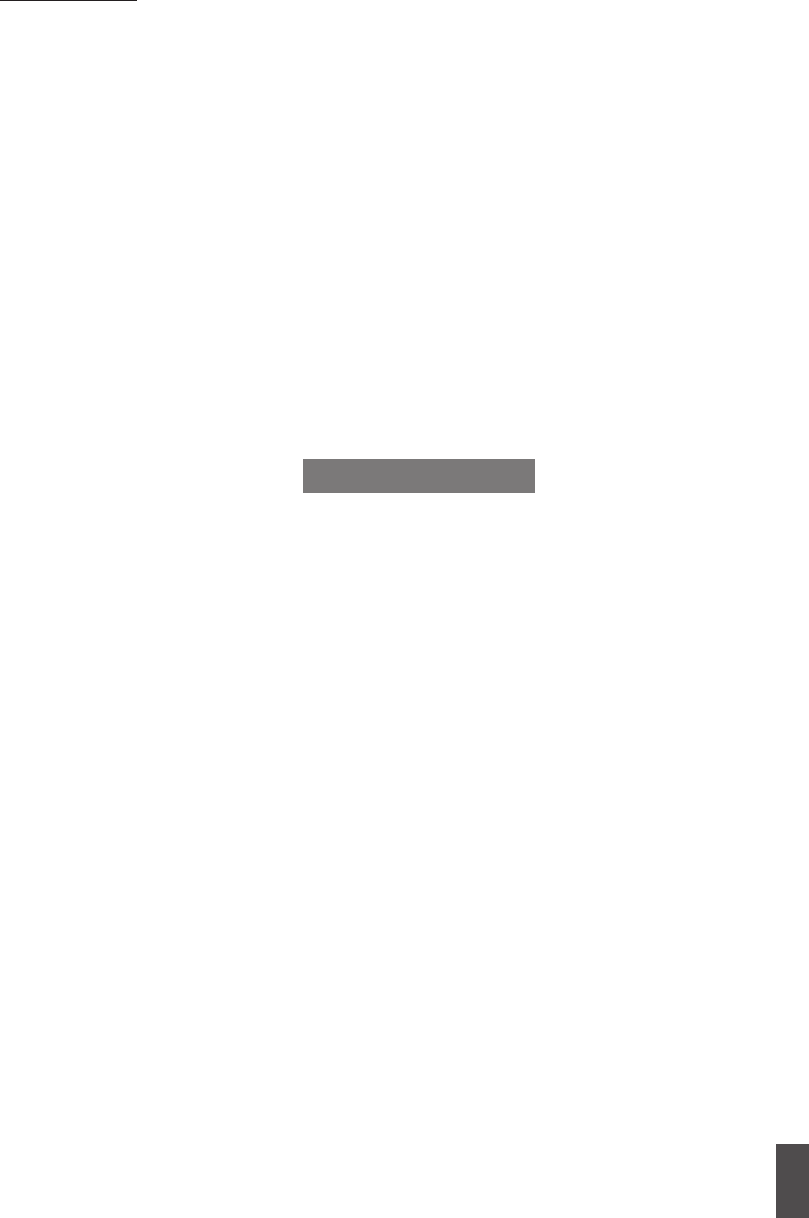31
GB
SM3635-68
Average Calculation
The average value is calculated per training unit.
Instructions for Pulse Measurement
The pulse calculation starts when the heart flashes in the display
in rhythm with your pulse rate.
With Ear Clip
The pulse sensor works with an infrared light and measures the
translucency changes of your skin, which are caused by your
pulse beat. Before you tuck the pulse sensor onto your earlobe,
rub it 10 times forcefully to increase the blood circulation.
Avoid interference impulses.
• Fasten the ear clip carefully onto your ear lobe and find the
most opportune moment for its removal (heart symbol flashes
without interruption).
• Do not train directly under strong light e.g. neon lights, halo-
gen lights, spotlights, beams or sunlight.
• Totally remove all vibrations and shaking of the ear sensor
including cables. Always secure the cable with clips to your
clothing or even better to a sweatband.
With Hand Pulse
The extra-low voltage generated through the contraction of the
heart is recorded through the hand-sensors and assessed by the
electronics.
• Always grip the contact areas with both hands.
• Avoid gripping jerkily.
• Hold the hands calmly and avoid contractions and rubbing
on the contact areas.
With Chest strap
Observe the relevant instructions.
Failures in the pulse display
Should there once be any problems with pulse detection, please
check the above mentioned points once again.
Only one way of pulse measurement is possible either with ear
clip or hand pulse or Chest strap. If there is no ear clip or plug
receiver in the pulse socket then the hand pulse measurement is
activated. If there is contact between the ear clip/plug receiver
in the pulse socket, then the hand pulse measurement is automa-
tically deactivated. It is not necessary to remove the plug of the
hand pulse sensors.
Faults in the Training Computer
Press the Reset Key
Comment
General Instructions
Exercise bike
Speed calculation
60 pedal rotations per minute result in a speed of 21.3 km/h.
Crosstrainer
Speed calculation
60 pedal rotations result in a speed of 9.5 km/h.
Fitness value calculation
The computer calculates and assesses the difference between
load pulse and recovery pulse and your resulting "fitness value"
on the basis of the following formula:
Note ( F ) = 6 —
(
10 x ( P1 — P2 )
)
2
P1
P1 = load pulse P2 = recovery pulse
Value 1 = very good Value 6 = unsatisfactory
The comparison of load and recovery pulse is a simple and fast
method to control your physical fitness. The fitness value is a
value of orientation with regard to your ability to recover after
physical load. Before you press the recovery pulse button and
have the computer calculate your fitness value you should train
in your load range for a longer time, this means for at least 10
minutes. With regular cardiovascular training you will notice
that your "fitness value" will improve.
System Sounds
Switching On
On switch-on during the segment test a small sound is emitted.
Programme End
A programme end (profile programme, countdown) is indicated
by a short sound.
Maximum Pulse Overrun
If the preset maximum pulse is exceeded by one pulse beat then
2 short sounds are emitted every 5 seconds.
Error Display
In the case of errors, e.g. a recovery can not be carried out
without a pulse signal, then 3 short sounds are emitted.
Switch On/Off Automatic Scan Function
When activating and deactivating the automatic Scan Function,
a short sound is emitted.
Time/Distance Switch
In the programs 1-6, switchover from time to distance mode is
possible in the default section.
The distance per column is
Exercise bike: 0.4 km (0.2 miles).
Crosstrainer: 0.2 km (0.1 miles)
Profile Display during Training
At the start the first column flashes. According to the flow it
moves further to the right.
And in profiles over 25 minutes it reaches the middle (column
13). Then the profile moves from the right to the left. If the profi-
le end appears in the last column (column 25), the flashing
column moves further to the right until the end of the program-
me.