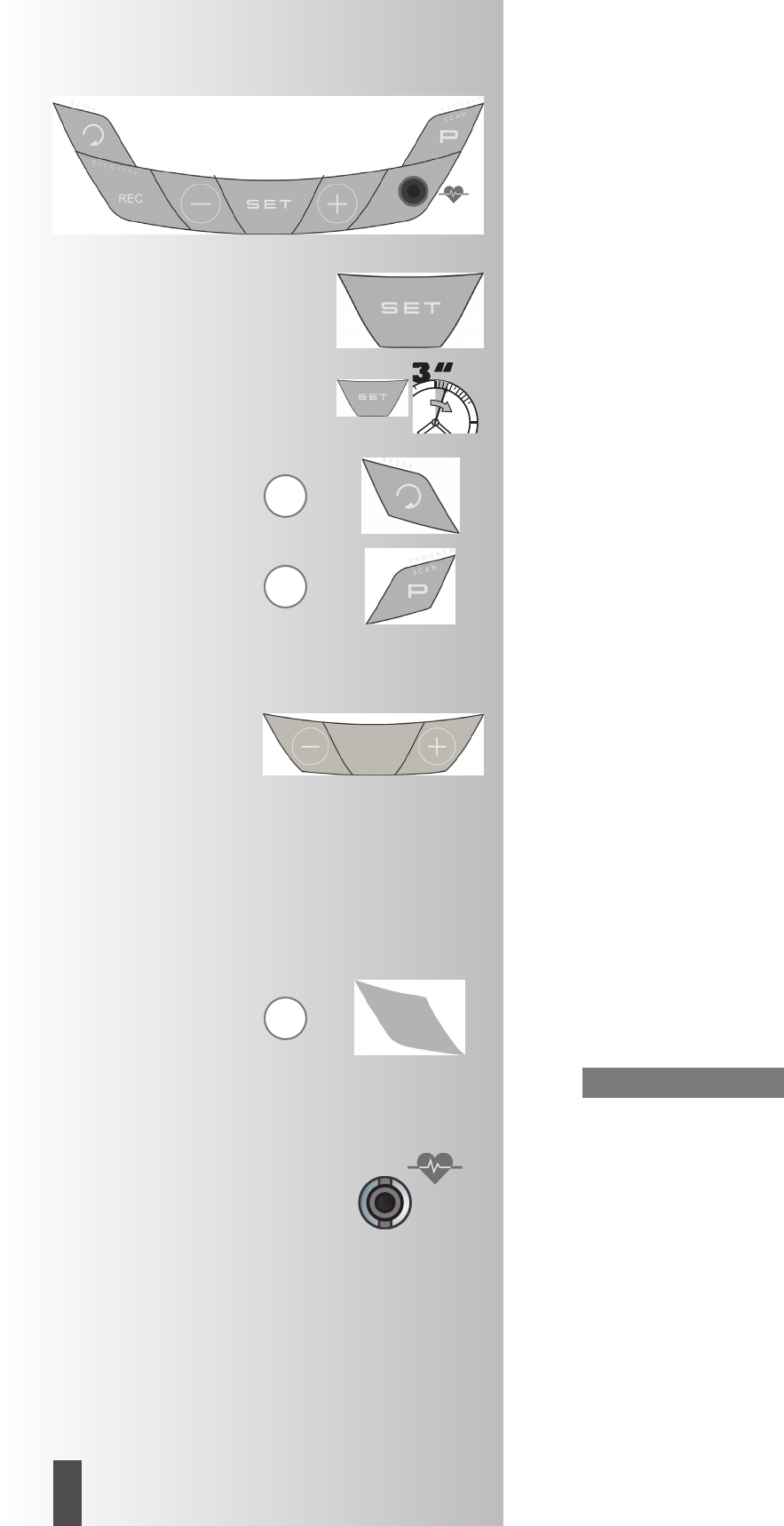G
G
G
Short description
Function range
The six buttons are briefly explained in the following.
The precise use is explained in the individual chapters. In
these descriptions, the names of the functional buttons are
used in the same way.
SET (press briefly)
This functional button is for displaying input data. The set
data is accepted.
SET (press for a longer period of time)
When displaying all segments: call “individual settings”
Reset
By means of this functional button the current display is
deleted for a restart.
Programme
By means of this functional button the various programmes
are selected.
Pressing again > next programme
Pressing for a longer period of time> sweep of program-
me
Minus - / Plus + buttons
By means of these functional buttons values are changed
in the various menus before the training and the strain is
adjusted during training.
• further “Plus”
• back to “Minus”
• pressing for a longer period of time > quick change
• pressing “Plus” and “Minus” together:
• strain goes to Level 1
• programmes go to Original
• input of values goes to Off
RECOVERY
By means of this functional button the recovery pulse func-
tion is started.
Further functions of the buttons are explained in the opera-
ting instructions where appropriate.
Measuring the pulse
The measurement of the pulse can be carried out by
means of (3) sources:
1. Ear clip -
the plug is put into the socket.
2. Chest belt (plug-in receiver required)
Please observe the respective instructions.
3. Hand pulse
Note:
20
GB
Training and Operating Instructions