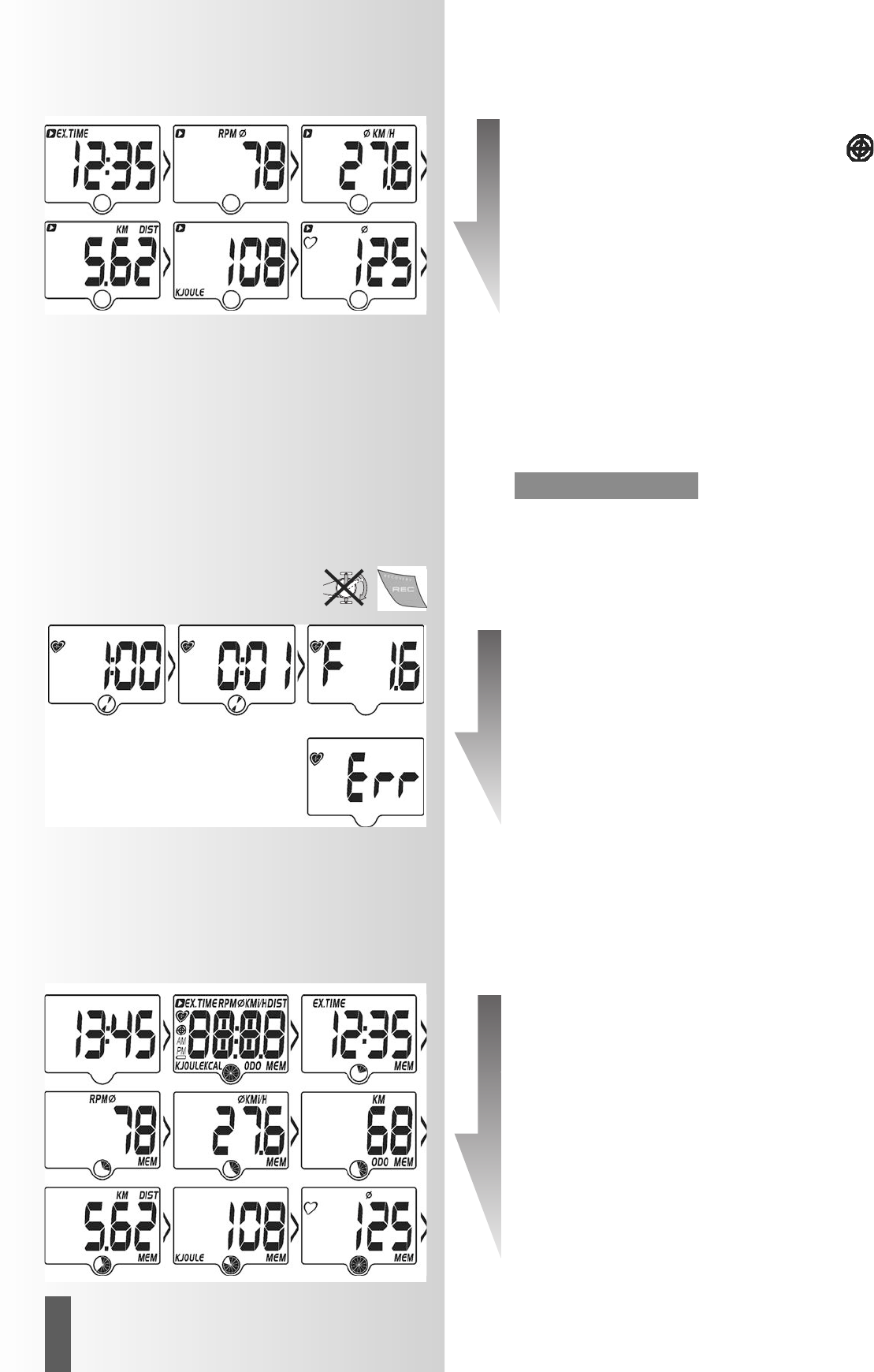68
PL
Instrukcja treningowa i instrukcja obsługi
wskazań.
• Symbol zadanych parametrów zostaje ukryty, kiedy
wszystkie zadane wielkości zostaną zliczone do zera.
• Zadane wielkości zostają zapisane i będą
wyświetlone ponownie przy następnym treningu.
Przerwanie lub zakończenie treningu
W przypadku liczby obrotów mniejszej niż 10 obr./min
system elektroniczny rozpoznaje przerwanie treningu.
Koło animacji przedstawione zostaje, jako puste.
Wyświetlone zostają uzyskane dane treningowe. Liczba
obrotów, prędkości, tętno przedstawione zostają jako
wartości średnie z symbolem Ø.
• Wciśnięcie “DISP” zatrzymuje i uruchamia zmianę
wskazań.
Dane treningowe zostają wyświetlone na 4 minuty. Jeśli
przez ten czas nie wciśniemy żadnego przycisku, ani też
nie będziemy kontynuować treningu, system elektroniczny
przełączy urządzenie na tryb Standby ze wskazaniem
czasu godzinowego.
Przerwanie treningu jest rozpoznawane z opóźnieniem
kilku sekund.
Kontynuacja treningu
Bei Fortsetzung des Trainings innerhalb von 4 Minuten
werden die letzten Werte weiter- oder heruntergezählt.
Funkcja RECOVERY
Pomiar tętna spoczynkowego
Na zakończenie treningu wcisnąć “RECOVERY”.
System elektroniczny mierzy przez 60 sekund (zliczając
wstecz) nasze tętno.
Z tętna początkowego i końcowego ustalana jest ocena
sprawności (np. F 1.6). Wskazanie zostaje zakończone
po 20 sekundach.
“RECOVERY” przerywa funkcję tętna spoczynkowego lub
wskazanie oceny sprawności.
Jeśli na początku lub na końcu wstecznego zliczania
czasu tętno nie zostanie zarejestrowane, pojawia się
komunikat błędu “Err”.
Wywołanie ostatniego treningu (MEM) z
łączną sumą kilometrów (ODO)
Ostatnie wartości treningowe są zapisywane automa-
tycznie po uruchomieniu funkcji RESET lub po wyłączeniu
wskazania (Standby).
Wywołanie ostatnich danych treningowych
• Minus – (krótkie wciśnięcie podczas wskazania czasu)
Na krótko wyświetlone zostają wszystkie segmenty
Wyświetlony zostaje ostatni czas treningu
• Wcisnąć DISP
Wskazanie przeskakuje o jeden zakres dalej.
Zakończenie ostatniego wskazania danych trenin-
gowych
• Wcisnąć Minus
Uwaga: